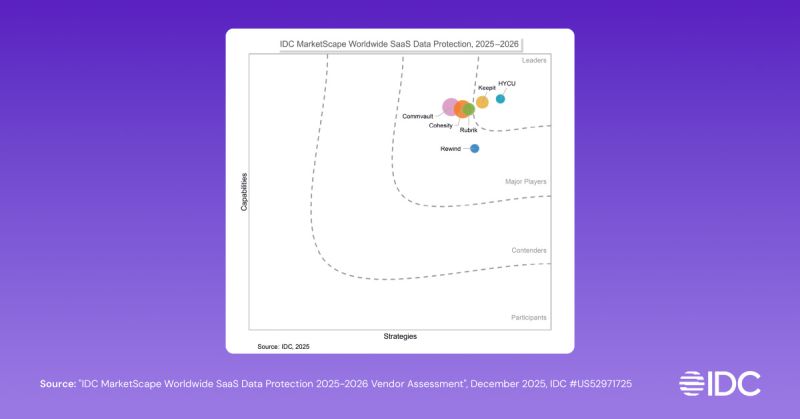3-2-1 Backup Rule Explained: How It Works & Why It Matters
The 3-2-1 backup rule: a simple yet powerful approach to protecting your data. This strategy ensures your information is secure and recoverable under almost any circumstance. By maintaining multiple copies of your data across different locations, the 3-2-1 rule minimizes risks and maximizes resilience.
In this blog post, we’ll break down the 3-2-1 backup rule, what it entails, how it works, and why it remains a best practice. This guide will equip you with the knowledge to protect your data effectively.
What is the 3-2-1 Backup Rule?
Maintaining three copies of your data:
3- The original and two backups
2- Stored on two different types of media
1-One copy kept off-site
The success of the 3-2-1 backup rule lies in its ability to prevent a single point of failure. This approach minimizes the risk of losing data.
This rule helps prevent a single point of failure and reduces the risk of losing important data. The 3-2-1 backup rule was introduced by Peter Krogh. Krogh is a photographer, and author most known for his book "The DAM Book: Digital Asset Management for Photographers," where he discusses the best practices for safe data storage. His work has influenced backup strategies for both individuals and businesses.
Why is the 3-2-1 Backup Rule still Important?
The 3-2-1 backup rule continues to be important for data safety and data resiliency. Here's why it still matters:
- Reduces Single Points of Failure: Minimize the risk that a single hardware failure, software glitch, or accidental deletion will wipe out your information.
- Protects Against Multiple Types of Risk: Storing your backups on different types of media ensures that one medium doesn’t threaten all your copies.
- Guards Against Physical Disasters: Keeping at least one backup off-site protects your data from the unexpected.
- Supports Disaster Recovery and Business Continuity: This is critical for organizations that rely on uninterrupted access to their data.
- Adapts to Modern Storage Needs: The 3-2-1 rule is technology-agnostic. Whether you use physical drives, cloud services, or a mix, the principle adapts to evolving storage technologies.
- Meets Compliance Requirements: Meet regulatory requirements for data protection, audit-readiness, and privacy standards such as GDPR, HIPAA, or SOC 2.
How does it work?
Here’s a step-by-step breakdown of how to implement the rule and how it applied within your organization.
Step-by-Step Breakdown to Implement the 3-2-1 Rule
- Create 3 Copies of Your Data
- Maintain the original data
- Make 2 additional backup copies of this data
- Use Two Different Types of Storage Media
- Examples include internal hard drive, external hard drive, network-attached storage (NAS), tape, or cloud storage
- This diversity reduces the risk of simultaneous failure
- Keep One Copy Offsite
- Store at least one backup in a different physical location from your primary data
- The offsite copy protects you from anything that could impact all on-premises data
Applying the 3-2-1 Rule: Individuals vs. Businesses
- Individuals:
- Store your main files on your computer (original).
- Use an external hard drive or NAS at home for a local backup.
- Set up a cloud backup service (e.g., Backblaze, Google Drive) to automatically sync your files offsite.
- Businesses:
- Production data resides on company servers or workstations.
- Back up to a local server, NAS, or tape system (local backup).
- Replicate backups to a remote office, secure data center, or cloud backup provider (offsite backup)
| Aspect | On-Premises Backup | Cloud/Offsite Backup |
|---|---|---|
| Storage Location | Local devices (hard drives, NAS) | Remote/cloud servers/data centers |
| Recovery Speed | Fast | Slower, depends on bandwidth |
| Disaster Resilience | Vulnerable to local disasters | Protected from local events |
| Maintenance | Requires hardware upkeep | Managed by cloud provider |
| Cost | Upfront hardware investment | Ongoing subscription fees |
A balanced 3-2-1 strategy often combines both: fast local recovery from on-premises backups, and robust disaster recovery from offsite/cloud backups.
Business Example of the 3-2-1 Backup Rule
Imagine a business that manages customer data, financial records, and project files on its office server:
- First copy: The original data resides on the company’s primary office server.
- Second copy: A daily backup is stored on a local NAS device within the office. This allows for fast recovery from accidental deletions or hardware failures.
- Third copy: Another backup is automatically sent to a secure cloud storage provider or an offsite data center.
If a ransomware attack encrypts the office server and NAS, or if a fire destroys the building, the business can still restore its critical data from the offsite/cloud backup and continue operations with minimal downtime.
6 challenges of 3-2-1 backup
Address common difficulties users face and provide solutions.
- Managing multiple backups is complex → Use backup automation tools.
- Recovery can be slow due to deduplication → Optimize storage strategies.
- Cloud backups can be expensive → Use cost-effective storage tiers.
- Reliance on outdated hardware → Modernize storage solutions.
- Disaster recovery plans are often lacking → Regularly test backup restorations.
- Ransomware threats → Implement immutable storage & air-gapped backups.
| Challenge | Description | Solution |
|---|---|---|
| Managing Multiple Backups is Complex | Tracking and maintaining three copies across different media and locations can be difficult, especially as data grows | Use backup automation tools to schedule, monitor, and catalog all backup activities, reducing manual effort. |
| Recovery Can Be Slow Due to Deduplication | Restoring large volumes of data can be time-consuming, impacting recovery time objectives (RTO) | Optimize storage strategies by combining fast local storage for quick restores with cloud or tape for long-term retention. |
| Cloud Backups Can Be Expensive | Storing large amounts of data in the cloud can lead to high ongoing costs. | Use cost-effective storage tiers for infrequently accessed backups, and regularly review retention policies. |
| Reliance on Outdated Hardware | Using legacy hardware increases the risk of hardware failure and data loss | Modernize storage solutions by investing in reliable hardware or leveraging managed cloud backup services. |
| Disaster Recovery Plans Are Often Lacking | Many organizations fail to regularly test their backup restorations, risking incomplete or corrupted backups when disaster strikes | Regularly test backup restores and disaster recovery procedures to ensure data integrity and readiness. |
| Ransomware Threats | Modern ransomware can target both primary and backup data | Implement immutable storage and air-gapped backups to protect against attacks. |
Modern Strategies for Data Protection
HYCU and 3-2-1 backup
HYCU makes implementing this strategy straightforward. Offering one-click configuration to set up on-site and off-site backups. You can combine local backup targets with a secure cloud destination like Azure or Google Cloud.
With features like air-gapped and immutable cloud backups, HYCU also helps to ensure your data remains recoverable. Automated application discovery and unified management further reduce complexity. It makes it easier for businesses to maintain compliance and operational continuity.
By following the 3-2-1 rule with a solution like HYCU, you build a resilient safety net that protects your critical information and recover fast.
For a more detailed look at how to implement the 3-2-1 backup rule with HYCU, you can find further guidance in our dedicated article: Implementing the 3-2-1 Backup Rule with HYCU.
FAQ
- What is the 3-2-1 backup rule and why is it important?
The 3-2-1 backup rule is a best-practice data protection strategy that recommends keeping three copies of your data on two different types of storage media, with at least one copy stored off-site, to ensure redundancy, resilience, and reliable recovery in case of disasters or failures - How can cloud storage be used in a 3-2-1 backup strategy?
Cloud storage serves as the off-site copy in a 3-2-1 backup strategy, ensuring that at least one backup is stored remotely and protected from local disasters or hardware failure - How often should data backups be performed and tested for recoverability?
Ideally daily or more frequently for critical data and tested for recoverability at least quarterly, or more often depending on data importance and system changes - Are there situations where the 3-2-1 rule isn't enough, and are there more advanced backup strategies?
The 3-2-1 rule may not be sufficient in environments with high cyber risk, massive data growth, or regulatory demands. Advanced strategies like immutable backups, and air-gapped copies are recommended. - What are the key steps to implementing a 3-2-1 backup strategy?
The key steps to implementing a 3-2-1 backup strategy are to identify critical data, create three copies stored on two different types of media with at least one copy off-site, and regularly automate, monitor, and test backups for recoverability.
Get the newest insights and updates
By submitting, I agree to the HYCU Subscription Agreement , Terms of Usage , and Privacy Policy .