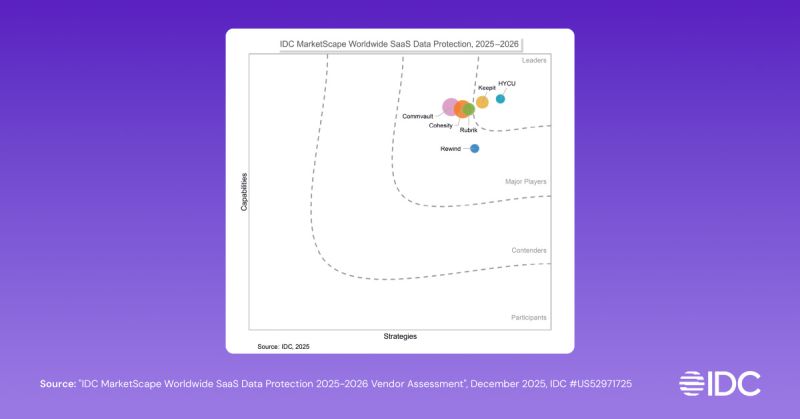Top 14 SaaS Backup Solutions & Tools for SaaS Data Protection
What is a SaaS Backup solution?
A SaaS Backup solution backs up data from SaaS platforms to a secure location, typically cloud storage.
Simply put, a SaaS backup solution acts as a “safety net” for companies to protect and restore the data within their SaaS apps. This helps companies meet compliance and regulatory commitments and avoid data loss and downtime in the event of accidental deletions, outages, or a cyber attack.
How does this work?
A typical SaaS backup solution works by regularly making copies of the data on your SaaS platform and storing them safely away in a secondary location.
Why is SaaS Backup Important?
The team at HYCU is working hard to dispel the myth that data within cloud and SaaS is somehow magically protected by the vendor. The cloud provider or SaaS vendor is NOT responsible for protecting customer data – this is critical to understand!
SaaS platforms, not unlike Cloud platforms, subscribe to the shared responsibility model for data protection, backup, and restoration.
In short, it’s the SaaS platform providers’ responsibility to keep your service running, and it’s your responsibility to make sure your data is protected and will be available when you need it.
While some SaaS platforms may offer some basic data protection, it’s generally limited, lacking key functionality like automated backups and instant, granular restore.
With this shared responsibility model, any data loss caused by cyberattacks or human error —e.g., accidental deletion and overwriting -- is the user's responsibility.
SaaS Backup Example: Google Workspace
In practical terms, what does this mean? Let’s consider a common SaaS solution like Google Workspace (formerly G Suite).
Google, as a service provider, is responsible for ensuring the infrastructure of Google Workspace and included services (Gmail, Drive, Docs, etc.) are intact and running smoothly. Should their servers go down due to a power outage or a hardware malfunction, they have backups in place to restore service.
However, if one of your employees accidentally deletes a critical email in Gmail, Google’s backup infrastructure cannot help you retrieve this lost information. Why? It’s not set up to do this.
That’s why SaaS backup is necessary for every business that relies on cloud-based services. A robust SaaS backup solution gives you greater control over your data and reduces the risk of data-related disruptions to your business.
Related → The Complete Guide to SaaS Data Backup & Recovery
Types of SaaS Backup Solutions
- Cloud-to-Cloud Backup
- Native SaaS Backup
- Integrated SaaS Backup
Cloud-to-Cloud Backup (or C2C backup) is copying data from one cloud-based service to another.
This backup solution is specifically designed to handle the backup and recovery needs of SaaS platforms like Google Workspace, Salesforce, Jira Software, and Microsoft Office 365.
The primary benefit of this backup approach is that it’s largely hands-off and automatic. As a result, your data is regularly backed up with little to no manual intervention.
You also gain the advantage of geographical redundancy— i.e.; your data is stored separately from your SaaS provider. This ensures that any problem affecting your SaaS service won’t affect your backup.
Ideally, cloud-to-cloud backups are suited for cloud-based businesses that want a backup solution that integrates with their existing SaaS applications.
Related → The Top Rated Enterprise Data Backup Solutions On The Market Right Now
Native SaaS Backup Functionality
Native SaaS Backup Functionality simply refers to built-in backup features offered by your SaaS provider.
With these backup features, you can secure your data within the application environment. However, this functionality varies widely across SaaS applications and depends on many things, the size of the SaaS provider (many larger providers like Salesforce have more to invest in R&D to build this functionality), the perceived value of the impact of a data loss event, etc.
For example, providers such as Microsoft 365 or Google Workspace offer version history and trash bin retention for a certain period, allowing users to recover accidentally deleted or modified files. These solutions, however, are often limited in their capabilities and retention period, which means that data might be permanently lost if not recovered within a specified timeframe.
It's also important to note that these native backup functionalities often don't offer comprehensive protection against some data loss scenarios, such as malicious attacks, sync errors, or accidental deletions that are not discovered within the retention period. They typically provide a basic level of data protection but lack the more sophisticated features of dedicated backup solutions.
When evaluating the native functionality of a SaaS application, the most important thing to consider is your ability to restore the data. Regardless of how the data is backed up, if you are not able to do a quick, easy restore, you are at risk for long periods of downtime that disrupt operations and lead to data loss.
Recommended Read: The Top 10 Backup as a Service (BaaS) Providers & Solutions Right Now
Integrated SaaS Backup Solutions
Integrated SaaS Backup Solutions (like HYCU) are external services that provide additional layers of data protection for SaaS applications.
These solutions offer a range of features, such as automated backups, longer and customizable retention periods, and point-in-time recovery, which are not typically available in native SaaS backup solutions.
Moreover, they offer more comprehensive protection against data loss, including protection against data loss due to malicious attacks, sync errors, and permanent deletions.
💡Related → Enjoy cloud-native data protection for your SaaS applications with HYCU. Dynamic, Scalable & 100% SaaS.
Check it out now — It’s free 👈
Key Features & Functionalities of SaaS Backup Solutions
If you’re in the market for a SaaS backup solution, here are some key features and functionalities it should ideally include:
Automated Backups
Automated backup ensures your data is constantly backed up without requiring manual intervention. This reduces the risk of data loss due to human error or gaps in the backup process.
Recommended Read → Cloud Backup Strategies for Data Loss Prevention
Granular Restore Options
Granular restore allows users to restore individual components of a SaaS instance — instead of restoring the entire instance. This is particularly useful if you want to restore a file or folder to an earlier version without affecting the rest of your data.
Flexible Storage Options (including Cloud Storage)
Flexible storage options enable you to make decisions about where your data is stored based on what is best for your business. This is particularly valuable when you need to meet compliance criteria involving data sovereignty.
Many businesses choose cloud storage options to improve resiliency by taking advantage of geo-redundancy, storing your data in multiple cloud regions to help ensure its safety.
Metadata Backup
For many SaaS applications, take Salesforce for example, metadata includes information about how an organization has customized the application to meet the needs of the organization. Effective SaaS backup solutions should have a metadata support feature that ensures that your data and associated metadata are backed up and retrievable when needed.
Customizable Retention Policies
Data retention requirements vary depending on many factors, including industry, the type of data in question and regional regulations. Your preferred SaaS backup solutions should have customizable retention policies that allow you to keep your data for as long as required for compliance purposes, but no longer than necessary, to optimize storage usage.
Point-in-time Recovery
The point-in-time recovery feature allows you to restore your data to a particular moment. This is especially valuable in cases of ransomware attacks or accidental deletion, where it’s necessary to restore data to a point before the event occurs.
Related → Data Backup & Recovery: (On-Prem vs. Cloud)
SLA Guarantees
SLA stands for Service Level Agreement, a contractual agreement between service providers and users defining a supposed service's terms, conditions and expectations.
Your preferred SaaS backup solution provider should provide an SLA guarantee outlining specific performance metrics such as uptime, support response time, and availability. This ensures that your backup service is reliable and you can access your data when needed.
Unified SaaS Solution
Organizations use more SaaS applications than ever. To effectively manage backup and restore for all the business-critical SaaS applications your business uses (not to mention backup and restore of your infrastructure), you should look for a SaaS backup solution that can protect many different data sources.
A single, streamlined SaaS solution for SaaS data backup and restore can save you money by decreasing the number of vendors you need to contract with, reducing complexity and eliminating the need to train end-users on multiple platforms.
Furthermore, it ensures better integration and coordination between the backup and restore processes across your entire IT estate, leading to quicker recovery times and lower risk of data loss.
These features are integral to a robust, efficient, and reliable SaaS backup solution. However, as every business has unique needs, it's crucial to assess your requirements and choose a solution that best matches your operational needs, risk tolerance, and regulatory requirements.
Related →
14 SaaS Backup Solutions To Consider
We've rounded up the most popular SaaS backup solutions and summarized their key features
- HYCU
- Barracuda
- Rewind Backup
- Skyvia
- OwnBackup
- Bacula Systems
- Acronis
- Veeam
- Druva InSync
- Nakivo
- Cohesity DataProtect
- MSP360
- Unitrends
- Veritas
1. HYCU
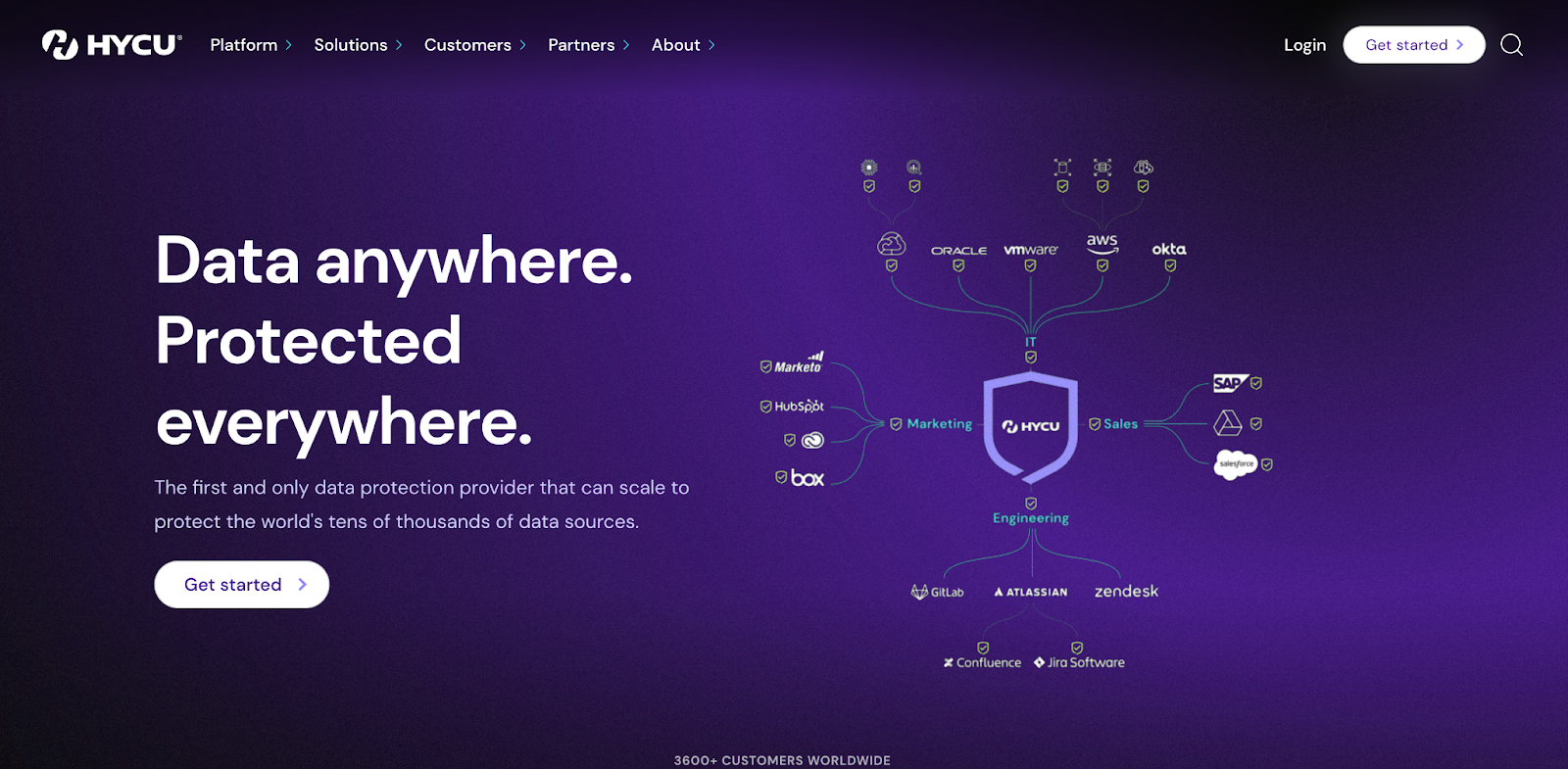
HYCU is a Data Protection-as-a-Service (DPaaS) platform that offers comprehensive, integrated backup and recovery for your entire technology landscape from on-premises to public cloud to SaaS.
HYCU is the industry's leading backup & restore provider for as-a-Service apps & cloud services. The company ensures your data is available and recoverable when needed so you can minimize downtime and data loss. In addition, its immutable, air-gapped backups enhance security and protection against ransomware attacks.
Key Features:
- Modern, cloud-native architecture. Agentless, lightweight, and easily scalable without additional infrastructure required. A single platform for your entire environment, including on-premises, cloud, and SaaS.
- Automated backup and instant, granular restore options. Granular restore in just a few clicks, fast restore options using snapshots, point-in-time recovery, automated backup scheduling with built-in or customized policies.
- Flexible storage options. Choose your preferred storage option and maintain control of your data.
- Unlimited Retention: Retain backups for days, weeks, or years with complete customization and control of which projects are stored.
2. Barracuda Cloud-to-Cloud Backup
Barracuda Networks is a security provider offering a range of data protection solutions for public cloud and on-premises environments and a point solution for Microsoft 365 backup and restore.
Among its many offerings is the Barracuda Cloud-to-Cloud Backup — designed to provide granular restoration and protection specifically for Microsoft 365 data, including Teams, Exchange, SharePoint, OneDrive, and OneNote. It also offers point-in-time retrieval and both scheduled and on-demand backup.
Key Features:
- Cloud integration to provide scalable storage capacity and redundancy in backups.
- Offsite vaulting to minimize the cost of backup storage.
- Inline deduplication to optimize backup efficiency.
3. Rewind Backups
Rewind is a cloud-based backup solution specialized in helping customers using SaaS applications (like Shopify, QuickBooks Online, Trello, Jira, GitHub, and BigCommerce) backup and secure their data.
Key Features:
- Automated, daily cloud backups of your SaaS data with a 365-day retention period on the cloud.
- On-demand data restoration to mitigate the risk of data loss and downtime.
- SOC 2, SOC 3, GDPR, CCPA compliant.
4. Skyvia
Skyvia is a no-code cloud-to-cloud SaaS data integration, backup, recovery, and management solution. It allows users to create backups of their cloud-based data in various applications, databases, and file storage services. It also supports a wide range of popular cloud applications, including Salesforce, Dynamics 365, HubSpot, MailChimp, QuickBooks Online, and more.
Key Features
- Centralized backups for several cloud apps allowing for better management.
- Uses Azure Geo-Redundant Storage (GRS) to protect backed-up data in transit and at rest.
- Offers automated and on-demand backups when needed.
5. OwnBackup
OwnBackup is a data protection platform for SaaS platforms like Salesforce, Microsoft, and ServiceNow. It offers functionalities like data security, backup, recovery, data archiving, and sandbox seeding.
Key Features:
- Automated daily backups and on-demand backups.
- Proactive data monitoring via smart alerts and instant notifications.
- Granular restore and point-in-time recovery options.
6. Bacula Systems
Bacula Systems offers a high-efficiency, low-cost SaaS data protection solution for Microsoft 365 and Google Workspace.
The platform is shipped as a single point of control and administration for backup, recovery, and replication of virtual, physical, and cloud environments. For instance, its module for Microsoft 365 includes advanced granular backup and recovery capabilities for OneDrive, SharePoint Online, Exchange Online, OneNote and Calendar, Teams, and more.
Key Features:
- Easy integration with APIs of specific Microsoft applications; this includes accessing MS Teams API to create purpose-built backups with full control over them.
- Quick search feature and multiple different restoration criteria (content type, owner, title, etc.).
- Native cloud integration via S3, S3-IA, Azure, Glacier, Google Cloud, and Oracle Cloud interfaces.
- Cloud Service: a user-oriented web front-end for self-service backup and recovery.
7. Acronis
Acronis is a comprehensive MSP cloud backup and cyber protection solution for service providers. It provides a holistic approach to data protection by offering full-image and file-level backup and recovery. This feature ensures the safety of workloads across an expansive range of more than 20 platforms.
One of the benefits of Acronis is its near-zero Recovery Point Objectives (RPOs) and Recovery Time Objectives (RTOs), which reduce the time and data loss associated with system disruptions.
Key Features:
- Capability to extend backup support to SAP HANA, Oracle DB, Maria DB, MySQL, and application clusters.
- Advanced AI-based system to auto-detect and prevent malware, ransomware, and zero-day attacks.
- Advanced file sync and share service that provides full control over data location, management, and privacy.
- Offers file-level backups, local backups, incremental backups, differential backups, and archive compression.
8. Veeam
Veeam is an enterprise-grade data protection and cloud data management solution. It offers solutions for modernizing backup, accelerating hybrid cloud, and securing data. In addition, it's tailored to provide simple, reliable, and flexible all-around protection of different types of workloads, including cloud, virtual, and physical workloads.
Key Features:
- Offers data protection and backup coverage for Google Cloud, Salesforce, Microsoft 365 ( SharePoint Online, OneDrive, Exchange Online, etc), Nutanix, and VMware.
- Instant VM recovery for individual files and also Oracle, NAS, and Microsoft.
- Proactive alerting with 340+ preset alarms to mitigate potential issues before they become threats.
9. Druva InSync
Druva is a comprehensive data protection platform that supports multiple SaaS applications such as Microsoft 365, Salesforce, and Google Workspace.
The platform offers features like air-gapped storage, encryption, access control, and data immutability to prevent data loss from insider attacks, accidental data deletion, and data corruption.
Additionally, Druva's golden snapshots allows customers to quickly recover their data in the event of a ransomware attack.
Key features:
- Support for multiple SaaS applications including Microsoft 365, Salesforce and Google Workspace.
- Intuitive interface and quick deployment (~15mins) with little administrative burden.
- Accelerated eDiscovery and sensitive data governance
- Seamless integration with multiple tech stacks (SIEM, SOAR and other vendors) for data security.
- Active security and compliance. SOC-2 Type-II, HIPAA, and Privacy Shield FedRAMP Authorized. Also comes with 256-bit AES encryption for data at rest and TLS 1.2 encryption for data in transit.
10. Nakivo Backup & Replication
Nakivo Backup & Replication is a robust VM backup, replication, disaster recovery, and data protection solution for virtual, physical, cloud, and SaaS environments. The solution also offers image-based, incremental backups for Nutanix AHV VMs, Amazon EC2 instances, Microsoft Hyper-V VMs, and VMware vSphere VMs.
Key Features:
- Ransomware recovery features such as instant VM flash boot, full VM recovery, and P2V recovery.
- Fast deployment on Windows, Linux, VMware/Nutanix AHV VA, NAS, or Amazon Machine Image (AMI).
- Policy-based rules for data protection, backup, recovery and replication.
11. Cohesity DataProtect
Cohesity DataProtect is a comprehensive policy-based data protection solution for cloud-native, SaaS, and traditional data sources. The platform allows you to easily configure backup jobs to protect mission-critical data and applications without any on-premise installation and supports Microsoft365 and Salesforce
Key Features:
- Near-zero Recovery Point Objectives (RPOs) and near-instant Recovery Time Objectives (RTOs) to meet business Service-Level Agreements (SLAs).
- Unified control plane for quick search and data discovery on any Cohesity cluster.
- Point-in-time recovery. Mass restoration of virtual machines (VMs), unstructured data, and Oracle database to any point in time.
12. MSP360
MSP360 is a cross-platform backup and disaster recovery solution for cloud, virtual, SaaS and physical workloads. The platform is easy to use and offers robust data protection for Windows, Linux, macOS, VMware, Hyper-V, Microsoft 365, and Google Workspace.
Key Features:
- Bring Your Own Storage option ranging from AWS, Wasabi, Backblaze B2 or MP360 storage.
- Centralized management portal for all backups, restore jobs, users, endpoints and storage.
- Robust security protocols that incorporate two-factor authentication, IP-allow listing, immutable backups, SSL-encrypted connections, custom passwords to restrict access, and different administrator permission levels.
13. Unitrends
Unitrends offers a range of SaaS backup tools designed to provide automated and reliable cloud-to-cloud backup for Google Workspace, Salesforce, and Microsoft 365.
- Backup for Google Workspace. Unitrends offers enterprise cloud backup and recovery solutions for Google Workspace data — Gmail, Drive (including shared drives), Calendars, Contacts, and Sites.
- Backup for Salesforce. Unitrends offers automated backup and recovery for Salesforce data, metadata, attachments, and chatter messages.
- Backup for Microsoft 365. Unitrends provides automated, unlimited cloud-to-cloud backup for mail, calendar, contacts, OneDrive, and Sharepoint.
Key Features:
- Dark web monitoring to notify admins when employee passwords have been compromised.
- Spanning Backup for Google Workspace for flexible data retention and storage in the cloud.
- SOC2, GDPR, and HIPAA compliant, AES-256 encryption with a 99.99% uptime.
- Secure monitoring and transparent usage.
Other features include automated backups, end-user self-service, point-in-time restore, granular search-based restore, cross-org restore, sandbox seeding, and immutable audit logs.
14. Veritas
Veritas is an enterprise cloud data management platform and cyber resiliency for cloud-based services. Veritas Alta, a backup-as-a-service solution, helps reduce hardware and infrastructure set-up costs, improving scalability.
Key Features:
- Ability to run incremental backups with greater frequency, reducing Recovery Point Objectives (RPOs) and Recovery Time Objectives (TRO).
- Enterprise-grade security using Role-Based Access Control (RBAC), IP allow/deny lists, end-to-end encryption, multi-factor authentication and tight integration with Azure Active Directory (AD).
- Multi-level recovery options such as immutable WORM storage and point-in-time restores.
SaaS Backup Solutions: Why They Matter
Understanding the Shared Responsibility Model
Many organizations misunderstand the shared responsibility model when it comes to SaaS. They often believe that the SaaS providers are wholly responsible for their data, which is not accurate. SaaS providers manage the infrastructure and ensure that the service is available and running smoothly.
However, data created, stored, and managed on these platforms is the responsibility of the user [you]. This implies that if data is deleted, corrupted, or compromised, the SaaS provider typically isn't responsible for its recovery.
Having a backup solution specifically designed for SaaS applications can mitigate these risks.
Guarding Against Cybersecurity Threats
The increasing occurrence of cybersecurity threats like ransomware attacks also underscores the need for a SaaS backup solution.
Cybercriminals often target SaaS applications as they store vast amounts of valuable data. They are increasingly exploiting the vulnerabilities in these cloud-based services, leading to data theft and demanding hefty ransoms.
Traditional security measures like firewalls and antivirus software are essential, but they might not be enough to safeguard against sophisticated ransomware threats.
A backup solution provides an effective safeguard by ensuring a secure copy of data that can be restored in case of a successful cyberattack.
Ensuring Business Continuity
Organizations are increasingly dependent on SaaS applications for their day-to-day operations. Any disruption or loss of data can lead to downtime, loss of productivity, and revenue. A backup solution allows organizations to quickly restore lost data and minimize downtime, contributing significantly to business continuity.
Maintaining Regulatory Compliance
Several industries are subject to stringent regulations related to data retention, data protection, and recovery, such as Data Subject Access Requests, GDPR, HIPAA, or CCPA.
Failure to comply with these regulations can result in substantial fines and reputation damage. A robust SaaS backup solution can help organizations maintain compliance by ensuring data is adequately protected and can be recovered in the event of a disaster.
Protection Against Insider Threats
Insider threats, either unintentional or malicious, can lead to significant data loss or corruption. A disgruntled employee, for instance, might delete vital data intentionally. In such cases, having a backup allows organizations to restore lost or corrupted data and maintain business operations.
Mitigating the Risk of Human Error
Human error is a major cause of data loss in SaaS platforms. In fact, researchers from Stanford say 88% of data breaches were due to human error.
This can range from accidental deletion of files to more significant mistakes like misconfiguration of privacy settings or unintentionally granting access permissions.
A dedicated backup solution provides an extra layer of protection by allowing organizations to restore data to a state before the error occurred.
💡 Say goodbye to messy data silos and hello to streamlined control.
Welcome to HYCU's world — Try it now 👈
The Ideal SaaS Backup Solution: HYCU
We’ve listed 14 of the top SaaS backup solutions in the market — and arguably, some have some impressive features that fit your needs.
But settling for these other options isn’t the best bang for your buck.
With HYCU, you get:
- An application-aware, agentless backup purpose-built for every environment to make your life easier.
- One platform for protection across on-premises, public cloud, and SaaS to protect Critical data and workloads.
- Purpose-built Public Cloud Data Backup Service.
- Complete Disaster Recovery from Deletion, Ransomware, and Data Loss.
- SaaS App Data Protection (SaaS Data, Software as a Service, SaaS protection)
Don’t just take it from us — see what customers say about HYCU.
“The process of setting up and using HYCU is shockingly simple. The integration of Nutanix and HYCU is so natural that we feel like we have a single solution editor for the whole thing. Once the installation and setup is done there is not much to do except check email alerts to make sure the backups are done correctly.”
Lias Kemache
Director, Information Systems and Digital, MRS Group
3600+ customers worldwide already use HYCU to back up and restore their services.
You’re next!
Cloud Backup Software FAQs
Does cloud storage need to be backed up?
Yes, cloud storage needs to be backed up.
While it’s true that cloud storage often has built-in redundancy, it’s still important to have a separate backup to protect against instances of accidental deletion, system failure, data corruption or cyberattacks.
What is SaaS backup software, and how does it differ from traditional backup solutions?
SaaS backup software is a service that backs up data stored in cloud-based, SaaS applications, providing an additional layer of data protection.
How do cloud backup solutions for SaaS protect against ransomware and malware?
Cloud backup solutions protect against ransomware and malware by storing a secure, separate copy of your data. This prevents data loss or paying a ransom in the event of a ransomware attack.
How do SaaS backup solutions handle data deletion?
SaaS backup solutions handle data deletion by allowing you to restore a copy of your data from the last backup. You can choose point-in-time recovery or granular recovery options depending on your needs.
Can SaaS backup solutions automate daily backups?
Yes, a SaaS backup solution can automate daily backups.
How do cloud backup tools ensure SaaS business continuity in the event of an outage?
In the event of an outage, you can restore your backed-up data to your systems or access it directly from the backup location, ensuring minimal downtime.
Get the newest insights and updates
By submitting, I agree to the HYCU Subscription Agreement , Terms of Usage , and Privacy Policy .