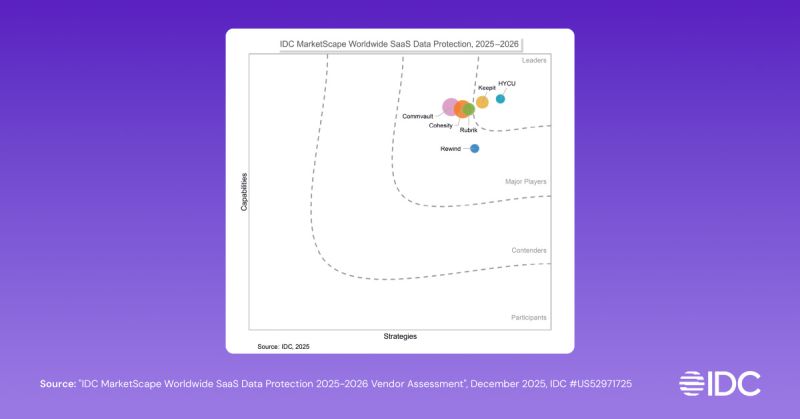The 12 Best Enterprise Data Backup & Recovery Solutions Right Now
What is an Enterprise Backup Solution?
An Enterprise Backup Solution is a comprehensive and robust system that helps protect and secure critical data and applications within an organization.
These solutions are designed to protect a company's essential data from loss, corruption, or accidental deletion, ensuring that it can be quickly restored in the event of a system failure, human error, cyber-attack, or other unforeseen incidents.
Top Features of an Enterprise Data Backup Provider
- Multiple backup options. Many enterprise backup solutions offer different backup types to accommodate various recovery point objectives (RPO) and recovery time objectives (RTO).
- Full backups: complete data backup, including all files and folders.
- Incremental backups: only changed data since the last backup.
- Differential backups: changed data since the last full backup.
- Backup storage flexibility. This can include on-premises servers, network-attached storage (NAS), or cloud storage services.
- Automated Disaster Recovery. Failover of business-critical systems inc VMs and databases to ensure minimal downtime and maintain business continuity.
- Granular recovery. Many solutions allow for granular recovery of individual files, emails, or database records for added flexibility. This capability reduces downtime by enabling the restoration of specific items without the need for a full recovery.
- Data security. Implementing encryption, immutability, access control, and other security measures to guarantee data integrity and protect against unauthorized access or tampering.
- Long-term data retention options. Enterprise backup solution allows organizations to define their retention policies and specify how long backup data should be stored to comply with regulatory requirements or business needs.
Other features include automated scheduling, centralized management, application-aware backups, cross-platform support, and integration.
💡 Related → How to Create a Future-Proof Data Protection Strategy
Want stress-free data protection for your Enterprise applications and databases?
How to Choose a Reliable Enterprise Backup Software
Scalability and Performance
To accurately assess the scalability and performance of an enterprise backup solution, consider the following factors:
- Scalability.Does the solution offer a range of scalability options, such as vertical scaling (increasing resources within a single server) and horizontal scaling (adding more servers to distribute the load)?
- Flexibility.Does it provide the option to choose the most suitable scalability approach based on your organization's needs?
- Backup Speed. Backup speed becomes particularly significant as data volumes grow, ensuring backups can be completed within acceptable time frames. Evaluate the backup solution's throughput and how quickly it can complete backup tasks.
- Recovery Time Objectives (RTOs) and Recovery Point Objectives (RPOs). These metrics indicate how quickly you can recover your data after a disruption and how much data you're willing to lose in the event of a failure. Ensure the backup solution's performance aligns with your desired RTOs and RPOs.
- Load Handling. Test the backup solution's ability to handle simultaneous backup requests from various sources without degrading performance. This is particularly relevant for enterprises with multiple branches or remote offices.
Data Security and Encryption
As an organization, you will constantly generate, collect and store vast amounts of proprietary and confidential data. As a result, you must prioritize solutions that offer strong encryption standards, such as Advanced Encryption Standard (AES), Triple Data Encryption Standard (DES), and Rivest-Shamir-Adleman.
Also, consider the type of encryption made available for your data:
- In-Transit Encryption. This type of encryption secures data while transferring between the source and the backup storage. Ensuring data is encrypted during transmission prevents unauthorized access or interception by malicious actors attempting to exploit vulnerabilities during the transfer process.
- At-Rest Encryption. At-rest encryption safeguards data stored in backup repositories or on other storage media. Even if an unauthorized individual gains access to the physical storage, the encrypted data remains unintelligible without the encryption key, adding an extra layer of defense against data breaches.
Ease of Implementation
Selecting the right backup solution for an enterprise demands a comprehensive understanding of the various factors that must be considered. This is not just about choosing the technology that can handle the company’s current data but also considering how it will perform as the business scales, how secure it is, and its ease of implementation.
For instance, assessing the solution’s compatibility with your existing IT ecosystem is crucial. Compatibility issues can lead to extended implementation periods, increased costs, and potential downtime.
Your preferred solution should seamlessly integrate with your hardware, software, and network architecture without causing disruptions.
In addition, you should consider the availability of;
- Deployment Options. Consider whether the solution offers on-premises, cloud, or hybrid deployment options, depending on what fits best with your business model. This will influence both the implementation process and ongoing maintenance.
- Technical Support and Documentation. A reliable vendor should provide comprehensive documentation and robust technical support during implementation. Access to experts can significantly reduce the time and effort involved in getting the system up and running.
- Customization. Every business is unique, and a one-size-fits-all approach might only sometimes work. Look for solutions that allow for customization to align with your specific business needs and workflows.
Disaster Recovery Capabilities
The ability to swiftly recover from disruptive events and maintain operational continuity is crucial for every organization. A reliable backup solution's disaster recovery capabilities directly contribute to an organization's resilience in the face of unexpected data loss incidents.
Here are some things to consider:
- Scheduled Testing. Look for solutions that allow for scheduled testing without affecting the live environment. Opt for options with failover and fail back capabilities.
- Automated Failover. In case of a system failure, an automated failover process ensures that the workload is shifted to a standby system without manual intervention, ensuring continuity.
- Streamlined Failback. Once the primary system is restored, a smooth failback process is essential to revert operations without causing further disruption.
- Geographical Redundancy. Use solutions that offer geographical redundancy options. This lets you utilize multiple data centers in different locations to protect against regional disasters.
12 Best Enterprise Backup & Recovery Solutions Right Now
- HYCU
- Veeam
- Rubrik
- Naviko
- Cohesity
- Druva
- Acronis
- Commvault
- Unitrends
- Veritas
- Barracuda
- Novastor
1. HYCU — Best Overall Enterprise Backup Solution
HYCU's enterprise backup solution protects your business from data loss, providing ongoing peace of mind. Safeguard your data sources from accidental deletion, insider threats, malware, ransomware, and more with this all-in-one data protection and recovery platform.
You get:
- Purpose-built data protection for all sources
- A single platform for hybrid and multi-cloud
- 1-click simplicity for data backup and disaster recovery
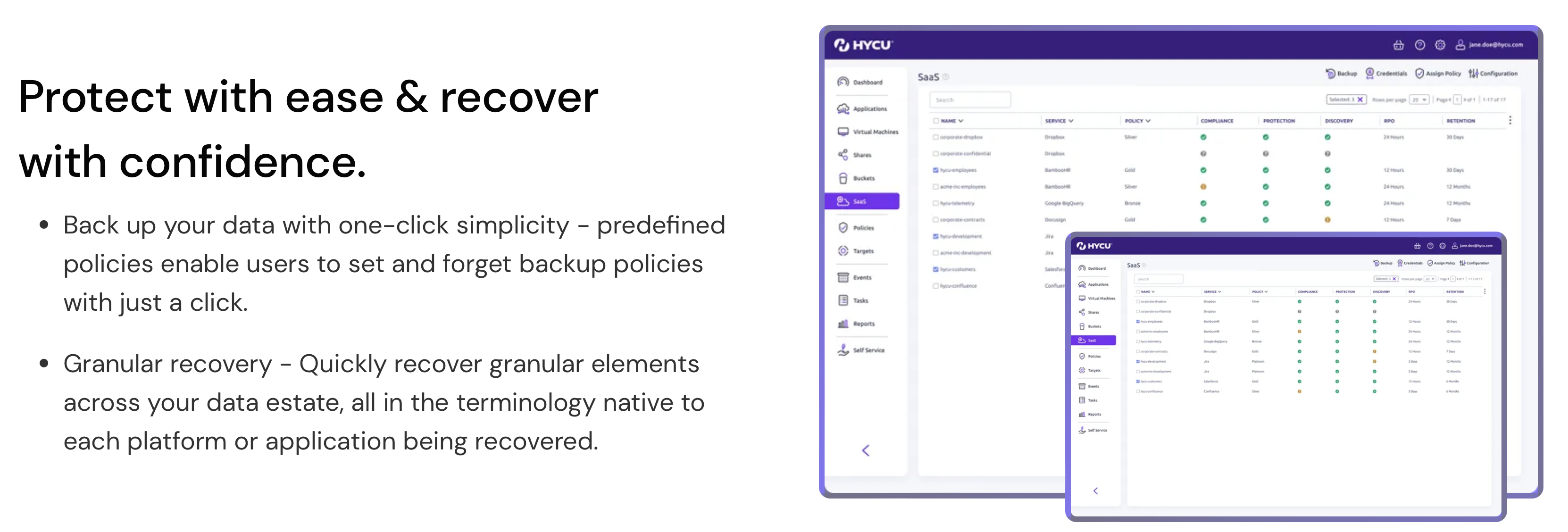
Simple, Secure Backup & Recovery Software
Managing backups can be stressful and time-consuming, especially within hybrid or multi-cloud environments. HYCU Protégé is a comprehensive hybrid cloud data protection platform engineered to simplify backup and recovery from on-premises to the cloud and everywhere in between. Here are some of the features you can expect:
Automation
Automate the protection and recovery of your business-critical applications in one click and avoid partially recovered apps with application-consistent backups.
Modern Backup & Recovery
No more installations, management, or upgrades. Set your backup policies, and HYCU will do the rest. That ensures you can always recover your data whenever you need it with the most reliable backup and recovery solution for your business.
Unified Data Management
Get unified management and complete control of all your protected applications on-premises and in the public cloud.
Ransomware-Proof Data Backups
Minimize data loss and downtime from ransomware with HYCU. Your business will benefit from data backup and recovery with true immutability and air-gapped copies.
Impact-Free, Agentless Backups
Eliminate the need for agents and prevent disruption to your business with HYCU’s purpose-built protection, native snapshots, and functionality in a single platform.
Monitoring & Assurance
HYCU provides ongoing monitoring, helping you gauge the effectiveness of your backups at any time. Backup assurance guarantees you can recover your data when needed, preventing disruption to your business.
💡 Related → Google Workspace (G Suite) Backup & Recovery Solution
2. Veeam
Veeam is a trusted Modern Data Protection provider that offers integrated solutions for enterprise-scale backup, recovery, and monitoring.
Veeam provides a unified platform for cloud, virtual, SaaS, Kubernetes, and physical environments, making employing a wide range of enterprise-grade capabilities easy.
In addition to this, the Veeam Availability Suite features a combination of Veeam Data Platform with Native APIs to ensure business continuity irrespective of the situation.
Key Features
- Fast and flexible granular recovery option (with a portable data format) to meet RPO, SLA, and cloud mobility requirements.
- Immutable storage options.
- Easy and guaranteed protection, migration, and management of AWS, Azure, Google Cloud, Kubernetes, and Microsoft 365 data in the cloud.
- Fast restore of entire workloads with near-zero RTOs.
Pricing
- Contact sales.
3. Rubrik
Rubrik's Zero Trust Data Management protects data against cyber threats across various platforms, such as physical systems, operating systems, virtual machines, databases, file systems, and containers.
It offers an air-gapped, immutable, access-controlled backup system to ensure data resilience. The platform emphasizes preventing encryption, unifying protection across different environments, and accelerating recovery.
Key Features
- Data Protection for Hybrid and Multi-Cloud. Protects enterprise data from cyber-attacks with an air-gapped, immutable file system that can't be modified, deleted, or encrypted by hackers.
- Automates backup jobs, allowing you to replace hundreds or thousands of backup jobs with just a few policies.
- Extends protection to the cloud, allowing you to archive your data to your public cloud provider's blob storage service.
- Enables quick recovery by searching across your entire environment down to the file level, reducing recovery time from days and weeks to hours or less.
Pricing
- Contact sales.
4. Nakivo
NAKIVO offers an enterprise backup software solution that helps protect thousands of virtual and physical machines across different geographical locations.
It offers a comprehensive backup, replication, monitoring, and disaster recovery solution in various environments, including hybrid, virtual, and cloud. The software emphasizes simplicity in backup data management, high data and system availability, time savings, and resource optimization.
Key Features
- Offers a single backup, replication, monitoring, and disaster recovery solution across virtual, cloud, physical, and SaaS environments.
- Provides immutability for backups stored locally or in the cloud, pre-recovery malware scans, and air-gapped backups for protection against ransomware.
- Allows instant booting of VMs, recovery of application objects, and full machine recovery to the same or different platforms.
- Automates backup, recovery, and disaster recovery workflows to reduce manual intervention and save resources.
- Lower Total Cost of Ownership (TCO). Offers an enterprise-class feature set at an affordable price.
- Supports various environments, including VMware, Hyper-V, Nutanix AHV, Windows/Linux servers, Amazon EC2, Microsoft 365, and more.
- Includes features like immutable storage, malware scans, and air-gapped storage to minimize the risk of ransomware.
- Provides various recovery options, including instant VM recovery, granular recovery, bare metal recovery, and cross-platform recovery.
Pricing
- Contact sales.
5. Cohesity
Cohesity's Backup and Recovery Solution simplifies data backup by eliminating data silos and boosting the value of all data at a lower total cost of ownership (TCO) while increasing your organization’s resilience.
It also provides a unified platform for backup and recovery across traditional and modern data sources, whether in hybrid or multi-cloud environments.
Key Features
- It offers an easy-to-use single UI across various locations and environments, putting all your data at your fingertips.
- Utilizes an SLA-driven automated policy framework to meet demanding service levels.
- Provides options for Cohesity-managed, self-managed, or partner-managed solutions.
- Enables search and instant restoration to any point in time, at scale, from fully hydrated backup snapshots.
- Allows for an OpEx-friendly model, eliminating the need for on-premises hardware and enabling mission-critical data protection within minutes.
- Encourages the use of applications from Cohesity or AWS Marketplace for compliance, analytics, ransomware prevention, and more.
- Includes products like DataHawk for threat protection, cyber vaulting, and ML-powered data classification, and FortKnox for highly secure, SaaS-based cyber vaulting.
- Offers a smart way to optimize cost, scale, and efficiency for unstructured data with next-level software-defined file and object services for the hybrid cloud.
Pricing
- Contact sales.
6. Druva
Druva's Enterprise Cloud Backup Solutions aim to reduce overall data protection costs and minimize the data center footprint.
It does this by leveraging patented source deduplication and centralized cloud backup to simplify disaster recovery, eDiscovery, search, and compliance. With this, it optimizes network utilization and reduces storage costs.
Key Features
- Easy replication of backup copies to multiple AWS zones and regions for compliance and data locality.
- Supports VMware, Hyper-V, AHV, Oracle, MS-SQL, NAS, Windows, Mac, iOS, Android, Salesforce, Slack, Office 365, and AWS databases.
- Stops ransomware propagation, encrypts data in flight and at rest, and offers proactive alerting for unusual file activities.
- Simplifies file search/restore actively monitors and audits user activity, and provides violation reports.
Pricing
- Contact sales.
7. Acronis Cyber Protect
Acronis Cyber Protect integrates backup with advanced anti-ransomware technologies to ensure comprehensive protection for data across various environments.
The solution aids in safeguarding data across physical, virtual, cloud, and mobile platforms. It emphasizes quick and reliable recovery from any incident, coupled with built-in machine intelligence-based ransomware protection and blockchain notarization.
Key Features
- File and Disk-Image Backup. Back up individual files or the entire system as a single file, facilitating bare metal restore capability.
- Supports NAS, SAN, tapes, disks, Acronis Cloud, and other public clouds like Azure, AWS, and Google.
- Facilitates migration between different hypervisors, physical machines (P2V, V2V, V2P and P2P) \, and the cloud (P2C, V2C, C2C, C2V and C2P).
- Acronis Universal Restore technology enables restoring Windows and Linux systems to dissimilar hardware, including physical, virtual, or cloud environments.
- Acronis Cyber Backup deduplication minimizes storage space by detecting data repetition and storing identical data only once.
- Uses machine learning on S.M.A.R.T. reports to alert about potential disk issues and prevent restoring infected files.
Pricing
- Contact sales.
8. Commvault
Commvault is a comprehensive data protection platform that ensures data backup and recovery across all workloads and environments.
The platform ensures enterprise data security, defense, and rapid recovery. It also aims to provide a proactive defense against threats, ensuring data availability and business continuity across the entire IT environment.
Key Features
- Proactive data defense to detect intrusions at an early stage, minimizing the risk of compromised data and ensuring a smooth recovery process.
- Offers rapid recovery at scale, enhancing resilience, maintaining business continuity, and reducing the total cost of ownership (TCO).
- Security features include rapid, granular recovery of data and applications, instant recovery of virtual machines, built-in ransomware protection with anomaly detection and reporting, and end-to-end encryption for data-at-rest and data-in-flight.
- Comprehensive workload coverage, including files, apps, databases, virtual environments, containers, and cloud.
- Provides high-performance backups through storage integrations and automated tiering for long-term retention and archiving.
Pricing
- Contact sales.
9. Unitrends
Unitrends Backup Software is an all-in-one solution for effortless backup and cloud disaster protection.
This prepackaged virtual appliance has fully integrated features such as backup, replication, deduplication, archive, and instant recovery. Plus, it can be deployed on various platforms like VMware vSphere, Microsoft Hyper-V, XenServer, Microsoft Azure, or Amazon Web Services cloud.
Key Features
- A centralized management hub that provides a unique command center tailored to individual data needs. You can manage thousands of backups with just two clicks and assign role-based access for controlled, self-service recovery.
- Integrates with Unitrends Forever Cloud for long-term retention and offers disaster recovery-as-a-service (DRaaS) for fast recovery in the cloud.
- Offers advanced, AI-based ransomware detection and alerts for potential attacks.
- Built-in adaptive deduplication to reduce capacity requirements by optimizing data transmission and storage.
Pricing
- Contact sales.
10. NetBackup by Veritas
Veritas NetBackup is a best-in-class enterprise backup and recovery solution. It offers automated and secure multi-cloud optimized data management.
The platform combines automation, artificial intelligence, and an elastic architecture to enhance agility and data security, both on-premises and across any cloud. With 100 exabytes of information currently under management, it stands out as a comprehensive solution in the data management industry.
Key Features
- Multi-Cloud Mobility with Native Kubernetes support to backup and recover Kubernetes mission-critical workloads and applications.
- Access to 200+ APIs to easily manage and automate backup tasks, rolling features, and functionalities with your existing NetBackup infrastructure.
- Built-in application-consistent Kubernetes cluster backup, deduplication, image duplication for the tiering of backup storage (service lifecycle policies, “SLP”), and Auto Image Replication.
- Lower TCO with Veritas Alta SaaS Protection.
- Workload migration to and between clouds for AWS, Azure, and Google Cloud Platform.
Pricing
- Contact sales.
11. Barracuda Backup
Barracuda Backup is an all-in-one solution that provides comprehensive data protection across various environments, ensuring that data is safe and recoverable, minimizing downtime, and preventing data loss.
Barracuda Backup is designed as a "set it and forget it" solution, offering total peace of mind against threats like ransomware and other external attacks.
Key Features
- 256-bit AES encryption for data at rest and in transit.
- Offsite vaulting so organizations can move local copies of their monthly and yearly backups off their local appliance for long-term retention.
- Offers fast recovery for on-premises VMware environments and allows booting of VMware and Hyper-V virtual machines in the Barracuda Cloud.
- Allows backed-up data to be replicated to offsite locations, including Barracuda cloud storage, other physical locations, or AWS.
- Provides a range of restore options, including bare metal restores for physical servers and image-based restores for virtual environments.
- The solution offers advanced variable block deduplication. Reduces storage needs, bandwidth requirements, and backup costs by deduplicating data as received.
Pricing
- Contact sales.
12. Novastor
Novastor DataCenter Enterprise is an enterprise-grade solution designed for data availability.
It offers a comprehensive, highly scalable backup solution to protect unlimited amounts of data against potential loss securely. Novastor is built on a distributed architecture, capable of handling petabytes of data with high fault tolerances and built-in failover mechanisms, ensuring that critical data is always restorable.
Key Features
- Supports backups for physical and virtual devices, including Hyper-V and VMware vSphere. It also provides replication capabilities for VMware environments.
- Allows for restoring dissimilar hardware, ensuring flexibility in disaster recovery scenarios.
- Provides flexibility in restoration options, allowing physical systems to be restored in virtual environments and vice versa.
- vCenter & Hyper-V Cluster Support to ensure high availability, load balancing, and optimal performance for virtual environments.
Pricing
- Contact sales.
Key Benefits of an Enterprise Backup Solution
Ensures Business Continuity
A major determinant of business continuity is the ability to recover data swiftly. Cases of system failures, hardware malfunctions, human errors, and cyberattacks are constant threats to the availability of this data. This is particularly crucial for organizations where downtime translates directly to revenue loss.
Enterprise backup solutions serve as a critical defense against these risks by providing the means to quickly recover from adverse events, minimizing the potential negative impact on an organization's bottom line and public image.
Compliance with Regulatory and Legal Requirements
Many industries are governed by stringent regulations that require data to be stored and protected in specific ways.
These regulations are set by governmental bodies, industry regulators, international organizations — or a combination of the three. All of this helps ensure that sensitive information such as customer data, financial records, healthcare information, and more is handled with the utmost care and security.
As a result, non-compliance with these regulations can result in substantial fines, legal actions, and other penalties.
For instance, companies in the financial sector are mandated to adhere to the Sarbanes-Oxley Act (SOX) and Payment Card Industry Data Security Standard (PCI DSS).
With enterprise backup solutions, organizations can fulfill these obligations efficiently and confidently. These solutions help create a framework that aligns with regulatory standards, safeguarding the organization against legal risks and ensuring that ethical standards related to data handling are maintained.
💡Pro Tip → HYCU offers a centralized interface to perform disaster recovery, backup, and migrations for on-premises and public cloud environments.
Mitigating Cyber Attacks
Cyberattacks ranging from ransomware to data breaches can potentially disrupt business operations, compromise sensitive information, and inflict substantial financial and reputation damage.
For instance, in the case of a ransomware attack, hackers encrypt the organization's data and demand payment for its release.
A backup provides a way to restore the stolen data without succumbing to the hacker’s demands. In addition, most enterprise backup solutions often include encryption and secure access controls, ensuring that the backup data remains protected even if a breach occurs.
💡 Related → Ransomware Attacks - Don't Pay the Ransom
Cost Efficiency
Organizations are always looking for ways to meet tight IT budgets, reducing CapEx and OpEx costs through reduced TCO, infrastructure modernization and improved IT operations. Using features like data deduplication, automation, and a single UI for all data management tasks, results in less costs and drives more efficient operations.
In addition, many backup solutions allow for scalable storage, letting organizations choose and pay for only what they need, and align storage to business budgetary goals. Whether utilizing cloud storage or on-premises servers, this adaptability prevents “over investment” and enables alignment with business growth.
Seamless Integration
Enterprise Backup Solutions are typically designed to work with various platforms and applications, including virtual environments, cloud services, and legacy systems. This multi-platform support provides the flexibility to safeguard all essential components of an organization's technology stack.
Also, integration with management consoles and monitoring tools enables centralized oversight of backup operations along with other IT functions, providing a coherent and efficient management experience. This unified approach allows administrators to manage and monitor backups across different platforms and locations through one interface, simplifying complexity.
HYCU: The Ideal Enterprise Backup & Recovery Software
HYCU is a leader in backup and recovery solutions. Here’s why:
- HYCU is a modern cloud-based solution, saving time, money and resources. There is zero maintenance or management with no dependencies on proprietary hardware appliances, agents or plugins. Seamlessly scale up and down with your application protection needs and you only pay for what you use.
- HYCU simplifies data protection. With a single vendor and UI to comprehensively protect data across your entire hybrid-cloud and multi-cloud environment, inherent complexities associated with managing cumbersome legacy data protection solutions are eradicated. HYCU is designed for users to experience a zero-learning curve, alleviating frustrations and inefficiencies.
- HYCU ensures resiliency and business continuity. Rapid recoverability from threats such as ransomware, natural disasters or accidental deletion with immutable, air gapped storage and granular point-in-time (PIT) recovery options ensure your data will be available when you need it.
What is the main difference between HYCU and other cloud solutions?
Commvault — Ideal if you're looking for a backup and recovery service for enterprise-grade protection. However, HYCU scores higher on scalability, performance, efficiency, and manageability than Commvault.
- Complex architecture & high TCO – High learning curve or prior expertise needed – Professional Services often needed
- Agents and plugins always required
- eDiscovery and analytics requires heavy dedicated indexing server
- Backups and restores can be slow due to architecture
Rubrik — Ideal if you’re looking for a platform that helps you secure data across your enterprise, SaaS, and the cloud. Despite these benefits, HYCU scores higher on scalability, performance, efficiency, and manageability than Rubrik.
- Multiple products with difference UIs
- Inflexible - Lack of choice for the customer - integration with the public cloud
- Proprietary appliance required with scaling and performance issues over time - slow backups and restores, extended DR
- Requires cluster infrastructure for public cloud integration
- Low NPS score.
Veeam — Ideal if you’re looking for modern data backup software that's fast and reliable. Note that HYCU scores higher on scalability, performance and efficiency, and manageability than Commvault.
- Complex & high TCO - Need for multiple UIs, servers, agents, proxies, repositories
- Inefficient - Can't unify email and workloads into a single UI using a single product
- Scalability – Limitations with scale-out backup repository
- Scale-out backup repository known to have slow restore speeds
- No SaaS offering for cloud apps.
Cohesity — Ideal if you’re looking for enhanced ransomware protection and backup management. That said, HYCU scores higher on performance, efficiency, manageability, and user experience than Cohesity.
- Proprietary appliance required with scaling and performance issues over time.
- Limited integration with storage partners
- Virtual appliances needed for all public cloud-native workloads
- Cohesity BaaS only supports 30-day retention (unless you pay more).
HYCU for Enterprise Cloud Backup
Backup and recovery solutions for the enterprise cloud can optimize automation, unified data management, monitoring, assurance, and more.
However, not all of these solutions are the same. Choose one with flexible scheduling, various storage options, and zero learning curve. That way, you can improve your backup and recovery objectives without the headache.
HYCU's scalable enterprise backup solution safeguards your data in the hybrid and multi-cloud, helping you recover quickly after a crisis event. You can protect your data from data loss, accidental deletion, and cybercrime with its clean user interface, purpose-built data protection, and 1-click simplicity.
HYCU exists to streamline data protection and provide world-class backup and recovery support across public cloud, on-prem, and SaaS workloads. This platform can eliminate data silos and protect multi-cloud environments, making it the top choice for many businesses.
Enterprise Backup Software: FAQs
Here are some commonly-asked questions about enterprise backup software:
What are the main types of enterprise data backup?
There are three main types of enterprise data backups:
- Full Backup. This is a full copy of your data assets. You can create a complete replication of the source data in your organization and improve the time it takes to recover your data after a crisis event like accidental deletion, a natural disaster, or a malware attack.
- Incremental Backup. A copy that only backs up new or changed data since your last incremental backup.
- Differential Backup. A copy that backs up data that’s changed since your last full backup. A differential backup can reduce the time it takes to back up and retrieve data.
What are the primary use cases for backup software?
- Disaster Recovery. Backup software lets you backup data so you can recover it in a crisis event, such as a malware attack or natural disaster. Recovering lost or stolen data quickly can minimize disruption to your business and allow team members to access the information they need to do their jobs.
- Compliance. Backup software lets you comply with data governance frameworks in your region or industry that require safeguarding sensitive information. For example, GDPR stipulates that consumers should have access to their data at any time. This isn’t possible in the event of data loss unless you’ve backed up data and can recover it quickly.
- Data protection. Backup software protects your data from accidental deletion, negligence, and other events. You can quickly recover any lost data in your business with a backup tool and continue operations.
How do cloud backup & recovery solutions work?
In the simplest terms, cloud backup and recovery services transfer the data you want to protect in your organization to a secure off-site cloud storage system (or several systems) owned by a service provider — a process called data replication.
That means a second copy (or multiple copies) of your data exists in a different place to your server.
Suppose a crisis event compromises your data, such as a malware attack. In that case, you can access your backed-up data and return to business operations without worrying about data loss.
With cloud backup services and recovery solutions, you choose the data you want to transfer and the frequency of these transfers, meaning you have complete control over your backups.
For example, you might only want to move legacy data to a cloud backup storage system — something called data archiving. You can recover individual data sets after a crisis event or retrieve all the data you've transferred. The choice is yours.
Backup and recovery tools can also back up images and snapshots in virtual machines (VMs). That allows for granular backups restoring certain parts of data sets —an alternative to a full recovery.
How are cloud backup solutions typically priced?
Backup software typically comes with two different costs:
- You pay for the backup software, usually via a monthly subscription fee, to schedule and perform the necessary backups. This is usually a fixed-rate cost and is generally calculated per user (SaaS apps, endpoints), per socket (VMs), or per TB (Databases)
- You also pay for cloud storage utilization to store backed-up data in the cloud. Most software providers calculate cloud storage utilization pricing based on the amount of data you need to keep (and for how long) and the location of your cloud storage system. This is known as a per-use cost.
Are cloud backup solutions cost-effective?
Backup and recovery solutions that utilize data deduplication, or Dedupe, are cost-effective as they lower the amount you pay to store data in the cloud. That's because they minimize data redundancy — when you store data in more than one place.
Data redundancy increases storage utilization costs because providers need to host and maintain two or more copies of the same data sets. However, you can save a significant amount of money by reducing the volume of your data before transferring it to a new destination via deduplication.
The actual cost of using a data backup and recovery solution depends on the data you want to transfer to a secure location and the resources required to execute those backups.
Which cloud environments should a service provider support?
Any enterprise data backup software should support public cloud companies like AWS, Azure, and Google Cloud.
Additionally, there should be support for private cloud and data centers like VMware, Nutanix, and Microsoft SQL Server. The more environments your service provider supports, the more flexibility you have for your backup plan.
Are enterprise backup solutions secure?
Here are some of the ways enterprise solutions like HYCU keep your data secure:
- HYCU safeguards you against zero-day ransomware attacks by restoring backed-up data from before the attack, improving your backup strategy.
- HYCU keeps your files safe in its secure data centers — built to withstand cybercriminals and natural disasters.
- HYCU protects you against all types of cyberattacks by regularly backing up your data, encrypting that data, and enabling quick recovery of your data assets.
What’s the difference between cloud storage vs. cloud backup vs. SaaS backup?
Here are the differences between cloud storage, cloud backup, and SaaS backup:
- Cloud storage is a service that allows you to store data in the cloud, with the convenience of access from anywhere. However, it is not a backup solution. If your data is lost or corrupted, you will not be able to restore it from cloud storage.
- Cloud backup is a service that creates backups of your data and stores them in the cloud. Cloud backup is a more secure way to protect your data than cloud storage because it creates multiple copies of your data and stores them in different locations. This makes it less likely that your data will be lost or corrupted.
- SaaS backup is a specific type of cloud backup that is designed to protect data that is stored in SaaS applications. SaaS applications are software applications that are hosted in the cloud and accessed over the internet. Examples of SaaS applications include Microsoft 365, Salesforce, and Google Workspace.
Want stress-free data protection for your Enterprise applications and databases?
Get the newest insights and updates
By submitting, I agree to the HYCU Subscription Agreement , Terms of Usage , and Privacy Policy .