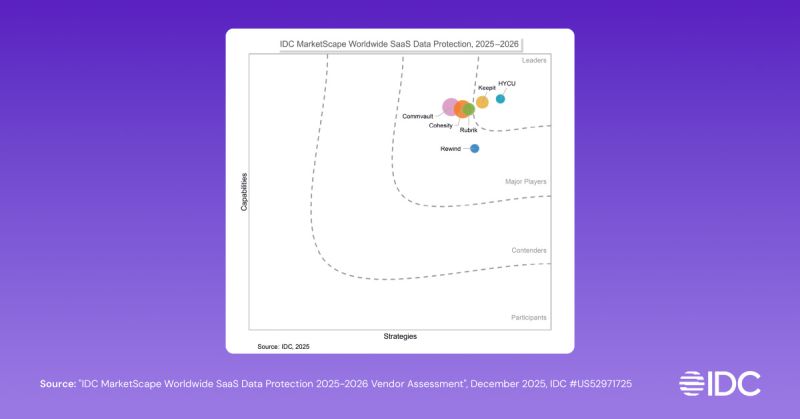The 10 Best Backup as a Service (BaaS) Providers & Solutions
What is Backup as a Service (BaaS)?
Backup as a Service (BaaS) is a managed cloud storage solution that keeps your data secure and accessible for your company. It’s a more reliable, cost-effective option than managing your own servers in-house.
With Backup as a Service, you have the keys to simplify and unify your data protection strategy. Unlock the full potential of your hybrid cloud infrastructure with a secure, scalable, cloud-native backup and recovery solution.
The Bottom Line: Backup as a Service solutions provide a simple, unified approach to hybrid cloud data protection.
Types of Backup as a Service Providers
There are two main types of Backup as a Service providers: cloud-based and hybrid cloud.
Cloud-based BaaS providers: Advantages and disadvantages
Cloud-based BaaS providers offer a fully managed backup solution that is hosted in the cloud. This means that businesses do not need to worry about maintaining their own backup infrastructure, as the provider takes care of everything.
Cloud-based BaaS solutions are ideal for businesses that have limited IT resources or want to reduce their IT costs.
What are the main types of cloud backups?
Cloud backup solutions offer three main options for backing up your data:
- Public cloud backup
- Private cloud backup
- Hybrid cloud backup
Public cloud backup
Covers commercially available backup options that are publicly accessible from anywhere in the world. These include solutions such as Google Cloud and Microsoft Azure. With these backups, accessibility is increased, but it offers less data security.
Private cloud backup
Private cloud limits access to those on your network. It is only accessible by your company, and the servers are only used for your backups. This improves security at the cost of accessibility.
Hybrid cloud backup
Hybrid cloud offers a combination of the first two options. With a hybrid solution, information that is not sensitive can be hosted on a public server so your employees have easy access to needed documents. At the same time, your confidential documents and data are hosted privately to maximize security.
Advantages:
- Scalability: Backup services should include unlimited scalability, which means businesses can easily increase or decrease their storage capacity as needed.
- Cost-effectiveness: They also offer a pay-as-you-go pricing model, which means businesses only pay for the storage they use. This can be more cost-effective than maintaining an on-premises backup infrastructure.
- Ease of use: Modern backup software includes a user-friendly interface that makes it easy for businesses to manage their backups.
Disadvantages:
- Security: BaaS providers store data in the cloud, which can be a concern for businesses that handle sensitive information. However, most cloud providers offer advanced security features like data encryption and remote backup to protect against data breaches.
- Internet dependency: Backup software typically requires a reliable internet connection to access data. If the internet connection is slow or unreliable, it can impact the performance of the backup solution.
- Limited flexibility: Limited control over the backup infrastructure can be a concern for businesses that require more customization.
Hybrid BaaS providers: Advantages and disadvantages
Hybrid BaaS providers offer a combination of cloud and on-premises backup solutions. This means that businesses can choose to store their data in the cloud or on-premises, depending on their needs. Hybrid BaaS providers are ideal for businesses that want the flexibility to choose where their data is stored.
Advantages:
- Flexibility: Hybrid BaaS providers offer the flexibility to store data in the cloud or on-premises, depending on the business's needs.
- Cost-effectiveness: Pay-as-you-go pricing model, which means businesses only pay for the storage they use. This can be more cost-effective than maintaining an on-premises backup infrastructure.
- Customization: Hybrid solutions are more customizable than cloud-based providers, which can be important for businesses that require specific backup configurations.
Disadvantages:
- Complexity: Hybrid BaaS solutions can be more complex to set up and manage than cloud-based solutions.
- Security: Hybrid environments come with increased complexity, which can be more difficult to secure than cloud-based solutions, as they require both cloud and on-premises security measures.
- Dependence on internet: Hybrid backups still require a reliable internet connection to access data stored in the cloud.
10 Best Cloud Backup Service Providers
1. HYCU
HYCU has developed innovations such as R-Cloud, the world’s most comprehensive data protection development platform. R-Cloud is designed for SaaS companies to offer backup and recovery services to their users.
No matter your use case, HYCU can help implement it for your business:
- Ransomware protection: Ransomware attacks are becoming ubiquitous. In February 2023, there were 240 attacks, an increase of 45% from the record high the previous month. In the event of a ransomware attack, your data is safe and the backup can quickly restore your data. You won’t have to worry about making a ransomware payment because your company will be back up and running.
- Backup and recovery: Your data will be safely stored in the cloud, limiting the need for in-house data bandwidth. Whether a hard drive dies or an employee accidentally deletes critical files, you’ll be able to get your data back in no time.
- Disaster recovery: No matter what happens on the ground, your data will be securely stored in the cloud. In the event of a disaster, your system will seamlessly fail over to your cloud infrastructure. When catastrophe strikes, you can focus on your people and leave the data to your provider's disaster recovery services.
- Data migration and mobility: When you switch to a new system, your data will effortlessly follow. Restore your backups anywhere, anytime. When one of your computers is replaced, your data will only be a click away.
- Security and compliance: Store your data with peace of mind knowing that you’re in compliance with regulations. Security and privacy are key aspects of your BaaS plan. Your data will be safely stored in a cloud data center, and only those specifically approved will have access to your data.
- SaaS data protection: SaaS providers can protect their customers' data and reduce downtime by partnering with a BaaS provider. Their on-demand services can then maintain business continuity even if their own servers are down.
Related Read: The 7 Best Jira Cloud Backup Providers & Solutions Right Now
2. Acronis
Acronis offers a comprehensive BaaS solution that provides backup and disaster recovery services for various platforms, including cloud, virtual, physical, and mobile environments.
3. Amazon Web Services (AWS) Backup
AWS Backup is a fully managed backup service that provides centralized backup and restore capabilities for AWS resources, including Amazon EBS volumes, Amazon RDS databases, Amazon DynamoDB tables, and more.
4. Cohesity
Cohesity DataProtect is a modern backup software that consolidates backup, recovery, and data management functions across physical, virtual, and cloud-based infrastructures.
5. Commvault
Commvault is a backup software and data management platform that provides backup, recovery, and archiving capabilities for on-premises and cloud-based environments.
6. Druva
Druva offers a cloud-native data protection platform that includes backup, recovery, and archival services. Their solution supports endpoints, data centers, and cloud workloads.
7. Google Cloud Backup
Google Cloud Backup provides automated and managed backup services for various Google Cloud Platform (GCP) resources, including virtual machines, databases, and file storage.
8. Microsoft Azure Backup
Azure Backup is a scalable BaaS solution provided by Microsoft Azure. It offers backup and restore services for Azure virtual machines, Azure Files, SQL databases, and more.
9. Rubrik
Rubrik offers a cloud-native data management platform that integrates backup, recovery, replication, and data archival services for hybrid cloud environments.
10. Veeam
Veeam Backup & Replication is a comprehensive BaaS solution that offers data protection and disaster recovery services for virtualized environments, including VMware vSphere and Microsoft Hyper-V.
HYCU: The Ideal Backup as a Service Provider
HYCU’s Backup as a Service helps solve common cloud backup and recovery headaches while delivering immediate value to your organization, including:
- Unified backup and recovery: Backup, migrate, and failover your cloud and on-premises workloads from a single user interface anyone can use.
- Resiliency on autopilot: Take advantage of automated application discovery to ensure everything in your agile IT environment is protected in the moment.
- Ransomware ready: Protect your entire IT environment with air-gapped and immutable backups to cost-efficient cloud storage and take recovery time down from days to minutes.
What features to look for in BaaS Providers?
When choosing a BaaS provider, it's essential to consider certain key features and capabilities that can enhance the effectiveness of your data backup strategy. Here are some crucial factors to look for:
Automated Backup Processes
A reliable BaaS provider should offer automated backup processes that eliminate the need for manual intervention. Automated backups ensure that data is consistently protected without relying on human actions, reducing the risk of oversight or negligence.
Data Retention Policies
Understanding the data retention policies of a BaaS provider is crucial. Different organizations have varying requirements when it comes to retaining data. Ensure that the provider aligns with your organization's compliance needs and offers customizable retention periods.
Service Level Agreements (SLAs)
Service Level Agreements (SLAs) define the terms and conditions of the services provided by a BaaS provider. It is essential to review these agreements carefully to understand the provider's commitment to data availability, performance, and security. Look for guarantees on data recovery time and overall service uptime.
Data Protection and Security
BaaS providers employ robust encryption techniques to ensure that data remains secure during transmission and storage. Advanced encryption algorithms safeguard sensitive information from unauthorized access, protecting it from potential cyber threats.
Compliance with Data Regulations
Many businesses operate in industries with strict data privacy and security regulations. BaaS providers are well-versed in compliance requirements and can help organizations meet regulatory standards, such as the General Data Protection Regulation (GDPR) or the Health Insurance Portability and Accountability Act (HIPAA).
Scalability and Flexibility
One of the significant advantages of BaaS is its scalability. Businesses can easily scale up or down their storage capacity based on their evolving needs. This flexibility allows organizations to optimize costs and ensure that they are paying for the storage they require.
Easy Integration with Existing Systems
BaaS providers typically offer seamless integration with existing IT infrastructures. This integration allows businesses to continue using their preferred apps and systems while benefiting from the added layer of data protection and backup provided by the BaaS solution.
Disaster Recovery and Business Continuity
When an unforeseen event occurs, such as a system failure or a cyberattack, downtime can significantly impact a business's operations. BaaS providers offer quick data recovery options, minimizing downtime and ensuring that critical systems can be brought back online promptly.
Rapid Data Recovery
BaaS solutions are designed to provide fast and efficient data recovery. With granular recovery options, businesses can retrieve individual files or entire systems without the need for manual intervention or time-consuming processes.
Backup Provider as a Service: FAQs
What are the benefits of Backup Software as a Service?
Having the right Backup as a Service provider makes all the difference in the world. Here are some of the benefits that result from partnering with HYCU on your backup and recovery needs:
- Time-efficient: BaaS solutions save your company time. Your employees can focus on their work instead of their data. Managing an in-house backup solution is time-intensive and distracts your company from serving its customers.
- Cost savings: BaaS solutions are the most cost-effective means of keeping your data safe. Building your own solution would require capital expenditure and hiring specialized employees. Instead, set up your BaaS solution, and you’ll only have to handle a simple monthly or annual payment.
- Customizable and scalable: Backup as a Service can scale up or down effortlessly to match your company’s data storage requirements. Your BaaS solution can grow along with your business.
- Personalized support: When problems arise, you’ll have assistance available on request. Your provider’s customer service agents are only an email away. They will help you deal with any issues that arise in your data storage.
- Data security and protection: 422 million people were affected by data compromises last year. The encryption and security protocols of your BaaS provider can protect your data. It will be inaccessible to anyone who isn’t approved for access. Depending on the level of security you require, your data can also be encrypted and hosted privately.
- All-in-one solution: Backup as a Service can take care of all your data storage and recovery needs. It eliminates data silos and the need to manage your cloud storage in-house. The simplicity of BaaS saves you from the headache of managing numerous data backups with multiple providers and ensuring they all serve your needs.
- Quick restoration: Restore your backups quickly and easily as needed, because you don’t want your business operations interrupted by missing data. No matter what happens, your data will be there when you need to use it. Migrate to new networks and cloud infrastructure without the headache of manually migrating your data.
How does the cloud backup process work?
HYCU offers an onboarding process for new customers that will walk you through the process of backing up your data to the cloud. It’s a simple, step-by-step process for connecting and uploading your data to cloud storage.
During the onboarding process, you’ll choose a backup policy for your organization. Backup policies are the instructions for how (and how often) your data will be backed up to the cloud.
You'll also decide where your data is hosted. Confidential data will be privately hosted, and the rest will be publicly hosted for easy accessibility by your team.
Your onboarding process is designed to be as smooth and seamless as possible. Then you can focus on doing what your company does best.
What is hybrid cloud backup?
Hybrid cloud backup is an optimized form of managed cloud storage. It offers a combination of public and private cloud infrastructure. It enables non-sensitive data to be backed up to a public server for easy accessibility while, at the same time, confidential files are stored using a private cloud server to maximize security.
You’ll be able to choose which data is stored publicly and which requires the extra security of a private cloud server. Having both options enables your backups to function efficiently and allows for quick retrieval of your commonly used documents.
How do BaaS providers back up on-premises applications and data to the cloud?
Backing up your on-premises applications and data takes some time initially, but this can be managed seamlessly. HYCU will connect your on-premises apps and data to the appropriate cloud storage servers. The data is then uploaded to the cloud and stored on secure servers.
Once you’ve signed up, you decide your "backup policy," which is the frequency and type of backup that will be performed for your data. You can choose a predefined policy of 6, 12, or 24 hours or create your own customized backup policy that suits your company. During the backup process, your data will be seamlessly and automatically uploaded to the cloud.
How often should a data backup be performed?
Determining the amount of time for your company depends on your Recovery Point Objective (RPO). RPO is the maximum amount of time your company can tolerate data loss. If your RPO is set to 24 hours, then you will lose no more than 24 hours of data in the case of a disaster.
Data backup can be performed at any interval you specify in your backup strategy. The backup will happen automatically every time the specified amount of time has passed since the last backup. Your interval between backups should be short in order to limit potential data loss. The longer you go without backing up your data, the more data you stand to lose if something goes wrong with your on-premises hardware.
How does a backup solution prevent enterprise data loss?
HYCU's robust Backup as a Service solution will prevent almost all enterprise data loss. Your data will be securely stored in the cloud. No matter what happens to the on-premises hardware and software you’re using, your cloud backup will offer a restore point to recover any data you lose.
When disaster strikes, your data can be recovered immediately. With minimal effort, you can restore your backup to your servers. You won’t lose any data because it is stored safely in the cloud and not dependent on your local hard drive storage.
How does a BaaS solution protect against ransomware attacks?
With ransomware attacks, a criminal organization tries to extort your company using malware. They can lock up all your data and refuse to give you the encryption key until payment is made. That’s the “ransom” they are seeking. Even if you give in to their demands and pay the ransom, you may not get your data back.
They don’t hold all the cards if you invest in a robust BaaS solution. With BaaS, your data can be restored quickly, and critical infrastructure will be returned to your network. You won’t even need to consider paying the ransom. Your company will be back up and running without ever paying a dime to the attackers.
How does an online backup service provider help with disaster recovery?
In the event of a disaster, your data will be reliably recovered from the cloud. Your on-premise systems will quickly failover to your cloud backup storage.
"Failover" protects your business from an interruption in the event of data loss due to a disaster. Failover means that when your on-site systems fail, HYCU's off-site backup system will seamlessly take over to fill in the gaps.
What is the typical pricing model for backup services?
The pricing for backup services depends on a number of factors.
- Which cloud services are you using for backup?
- How much data do you need to store?
- Which backup frequency do you want?
- What extra features and customized plans do you require?
Are backup services necessary for small businesses?
Yes. As your organization grows, a backup solution will protect your small business from a wide range of disaster events. For example, combining backup software and hardware gives you peace of mind if team members accidentally delete data or make other critical errors.
Cloud backup solutions like HYCU enable you to recover your data in the event that a natural disaster damages your hard drives and other local backup equipment.
HYCU is one the best SMB backup solutions because of its comprehensive data backup, reliable recovery options, ransomware detection and prevention, data encryption, data governance, and trustworthy infrastructure.
Get the newest insights and updates
By submitting, I agree to the HYCU Subscription Agreement , Terms of Usage , and Privacy Policy .