How To Automatically Backup & Recover Google Workspace Data
What is Google Workspace (G Suite)?
Google Workspace (formerly G Suite) is a cloud-based productivity & collaboration suite developed by Google.
This Google-owned solution offers a comprehensive suite of applications and services designed to enhance real-time collaboration and enable teams to work seamlessly from anywhere in the world.
This suite includes widely-used applications such as:
- Gmail: An email service that offers advanced features such as spam filtering, custom domain names, and integration with other Google services.
- Google Calendar: A web-based calendar service for users to organize their events, reminders, schedules and appointments.
- Google Meet: An online video-conferencing tool to host virtual meetings with individuals or groups (allows up to 500 external participants).
- Google Drive: A cloud-storage service that allows you to store and share documents, files, photos and videos.
- Google Docs: An online word processing tool with real-time collaboration features such as editing and commenting on documents. Multiple users can also work on the same document; all changes are tracked and saved.
Protecting Your Data in Google Workspace
As users interact with these Google Workspace applications, they generate and accumulate a substantial amount of data. This includes but is not limited to chat histories, contacts, calendars, files, and other vital business-related content.
For instance, Google Drive is an integral part of Google Workspace, facilitating file storage and collaboration.
As such, most users create, upload and share spreadsheets, documents, presentations, amongst others. Often, some of these files contain critical business data, proprietary information, intellectual property, and collaborative work.
Due to the significant volume and importance of the data generated by users, it becomes crucial for enterprises using Google Workspace to prioritize data protection and implement robust backup solutions.
Related → BigQuery Backup: How To Protect Your Data in Google Cloud
Does Google Workspace Offer Its Own Data Backup Solution?
Yes, it does.
Google Workspace offers a few native backup options and security measures to help users protect their data.
It includes:
- Google Vault. This an eDiscovery and data retention solution that allows organizations to search, export, and retain data for compliance and legal purposes. While this is primarily designed for data retention and archiving — and not as a backup solution, it does help preserve data for a specific duration by letting you assign an “Archive User (UA) license.”
- Google Takeout. Also known as “Download Your Data”, it enables users to download a copy of their data from multiple Google-owned services such as Google Drive, YouTube, Gmail, Google Photos, Google Calendar, and more. In addition, this is an export tool that allows you to download your data for local storage or transfer it to another platform. You can export your data in PDF, CSV, DOCX, PPTX, or PPTX.
- Google Workspace Migrate. This is a migration tool that helps you move data from one Google Workspace account to another or from a different service to Google Workspace. You can run this on-premise or in the cloud; however, it’s not designed as a backup solution.
Other options, like the Google App Script, allow you to create a custom script to back up specific data.
However, this requires programming skills and is not scalable or reliable for large-scale (enterprise) backups.
Meanwhile, in terms of securing your data, Google offers:
- Granular access controls. This allows administrators to manage user permissions and account access levels. With this, they can define who can access specific files, folders, or applications within the organization. Thus, ensuring that sensitive information is only accessible to authorized individuals.
- Two-factor authentication (2FA). Google Workspace offers a robust authentication mechanism to ensure only authorized users can access the data. This is done via a two-factor authentication method which prompts users to provide additional verification factors such as a code sent to their phone, emails, or their 2FA app in addition to their password.
- Data Loss Prevention (DLP). The Google Workspace DLP allows you to create and apply rules that protect sensitive information (credit card numbers, social security numbers or confidential company information) from being shared or leaked outside the organization.
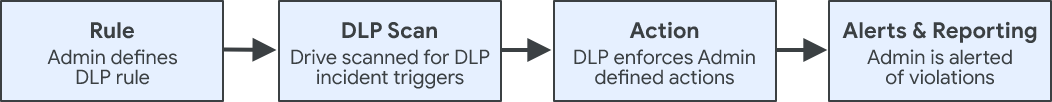
Recommended → Learn more about creating Google Workspace DLP rules.
- Mobile Device Management. This feature allows administrators to manage devices their team members use to access Google Workspace accounts. Using MDM, administrators can enforce security policies such as passcode (pin & fingerprint) requirements, device encryption, and remote wipe capabilities. This ensures that the data on these mobile devices remain secure, even if the device is lost or stolen.
However, it’s worth noting that these built-in features do not provide a comprehensive protection and backup solution for your Google Workspace data.
Limitations of Google Workspace Built-in Backup Capabilities
While it’s true that your data stored in Google Workspace is generally safe from hardware failures or system crashes, the solution still fails to provide sufficient safeguards against user errors, malicious activities, or data loss caused by third-party applications.
For example, if a team member accidentally (or intentionally) deletes or tampers with company files or emails, it can result in permanent data loss.
Other limitations of Google Workspace Backup:
- Incomplete application coverage. Google Workspace only offers data protection for core applications like Gmail, Google Drive, Google Calendar and Google Docs, leaving others with little to no recovery option. This leaves data stored in those applications vulnerable to deletion, loss, or corruption.
- Limited protection against ransomware. Google operates a shared responsibility model, meaning the security of your Google Workspace account is your responsibility. Without proper protection in place, your data becomes vulnerable to ransomware attacks and other cyber threats.
- Limited recovery window. Google only offers a 30-day recovery period for deleted files in Google Drive and emails in Gmail. After this period elapses, they’re permanently deleted. This can be a challenge for businesses that need to meet long-term data retention or compliance requirements.
- Lack of point-in-time and granular recovery. There’s no “point-in-time” recovery option in Google Workspace, which is crucial for recovering from ransomware attacks or massive data corruption incidents. The lack of granular recovery further makes it difficult to restore a single email, document, or spreadsheet, without affecting the rest of your data.
💡Side Tip → Point-in-time recovery is a data recovery method that allows you to restore your data to a specific point in time. For example, if a file becomes corrupted due to a software bug, you can revert your data to a state before the incident with a point-in-time recovery option.
- High dependency on user actions. Google Workspace’s native backup solution lacks automation, often relying on users to initiate the backup. If users are unaware of initiating the backup feature, their data may remain unprotected or unrecoverable in the event of data loss.
- Insufficient Protection against Insider Threats. While Google Workspace implements security measures, insider threats still pose a risk. Users with legitimate access to the system, such as employees or contractors, can intentionally delete or manipulate data, bypassing the native backup solution's protection mechanisms and causing data loss.
Related → What is SaaS Backup and Recovery?
How To Choose The Right Google Workspace Backup Provider
Evaluate Data Protection and Security Measures
Irrespective of the backup provider you intend to choose for your Google Workspace data, evaluating their data protection and security measures is crucial.
Here’s a simple checklist:
- Get to know the provider's encryption protocol for transmitting and storing data. It’s recommended you look for robust encryption algorithms like AES-256.
- Verify if the provider undergoes independent security audits and holds relevant certifications, such as ISO 27001. This validates their adherence to industry best practices.
- Inquire about their access controls (e.g., RBAC), which ensures that only authorized personnel can access and manage your backed-up data.
- Verify if the provider complies with relevant security standards and regulations applicable to your industry, such as GDPR, HIPAA, or SOC 2.
- Ask about their multi-factor authentication (MFA) options to guarantee the security of users' accounts and prevent unauthorized access.
- Understand their processes for detecting and responding to security incidents and their strategies for data recovery in case of data loss or system failures.
- Look for ransomware-proof backup storage options. In the event of data compromise, your ability to recover depends on the integrity of your backup.
- Immutable, WORK storage ensures that your backup data cannot be changed or encrypted.
By thoroughly vetting your backup solution provider's data protection and security measures, you can have more confidence that your data will be stored, transmitted, and handled securely throughout the backup process.
Consider Scalability & Performance
As your organization grows, the amount of data (emails, documents, files, etc.) generated within Google Workspace expands significantly. The same goes for the number of users accessing and generating data within the organization.
To manage this growing data volume, opting for a backup solution that can scale seamlessly without compromising your system’s performance is important. This means your intended provider should have modern and scalable infrastructure, including storage capacity, processing power, and network bandwidth, to accommodate the growing demands of backup operations.
Some other performance-based factors to consider include:
- Backup Speed. Ensure your backup solution is efficient and can quickly transfer data from Google Workspace to the backup storage without impacting performance.
- Network Efficiency. Opt for a backup solution that uses efficient data transfer mechanisms —e.g., incremental backups, which only transfer changes made since the last backup. This reduces the amount of data transmitted over the network during the backup process.
- Restore Speed with Guaranteed Recovery Objectives. Consider the data recovery speed from the backups and look for a vendor that can guarantee the recovery objectives your business needs. A fast restore process is crucial to minimize downtime and ensure business continuity.
Overall, scalability and performance are essential to future-proof your intended backup solution in order to accommodate your organization’s ever-evolving data backup needs.
Prioritize Flexibility in Data Restoration
Flexibility in data restoration for a Google Workspace backup solution is the ability to restore backed-up data in various ways. It ensures that businesses can restore their data in ways that best suit their specific needs.
Some key features to look out for include:
- Cross-user Restore. This allows admins to restore data across different user accounts. This feature is particularly useful when data is needed from one user’s account and restored to another— e.g., during employee transition.
- Search and Granular Restore. This enables users to search the backup data for specific items such as files, folders, or emails and selectively restore these items from the backup.
- Backup and Restore of Mailboxes. This feature provides the ability to backup and restore mailboxes, including folders, emails, attachments, folders, and other mailbox properties. This ensures that critical email data is protected and can be easily restored in case of accidental deletion, system failures, or data corruption.
- Backup and Restore of Shared Drives and Team Drives. This helps preserve shared file structure and permissions, ensuring that critical organizational files and documents are protected and can also be recovered when needed.
💡Pro Tip → HYCU extends its backup services to Team Drives, ensuring that your shared files and folders are also protected. This means that any data created or stored in shared workspace environments is not left vulnerable and is backed up along with individual user data.
Ensure Data Retention Policies Align With Your Needs
Different industries and regions have specific regulations and compliance requirements regarding data retention. A typical example is in the finance industry with the Financial Industry Regulatory Authority (FINRA) rules in the United States, which imposes specific requirements for retaining financial data, including transaction records, customer information, and communications.
With all these looming regulatory policies, choosing a Google Workspace backup solution that understands and supports these requirements becomes essential. In addition, your backup provider should generally provide flexible retention policies that align with your industry-specific regulations. This ensures that data is stored and retained for the necessary duration.
Check Out Vendor Reputation and Trustworthiness
As most businesses rely heavily on Google Workspace for their day-to-day operations, the data stored within the platform holds immense value. It includes sensitive information, crucial documents, emails, customer data, and other essential assets vital to the organization's operations and success.
As such, any loss, corruption, or unauthorized access to this data can have severe consequences, such as financial loss, damage to reputation, regulatory non-compliance, or disruptions in business continuity.
A reputable Google Workspace backup solution provider is essential to mitigate these risks. Their reputation signifies their ability to handle and protect your data reliably. In addition, it indicates that they have a proven track record of implementing robust backup processes, stringent security measures, and reliable data recovery capabilities.
In addition, a reputable backup solution provider is likely to have a history of satisfied customers who have experienced the benefits of their services. Positive customer feedback, testimonials, and references contribute to the overall reputation of the provider, providing reassurance that they have a proven ability to meet customer expectations, deliver reliable backup services, and provide excellent customer support.
Protect your mission-critical Google Workspace data
As a Google Workspace customer, it's crucial to understand the balance of responsibilities that ensures your data is both accessible and protected. This concept is often referred to as the 'Shared Responsibility Model.'
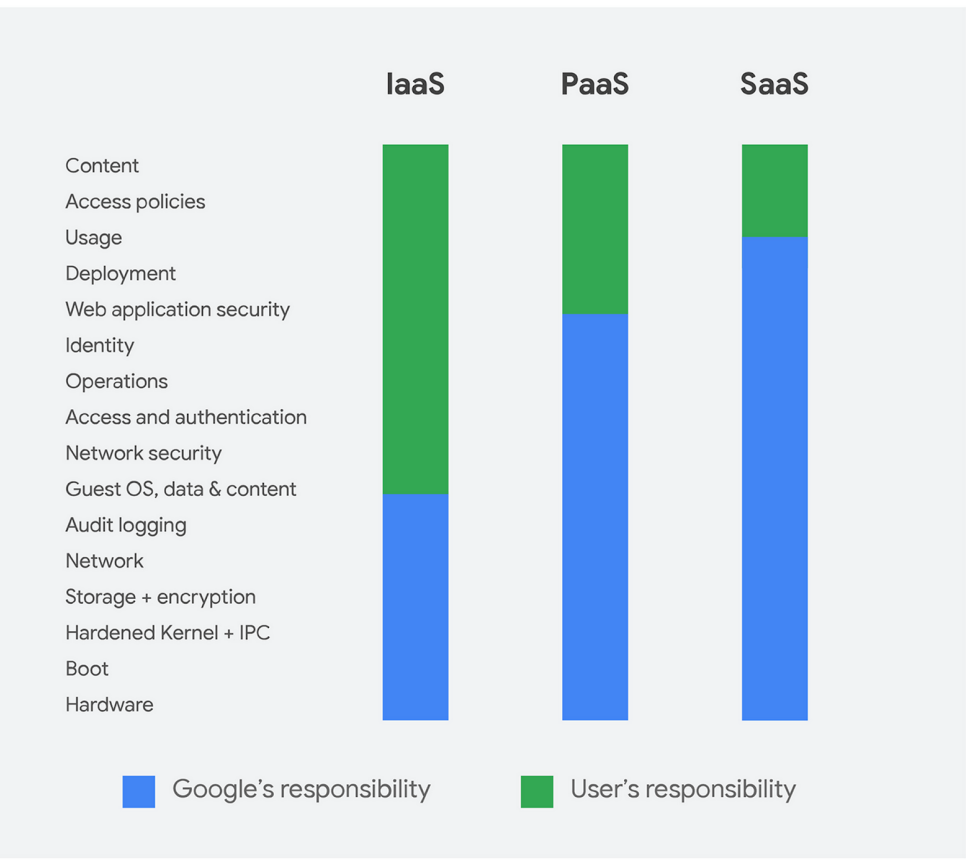
Google’s Role:
Under the shared responsibility model, Google is responsible for protecting the Google Workspace infrastructure to ensure it’s secure, reliable and available to customers. This includes a wide array of security measures across networks, data centers and physical servers.
Your Role:
On the other hand, your role primarily involves securing your Google Workspace instance, and ensuring that the content (or data) you have within Google Workspace is managed effectively, secure and able to be recovered when needed.
This includes tasks like managing user access controls (who has access to your data), implementing data sharing policies, maintaining strong passwords, and taking advantage of multi-factor authentication options.
For instance, if an employee leaves your organization, it's your responsibility (not Google’s) to revoke their access rights to your Google Workspace data. If sensitive data is shared externally, your company must manage and control that sharing.
Understandably, managing and protecting your data within the Google Workspace without a comprehensive backup solution can expose you to malicious attacks.
Fortunately, HYCU comes to the rescue as a reliable and leading provider of multi-cloud data protection for Google Workspace. HYCU ensures that even if data loss occurs on the user's end, through accident or cyberattack, your vital information can still be recovered.
By incorporating HYCU into your data management strategy and your Google Workspace toolkit, you gain an extra level of security and peace of mind.
Google Workspace (G Suite) Backup & Recovery Features
- Automated Backup and Granular Recovery. HYCU enables users to automate “set-and-forget” backup and take advantage of granular recovery options, allowing you to choose specific data elements to back up or restore. So whether it's individual emails, folders, documents, or entire user accounts, you have flexibility in selecting what data to protect and recover.
- Automated, 1-click Backup Scheduling. HYCU allows you to easily assign built-in policies with 1-click, or set up custom policies to meet specific retention or compliance requirements so you can be sure your Google Workspace data is consistently protected without manual intervention.
- Security and Compliance. HYCU utilizes a Security-first architecture that meets STIG, NIAP, ISO 27001 and common security standards. It also uses encryption mechanisms to protect your Google Workspace data during transit and at rest and offers immutable, air-gapped backups. HYCU adheres to industry standards and regulations, helping you meet compliance requirements such as GDPR or HIPAA.
- Fast Recovery. In the event of a data loss or outage, HYCU enables rapid recovery of your Google Workspace data. Its efficient backup and recovery processes minimize downtime by quickly restoring individual files, folders, or entire accounts. This allows you to resume normal operations promptly and reduce the impact on productivity.
- Point-in-Time Recovery. HYCU offers point-in-time recovery capabilities, allowing you to restore Google Workspace data from specific points in time. This feature is handy in scenarios where you need to recover data from a specific date or undo changes made after a particular event.
- Scalability and Flexibility. HYCU is designed to scale as your Google Workspace environment grows. Whether you have a few users or thousands, HYCU can handle your entire organization's backup and recovery needs. It provides flexibility in configuring backup policies and settings to accommodate diverse data protection requirements.
- User-Friendly Interface. HYCU has an intuitive, user-friendly interface that makes managing and controlling all aspects of your data backup and recovery easy. Its dashboard provides a clear view of your backup status, storage usage, and any issues requiring your attention. This means you can use HYCU effectively without being a tech expert.
- Proactive Alerts and Reports. To keep you abreast of your backup health and any potential threats, including ransomware, HYCU offers proactive alerts and detailed reporting. This helps quickly identify and resolve issues, ensuring smooth and uninterrupted data protection.
- Integration with Other Platforms. Besides Google Workspace, HYCU supports multiple platforms and SaaS applications, including Google Cloud, AWS, Nutanix, VMware, Salesforce, Jira and more. If your organization uses a multi-cloud approach, HYCU provides a unified solution to manage backups across your environment from your on-premises, to cloud and SaaS.
In summary, HYCU brings an array of features to the table, making it a comprehensive, secure, and user-friendly backup solution for Google Workspace data. Its features are designed to ensure that your data protection strategy is robust, scalable, and easily manageable.
Eliminate data loss and minimize downtime with simple, comprehensive backup and recovery on your terms.
Try HYCU Protégé for Google Workspace for free. 👈
Manage Your Google Workspace Backups in One Place with HYCU R-Cloud
It’s one thing to back up your Google Workspace data. It’s another thing to effectively manage and seamlessly restore that data when required. However, the dynamic and collaborative nature of Google Workspace calls for a backup solution that can keep up. As such, having a streamlined, user-friendly platform that can efficiently handle this important responsibility is more than just a convenience; it's a necessity.
That's where HYCU R-Cloud comes into play. With a single point of access, you eliminate the need for administrators to navigate multiple systems while making it easy to configure backup settings, schedule backups, monitor backup status, and perform data restores when the need arises.
HYCU R-Cloud is a modern, cloud-native platform that operates as a single pane of glass to unify backup operations across your environment so you can easily schedule backups, monitor their status, and initiate recovery operations. This approach reduces the complexity of multiple backup systems and ensures a consistent data protection strategy across all your cloud environments.
💡Pro Tip → You set up HYCU R-Cloud in 5 mins; 4 mins for installation, 1 min to backup your Google Workspace data. It’s that fast! 💨
Google Workspace Backup FAQs
Does Google Workspace have backups?
Google Workspace does not explicitly offer any backup solution. However, it does provide some native features.
On the other hand, we recommend using a cloud-based third-party Google Workspace backup solution like HYCU to back up and protect your data from corruption, ransomware attacks, or loss.
How do I back up my Google Workspace data?
You can back up your Google Workspace data using Google Vault.
However, opt for the HYCU backup solution for a more comprehensive solution that offers features such as automated backups, point-in-time restores, and granular restore options.
What are the primary use cases for a Google Workspace backup solution?
A Google Workspace backup solution protects against data loss due to human error, accidental deletion, disasters and malware. It can also help organizations meet compliance requirements by providing secure backup and data retention.
- Human error. Human error is the number one cause of data loss. This can be inadvertently overwriting essential documents or accidentally deleting sensitive project information. With a Google Workspace backup tool, you can safeguard against such incidents by maintaining up-to-date copies of your data. So, in the event of human error, you can revert to a previous version of your data, effectively undoing the mistake and minimizing its impact.
- Malware. Viruses, ransomware, trojans and malware can corrupt your files, steal sensitive information, or even lock you out of your account completely. By regularly backing up your Google Workspace data, you can ensure that you always have a clean, uninfected copy of your data to restore, so you can minimize downtime and get up and running quickly after data compromise.
How much does a Google Workspace backup solution cost?
The cost of Google Workspace backup solutions depends on the provider and the data security features offered. For example, some backup tools offer a per-user pricing model, while others may offer flat-rate pricing based on the amount of backed-up data.
Are Google Workspace backup solutions secure?
Google Workspace backup solutions can be highly secure, but users should consider using a SaaS data backup and disaster recovery solution like HYCU, which offers advanced security features such as encryption, access controls, and regular data backups.
What’s the difference between Google Takeout and Google Workspace Backups?
- Google Takeout is a free tool provided by Google that allows users to download a copy of their data stored in Google services, but does not offer recovery
- Google Workspace Backups, on the other hand, are specialized backup solutions that offer more advanced features such as automated backups, granular recovery, and cross-user restore options.
How do I recover a Gmail email backup?
Granular restore with HYCU is quick, easy and can be done in just a few clicks! To get started, use the advanced search functionality to search for the email you want to restore by entering in the applicable information (user, date range, subject, etc.). Once you’ve found the email to restore, select it from the list and click “Start Restore”. You can then use the System Status tab to check on the status of the restore.
Click through this product tour to see how easy it is!
How does Google's shared responsibility model apply to Google Workspace?
In Google's Shared Responsibility Model, Google secures Google Workspaces applications like Gmail and Google Drive. Users on the other hand are responsible for protecting their data, managing their account access, and securing their devices.
What is the main difference between HYCU and other Google Workspace Backup tools?
- Cubebackup. Cubebackup offers a local backup solution allowing you to store your backups on-premise or on the cloud. While this gives you control over your data, it may pose challenges in terms of scalability and security as your data grows.
- Arcserve. Arcserve is known for its high-level disaster recovery capabilities. The downside is that it focuses more on large-scale disaster recovery than day-to-day backup and restore operations. For organizations that primarily need an easy-to-use daily backup solution for Google Workspace, Arcserve might not have the rich features to help you get the job done.
- Backupify. Backupify is ideal if you’re just looking for a backup solution for Google Workspace (Google Workspace) or Microsoft365. However, one major downside to Backupify is that they don’t offer backup for any other applications or infrastructure, which means you will have to use multiple providers to protect your environment.
Why choose HYCU for Google Workspace Backup & Recovery?
We offer comprehensive Backup as a Service purpose-built for Google Workspace, which comes with authentic SaaS architecture and scalable systems with a rich feature set that helps meet legal, compliance, and eDiscovery needs for organizations of any size.
With HYCU, you’ll get:
- Instant deployments without wasting time and money on professional services.
- Built-in automation such as job scheduling and backup target provisioning— so you don’t have to worry about backup management.
- Detailed audit trail of email backups, searches, downloads, deletion and much more, all with alerts and notifications.
- End-to-end encryption via military-grade AES 256-bit encryption and TLS/SSL to protect your data in transit and at rest.
- A team of data protection experts and engineers constantly monitoring your Google Workspace backup infrastructure 24/7 to offer preventative oversight.
- With an NPS of 91+ — the highest among backup providers in the industry, we pride ourselves in delivering excellent customer service.
Want a reliable, trustworthy BaaS provider?
Join 4100+ customers who trust HYCU to back up and protect their data. 👈
Get the newest insights and updates
By submitting, I agree to the HYCU Subscription Agreement , Terms of Usage , and Privacy Policy .
