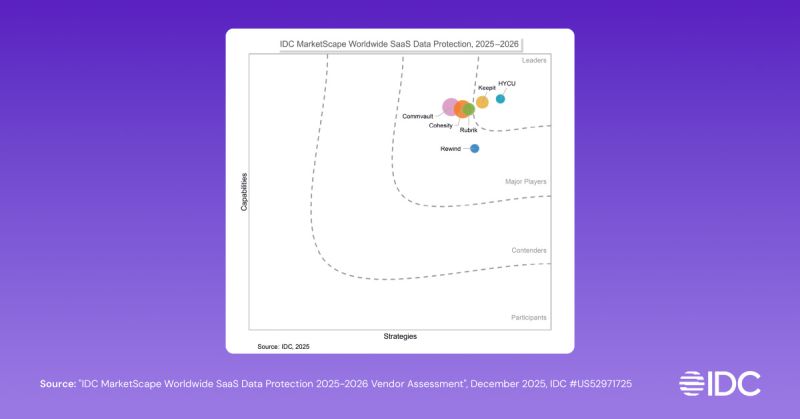5 Modern Cloud Backup Strategies for Data Loss Prevention
Why Does Cloud Backup Matter?
Every organization, regardless of size or industry, continuously generates, processes, and stores data. This data is fundamental for informed decision-making, strategic planning, and cultivating customer relationships.
Given the critical role of this data, its security becomes essential — as such, having a backup strategy acts as an insurance policy.
Consider for a moment the sheer amount of data your organization manages daily. Now imagine if that data were suddenly inaccessible or lost entirely due to an unforeseen event. The consequences could range from minor operational hitches to catastrophic business failures.
The Stakes: Downtime, Disasters, and Cyber Attacks
Imagine this: a natural disaster like a flood or fire affects your primary data storage facility. Without a backup, your organization could lose months or even years of valuable data. This could result in a significant setback, halting operations and leading to a potential loss of business revenue.
Meanwhile, data loss isn't always caused by natural events. Cyber attacks, particularly ransomware attacks, are on the rise. A recent report by Malwarebytes showed that within one year, four countries—the US, Germany, France, and the UK- faced 1,900 known ransomware attacks [*].
These attacks encrypt your data, making it inaccessible unless a ransom is paid. Plus, even if the ransom is paid, there's no guarantee you'll regain access to your data.
This is further confirmed by a new report from Cybereason that shows that 80% of companies that paid ransom barely recovered their original data — and in some cases, some paid more than once [*].
The fallout from data loss can be devastating:
- Loss of Business Revenue. Downtime can lead to a loss in sales, especially for online businesses. For every hour your website or online platform is down, you lose potential revenue.
- Brand Damage. In an era where reputation is everything, data breaches or extended downtimes can tarnish an organization's image. Restoring public trust after a significant data loss incident can be a long and costly process.
- Operational Delays. Beyond the immediate financial implications, data loss can disrupt daily operations. For businesses that rely heavily on real-time data, this could spell disaster.
The Role of Cloud Storage in Mitigating Risks
With 2.5 quintillion bytes of data produced daily, relying solely on traditional backup methods in the face of such growth is not just outdated but risky [*].
In this case, a cloud backup offers a solution that ensures that your data is safe, secure, and recoverable, no matter what.
By storing a copy of your data off-site in a cloud environment, you create a protective layer against potential data loss.
Some benefits of cloud backup include:
- Scalability. Traditional storage methods can often lead to over-provisioning or under-provisioning, with either too much unused storage space or too little to meet demands. Cloud storage gracefully sidesteps this problem. As your organization grows and data needs evolve, cloud storage can be adjusted accordingly. This flexibility means you pay for what you use, and scaling doesn't involve cumbersome hardware changes.
- Accessibility. In most organizations, teams are dispersed across continents, and operations might span multiple time zones. Cloud backups ensure that data is accessible 24/7 from any corner of the world. So, even if a disaster strikes one location, a team from another region can access vital data and ensure business continuity.
- Automation. Instead of relying on manual processes prone to human error or oversight, many cloud solutions automatically back up data at regular intervals. This ensures that the most recent version of data is always stored, and there's a minimized risk of data loss.
Related → What is SaaS Backup & Recovery?
What Makes Up A Cloud Backup Strategy?
The 3-2-1 Backup Strategy
The 3-2-1 backup rule is a straightforward yet effective guideline for data protection. The rule simplifies the backup strategy into three easy-to-remember numbers:
3: Maintain at least three total copies of your data.
This includes the primary data (your primary data set) and two backup copies. This redundancy ensures that even if one backup fails or has issues, you still have another backup to fall back on.
2: Store these copies on two different media or platforms.
This could mean having one backup on a local server and another in a cloud environment. By diversifying the storage media, you mitigate risks associated with specific platform vulnerabilities.
1: Keep one of these copies off-site.
Off-site storage is critical for disaster recovery. If a catastrophic event, such as a natural disaster or a fire, or a cyber attack such as ransomware impacts your primary location, the off-site backup remains unaffected and can be used to restore operations.
Why Do You Need Multiple Copies of Data Across Different Locations?
The rationale behind maintaining multiple data copies in varied locations is rooted in risk distribution. By spreading out your data:
- Risk Diversification. Local threats, be they natural like floods and fires or human-induced like theft or sabotage, won't compromise all your data copies.
- Operational Continuity. If one backup is inaccessible due to maintenance, corruption, or temporary outages, another can be accessed, ensuring business processes aren't halted.
- Geographical Distribution. Spreading backups across regions can protect data against larger-scale disruptions, like regional power outages or widespread network failures.
Importance of Off-site Data Backups for Disaster Recovery
- Protection from Localized Threats. Even state-of-the-art infrastructure can fall victim to unexpected calamities. Natural disasters, power surges, or even a simple sprinkler malfunction can lead to data loss. Having an off-site backup ensures that data remains secure even when the primary location faces adversities.
- Swift Disaster Recovery. When disruptions strike, swift recovery is essential to minimize downtime. With off-site backups, especially in the cloud, organizations can quickly restore critical systems and datasets, often through automated processes, reducing the business impact of the disruption.
- Compliance and Regulation. Many industries are bound by regulations that mandate off-site data storage for specific periods. These rules recognize the importance of geographical dispersion in safeguarding critical and sensitive data.
Related → What is Backup as a Service? (BaaS) Definition + FAQs.
Types of Backup and Storage
A well-thought-out backup strategy often incorporates multiple backup types and storage solutions to ensure optimal data protection.
Here's a deep dive into the common types of backup, the significance of object storage in this context, and the crucial role of redundancy and automation.
Full Backups
A full backup involves making a complete copy of the entire dataset. Every file, folder, and data block is backed up, providing a comprehensive snapshot of the data at that point in time.
- Pros. Simple and comprehensive, allowing for straightforward restorations.
- Cons. Resource-intensive and time-consuming, especially for large datasets.
Incremental Backups
In this case, only the changes made since the last backup (whether full or incremental) are stored.
- Pros. Faster and less resource-intensive than full backups.
- Cons. Restoration can be complex since it may require a combination of the last full backup and subsequent incremental backups.
Differential Backups
Differential backup stores the changes made since the last full backup, irrespective of any incremental backups.
- Pros. Restoration is faster than incremental backups, requiring just the last full backup and the latest differential backup.
- Cons. It takes up more storage space than incremental backups, especially if the time between full backups is long.
Using Object Storage
What is Object Storage?
Object storage, sometimes called object-based storage, is a data storage architecture that manages data as objects.
This is opposed to the traditional methods of file storage (which manages data as a file hierarchy) and block storage (which manages data as blocks within sectors and tracks). These objects contain the data, metadata, and a unique identifier.
Objects. At the heart of this system are the objects themselves. Each object houses three primary components.
- Data. This is the actual content, whether a document, image, video or any other piece of data.
- Metadata. This is descriptive information about the data. While all storage systems use metadata to some extent, object storage typically incorporates extensive, customizable metadata. For instance, an object's metadata might include details about data integrity, access controls, or content type, among other descriptors.
- Unique Identifier. Every object is assigned a unique ID, which allows a system to retrieve it without knowing its physical location. This fundamentally differs from file systems that use a file path and block storage that use block addresses.
Advantages of Using Object Storage for Backup Storage
- Flat Namespace. Unlike hierarchical storage systems (like file systems), object storage uses a flat address space, meaning objects are stored in a large pool without the traditional folder hierarchy. This flat structure allows for vast scalability. You can store billions of objects without performance degradation, making it ideal for large-scale backups.
- Rich Metadata. Rich metadata enables better data management, analytics, and search capabilities. It can simplify backup data recovery processes, ensuring swift access to the correct data version.
- Built-in Redundancy. Object storage systems often distribute data across multiple locations — this could be different drives, servers, or even geographical regions (the 3-2-1 backup strategy). This inherent redundancy safeguards against data loss. If one copy of the data is compromised, other intact copies can be accessed, ensuring high data durability.
- Integrated Data Protection Features. Many object storage solutions have built-in features like versioning, replication, and lifecycle policies. These features further bolster data protection, allowing organizations to set policies for backup retention, automate data tiering, and ensure data integrity across its lifecycle.
Ensuring Data Security and Protection
The constant flux of data and the critical reliance businesses have on it places its security and protection at the forefront of operational concerns.
While immensely advantageous for recovery and redundancy, cloud backups bring about their own security challenges. Addressing these challenges with diligence ensures backup data's availability and integrity.
How to Protect Against Malware and Ransomware
- Regular Scanning. Incorporate automated scanning of backups using advanced anti-malware tools. This can detect and quarantine potential threats before they spread or cause harm.
- Isolated Backup Environments. Keeping backup environments isolated from primary networks prevents malware or ransomware from easily hopping over and compromising backup data.
- Immutable Backups. Certain backup solutions can make backups immutable for a set period, meaning they cannot be modified or deleted. This is particularly effective against ransomware, which often seeks to encrypt or delete backup data.
- Retention. Maintain multiple versions of backups. In the event of a malware infection, organizations can revert to a clean version of their data before the infection.
How to Protect Against Accidental Data Deletion
- Access Controls. Limit who can access and modify backup data by implementing strict role-based access controls (RBAC). Only trusted and trained individuals should be able to delete or modify backup sets.
- Multi-factor Authentication (MFA). Implement MFA for accessing backup data. This provides an additional layer of security, ensuring that even if login credentials are compromised, unauthorized individuals can't easily access backup data.
- Alerts and Monitoring. Automated monitoring generates alerts for unusual activities, such as bulk deletions or unexpected access times, allowing swift responses to potential threats.
Addressing Data Privacy Concerns and Compliance with Regulations
Data Privacy Concerns
In terms of data privacy, encryption plays a major role in ensuring that backup data is secured in transit (while being transferred to the backup location) and at rest (while stored).
This ensures that even if data is intercepted or accessed, it remains unintelligible without the appropriate decryption keys. A good way to implement this is through End-to-End Encryption (E2EE).
What is E2EE?
Unlike traditional encryption, which only protects data in transit or at rest, E2EE ensures that data is encrypted on the client's side and only decrypted on the recipient's end. This means that while the data travels through servers or storage mediums, it remains encrypted and unreadable to intermediaries.
In addition to this, you should periodically review and audit access logs and activity records. This can identify any unauthorized or suspicious activities and help maintain data privacy.
Compliance with Regulations
When evaluating your cloud backup strategy to understand the regulations that govern your industry, there are three core aspects you need to consider — especially before choosing a provider:
- Data Residency. Some regulations dictate where data can be stored geographically. Ensure your cloud backup provider can store backup data in compliant locations.
- Retention Policies. Different regulations might mandate how long certain data types should be retained. Implement automated retention policies in your backup solutions that align with these requirements.
- Compliance Certifications. Opt for cloud backup providers with certifications for SOC2, ISO27001, or industry-specific regulations, such as GDPR, HIPAA, or CCPA. This ensures that they have the necessary infrastructure and policies in place and simplifies your compliance efforts.
Related → Top 14 SaaS Backup Solutions & Tools for SaaS Data Protection
💡Pro Tip → By addressing these aspects of data security and protection in cloud backups, organizations can enjoy the benefits of cloud storage while minimizing the associated risks. As threats evolve and regulations change, it's essential to regularly revisit and refine backup strategies to ensure they remain robust and compliant.
Data Backup Planning and Execution
The task of backing up an organization's critical data requires deliberate planning, understanding the business's specific needs, and ensuring that the backup strategy aligns with these needs.
Below are the steps and considerations involved in this process.
Step 1: Data Assessment and Classification:
- Inventory Data Sources. Begin with an exhaustive inventory of where all your data resides. This includes databases, application servers, desktops, mobile devices, IoT devices, DBaaS, PaaS and SaaS workloads.
- Data Sensitivity Assessment. Classify data based on sensitivity and criticality. For instance, customer personal data, financial records, or intellectual property might be categorized as high priority, while daily logs could be of lower priority.
- Data Lifecycle Understanding. Comprehend the lifecycle of your data. Does it become less critical as it ages, or is its value consistent? This insight will guide retention policies.
Step 2: Determine the Goals
- Set Clear RTO and RPO. A shorter RTO and RPO might be necessary for critical systems, while for less crucial systems, these can be more lenient.
- Recovery Time Objectives (RTO). RTO revolves around the time. If a system fails, how quickly must it be up and running again? If your RTO is two hours, that means from the point of failure, you should be operational again within that time frame.
- Recovery Point Objectives (RPO). RPO revolves around data. It determines how frequently backups should be created. If your RPO is 24 hours, then you can afford to lose a day's worth of data in a disaster. Any more than that and the business will be adversely impacted.
- Analyze the Current State. Before setting objectives, understand the current recovery capabilities and backup frequency. This will help in determining how much improvement is required.
Step 3: Backup Types and Frequency
- Select Appropriate Backup Type. Select between full, incremental, and differential backups based on data change rates. For databases with frequent changes, incremental backups might be suitable, while static data can be backed up fully on a less regular basis.
- Hybrid Strategies. Consider a mix of backup types—for instance, a full backup weekly, supplemented by daily incremental backups.
Step 4: Storage Strategy
- Primary and Secondary Locations. While cloud storage might be your primary backup location, consider a secondary location for added redundancy. This can be another cloud provider or on-premises storage.
- Geo-redundancy. To mitigate risks of regional outages or disasters, ensure the backup data is stored in geographically diverse locations.
Step 5: Security and Compliance Considerations
- Encryption. Implement end-to-end encryption, ensuring data is encrypted in transit and at rest.
- Regular Audits. Schedule regular audits to ensure compliance with internal policies and external regulations. This includes understanding where data is stored (important for data sovereignty concerns) and how it’s protected.
Step 6: Continuous Testing and Iteration
- Scheduled Testing. Regularly test the backups for integrity and validity. Ensure that what's being backed up can be restored without data corruption.
- Feedback Loop. Post-testing, collect feedback. Are RTOs and RPOs being met? How can the process be improved? Use this feedback to iterate and refine the backup strategy.
Managing and Testing Backup
Organizations need a proactive approach to managing and testing backups to ensure the strategy's effectiveness. This assures data safety and ensures the recovery process is swift, minimizing downtime's adverse effects.
Implement Ongoing Management and Monitoring
- Proactive Monitoring. Continuous monitoring of backup processes can identify failures or issues before they escalate. Using dashboards or notification systems helps keep tabs on backup status and health.
- Retention Policies. Set and periodically review data retention policies, ensuring that backups are kept appropriately and outdated data is purged to free up storage.
- Update to Reflect Changes. As your IT infrastructure or business needs evolve, so should the backup strategy. Regularly review and update backup configurations to include new systems or applications.
Create Regular Testing of Backup and Restore Processes
- Scheduled Drills. Regularly simulate disaster scenarios to test the recovery process. This helps in identifying bottlenecks or issues in the recovery procedure.
- Validate Data Integrity. It’s not enough to just restore data; it’s crucial to ensure that the restored data is consistent and free from corruption.
- Performance Benchmarks. Measure the time it takes to recover data in various scenarios. This can guide optimizations and help set realistic recovery time objectives (RTOs).
On-premises vs. Cloud-based: Which Backup Solution Is Better?
On-Premises Backup Solution
On-premises backup involves storing data backups within the organization's physical location on local storage devices, such as hard drives, tapes, or NAS devices.
Pros
- Control. Full control over the backup infrastructure, including hardware and software.
- Speed. Local backups can be faster since they don't rely on internet bandwidth.
- Privacy. Data remains within the organization, reducing potential exposure.
Cons
- Upfront Costs. Requires significant initial investment in hardware and software.
- Maintenance. The organization is responsible for upkeep, updates, and replacement of hardware.
- Limited Scalability. Expanding storage can be cumbersome and might require additional investment.
- Risk of Local Disasters. Susceptible to local events like fires, floods, or theft.
Cloud-Based Backup Solution
Cloud-based backup involves storing data backups off-site on remote servers, usually owned by third-party providers. Data is transferred over the internet to these servers.
With a cloud-based backup solution, you get:
- Scalability. Easily scales with business needs without significant upfront costs.
- Accessibility. Data can be accessed and restored from anywhere with an internet connection.
- Reduced Maintenance. Third-party providers handle maintenance, updates, and infrastructure management.
- Geo-Redundancy. Data is stored in multiple locations, mitigating risks from local disasters.
Why You Should Opt For A Cloud-Based Backup Solution
Scalability and Flexibility
- Dynamic Scaling. Cloud solutions can easily expand or contract based on the organization's needs, allowing for dynamic scaling without significant upfront hardware investments.
- Storage Efficiency. Users can take advantage of storage techniques like deduplication and compression to optimize space utilization.
Cost Implications
- Lower Upfront Costs. Cloud backup eliminates the need for hefty initial investments in hardware, data centers, and related infrastructure.
- Predictable Expenses: With a subscription-based model, organizations can forecast expenses and avoid unexpected equipment failures or upgrade costs.
Reduced Maintenance and Overhead
- Outsourced Management. The cloud service provider typically handles maintenance, updates, and infrastructure management, freeing up internal IT resources.
- Automatic Upgrades. Cloud backup solutions often include automatic updates, ensuring businesses benefit from the latest features and security enhancements without additional efforts or disruptions.
How to Choose the Right Cloud Backup Provider
Selecting the right cloud backup provider is a critical decision for organizations. The chosen provider doesn't just hold your data; they are an integral part of your disaster recovery and business continuity plans. As such, organizations need to take a multi-faceted approach to evaluate potential providers.
Below are some factors to help you make better and more informed decisions when choosing a cloud backup provider.
Alignment with Business Goals
- Understanding Business Needs. Every organization has unique requirements. A large multinational might need extensive geo-redundancy, while a local business might prioritize ease of use. Understand your organization's specific goals and needs before you evaluate providers.
- Growth Scalability. As your organization grows, so will your data backup needs. Ensure that your chosen provider can scale services to accommodate your growth.
Technical Capabilities
- Backup Types Supported. The provider should support various backup types like full, incremental, and differential backups.
- Platform Compatibility. It's essential that the cloud provider supports the platforms and applications your business uses, be it Windows, Linux, proprietary software, or others.
- Automation and Flexibility. The provider should offer automated backup solutions and flexible backup schedules.
Security and Compliance
- Encryption Standards. Top-tier providers should use strong encryption, both in-transit and at-rest, to protect your data.
- Regulatory Compliance: The provider must adhere to industry-specific regulations like HIPAA or GDPR, especially critical for sectors like healthcare or finance.
- Data Sovereignty. With increasing concerns about where data is stored, ensure your provider can store backups in regions that comply with your data residency requirements.
Reliability and Performance
- Uptime Guarantees. Investigate the provider's Service Level Agreement (SLA) for uptime guarantees. High availability is vital.
- Recovery Times. Apart from backup, how quickly can the provider restore data? Check their RTO guarantees.
- Data Center Redundancy. The provider should have multiple data centers to ensure geo-redundancy. If one center faces an issue, another should be available to provide continuous service.
Cost Considerations
- Transparent Pricing. Understand the provider's pricing model. Look for hidden costs, scalability of plans, and any potential future costs.
- Value Proposition. Instead of merely going for the cheapest option, weigh the services offered against the costs. Sometimes, paying a bit more can provide exponentially better service and peace of mind.
Support and Service
- 24/7 Support. In the event of a disaster or issue, you need immediate assistance. Ensure the provider offers round-the-clock support.
- Training and Resources. The best providers will offer training resources, webinars, or dedicated sessions to ensure your team can effectively use their service.
- Customer Reviews. Look for reviews and testimonials. Existing users can offer invaluable insights into the provider's quality of service.
- Data Migration Support. How easy will it be if you ever need to switch providers or bring data back in-house? Consider the provider's support in such transitions.
- Contractual Obligations. Understand the contract terms. Look for any lock-ins or penalties associated with terminating the service.
HYCU — The Leading Cloud Backup Provider
Unlike some one-size-fits-all solutions, HYCU is specifically designed for cloud data protection. This intrinsic purpose-built approach ensures the software integrates seamlessly with cloud environments, driving better business outcomes.
HYCU provides modern data protection solutions for an entire hybrid-cloud data estate (inc SaaS apps), enabling customers to see, manage, protect, and recover their business-critical data from a single platform.
Seamless Integration with Popular Cloud Providers
One of HYCU’s undeniable strengths lies in their ability to effortlessly integrate with the leading public cloud providers, protecting cloud-native workloads (Inc. SaaS).
This seamless integration ensures that businesses can comfortably leverage the power of these cloud platforms protecting business-critical cloud-native workloads such as M365, Jira, AWS Lamda, and Google Workspace.
Plus, regardless of the cloud provider, HYCU offers a unified view. Organizations can monitor, manage, and analyze their backup data across Azure, AWS, and Google Cloud — from one centralized interface.
- Microsoft Azure. Whether it's Azure Blob Storage, Azure AD, or Azure Virtual Machines, HYCU ensures that the data stored in these services is protected and easily recoverable.
- Amazon AWS. From EC2 instances to S3 buckets, HYCU has efficiently tailored solutions to backup data across various AWS services.
- Google Cloud. Leveraging Google Cloud's snapshot capabilities, HYCU offers snapshot management features, ensuring quick data recovery without bogging down system resources.
💡Pro Tip → HYCU emphasizes simplicity. Once cloud credentials are provided, HYCU integrates with a single click, doing away with complex setup processes.
Seamless Integration with Popular Storage Providers
While the cloud offers scalability and global accessibility, on-premises storage remains indispensable for many use cases, often driven by regulatory needs, latency considerations, or simply by an organization's strategic decisions.
HYCU, with its incredible integration capabilities, bridges this gap, offering businesses the flexibility to store their data where they see fit.
For instance, leveraging AWS S3’s tiered storage options, HYCU can intelligently move data across storage classes like S3 Standard, S3 Infrequent Access, or Glacier, ensuring cost-effectiveness without compromising data accessibility. This is particularly useful for archival purposes or active data retrieval.
This applies to other providers like NetApp’s Snapshot technology, Dell's storage scalability, or Wasabi’s high-speed cloud storage options.
💡Pro Tip → For businesses that mandate an on-premises copy of their data, HYCU offers solutions to meet these needs. Check it out 👈
Comprehensive Data Protection Across Platforms
SaaS Applications.
HYCU ensures that the data within SaaS applications like Google Workspace, Salesforce, Microsoft 365, Jira, or Okta are thoroughly backed up, restoring accessibility and preventing data loss.
View the for a list of currently supported SaaS apps, with modules being regularly added.
HYCU offers features such as:
- Modern Data Protection. No legacy agents, proxies, plugins, or proprietary hardware appliances. Purpose-built integration in the public cloud for modern application protection.
- Automated Backup. HYCU implements an automated backup mechanism for SaaS applications, capturing data changes at regular intervals without any manual effort. This ensures that even the most recent data modifications are protected and recoverable.
- Granular point-in-time Recovery. In the event of data corruption or accidental deletion, HYCU allows businesses to revert to a specific point in time, recovering only the data that you need, ensuring data integrity with minimal loss.
Efficient Backup and Recovery
Unified Backup and Storage Approach
- Unlike traditional backup methods that periodically take full snapshots of the entire dataset, HYCU’s incremental forever approach takes a full backup only once. Post this, only the subsequent changes to the data are backed up. This eliminates the redundancy of backing up unchanged data repeatedly.
- In addition, since only changed data is captured, backup operations are much faster, allowing businesses to run these operations even during peak hours without significant performance hits.
- With only the changes being backed up after the initial full snapshot, storage requirements are reduced. This ensures efficient use of storage resources and also translates into tangible cost savings, especially critical for organizations with vast data repositories.
Fast and Reliable Recovery System
- HYCU is engineered for speed. As such, its recovery mechanism swiftly pulls data from backups, ensuring that systems are back online with minimal delay.
- Furthermore, only specific files or datasets sometimes need to be retrieved, and HYCU delivers on this granularity. From system-level restorations to specific file-level retrievals, HYCU provides the flexibility to choose the level of data recovery.
- By merging efficiency with agility, HYCU guarantees that businesses regularly align with or surpass their set RTOs, thus ensuring minimal disruption to operations.
Robust Security and Compliance
HYCU’s Pledge to Data Protection
- One of the primary threats businesses face today is ransomware — a malicious software that encrypts data and demands a ransom for its release.
- HYCU's infrastructure has advanced threat detection mechanisms that constantly monitor for abnormal patterns or behaviors indicative of ransomware activities.
- Such proactive monitoring ensures that threats are identified in their infancy, thereby substantially reducing potential damage.
- Should such a threat be detected, HYCU's robust backup system allows for rapid data restoration to a state before the compromise, ensuring minimal downtime and data loss.
Compliance and Data Privacy Features
- Encryption. HYCU employs end-to-end encryption, safeguarding data both in transit and at rest. This encryption ensures that data remains inaccessible to unauthorized entities, offering a secure layer against potential breaches.
- Access Controls. By integrating granular access controls, HYCU ensures that only authorized personnel can access critical backups. These controls can be customized based on roles and responsibilities within an organization, ensuring that data access is on a need-to-know basis.
- Backup Immutability. One of the standout features of HYCU is its backup immutability. Once data is backed up, it becomes immutable, meaning it cannot be altered or deleted until the predefined retention period lapses. This feature is especially crucial in safeguarding against internal threats and ensuring data integrity.
Simplified Backup Management
Lightweight Agentless Deployment
A hallmark feature of HYCU is its agentless deployment. Traditionally, backup solutions have relied on agents—software components installed on every server or device that needs backing up. These agents often come with their own set of challenges:
- They demand resources from the host operating system (if installed on host), or they increase the deployment time and overall TCO if installed on a proxy (installed off host).
- They require individual management, including updates and patches.
- Their deployment can sometimes necessitate planned downtime or maintenance windows.
- They add another point of failure in the backup and recovery process.
They increase the attack surface for ransomware and malware attacks.
Meanwhile, with HYCU, these challenges are rendered obsolete. The platform's agentless nature means:
- Rapid Deployment. Set up HYCU and start backing up in a fraction of the time it would traditionally take.
- Reduced Maintenance. Without agents to individually manage, patch, or update, your IT team can focus on more strategic tasks.
- Enhanced Stability. No need to wrestle with compatibility issues or software conflicts that sometimes arise with agent-based systems.
- Lower Risk. No agents means a lower attack surface for cyber threats to exploit, and lower risk of agent dependent OS services locking up and causing backup and restore failures.
Intuitive Interface and Dashboard
- Clear Visualization. Get a bird's-eye view of all your backup operations, health statuses, and more in one centralized dashboard. A single user interface to see, manage, protect and recover.
- Ease of Navigation. Tasks that used to be convoluted in other backup solutions are simplified here. Whether setting up a new backup job, restoring data, or monitoring storage use, HYCU makes it intuitive.
- Tailored Alerts. Stay informed with customizable alerts, ensuring you're always in the know if something requires your attention.
Smart Automation Capabilities
- Scheduled Backups. Set your backup routines once, and let HYCU handle the rest. Whether hourly, daily, weekly, or custom intervals, HYCU ensures your data is consistently safeguarded.
- Policy-driven Management. Define your backup policies based on data importance, compliance requirements, or other criteria. Once set, HYCU automates the backup processes adhering to these policies.
Scalability and Cost Effectiveness
With businesses generating and managing more data than ever before, having a backup solution that can efficiently scale and adapt to these changing demands is crucial.
Coupled with the expectation of achieving this without breaking the bank, choosing the right backup solution becomes even more vital.
HYCU, with its modern architecture and business-friendly pricing model, addresses both these concerns head-on.
Exceptional Scalability
Thanks to its agentless design, HYCU ensures traditional scalability bottlenecks keep businesses from bogging down. Scaling becomes a smooth, straightforward process without the need for individual agents per device or server.
Whether you're onboarding more users, incorporating more devices, or expanding your infrastructure, HYCU scales alongside, ensuring continuous data protection throughout the growth trajectory.
Cost-Effective Licensing and Pricing
HYCU's flexible licensing model means you only pay for what you use, allowing for better budget management and adaptability to changing needs.
Also, its “Bring Your Own Storage” feature means you're not tied to a specific storage solution. If you have existing storage infrastructure or prefer a particular vendor that aligns with your budget, HYCU seamlessly integrates, ensuring you maximize your storage investments.
Optimized Total Cost of Ownership (TCO)
While initial pricing is always a consideration, businesses should look at the long-term implications—essentially, the Total Cost of Ownership.
In this case, HYCU’s agentless nature means fewer resources spent on management, updates, and maintenance. This accrues into tangible savings over time.
Customer Support and Reliability
Cloud backup solutions are intricate, and while they function seamlessly most of the time, occasional hiccups are inevitable. In such scenarios, the difference between prolonged downtime and swift resolution often hinges on customer support's efficiency.
Having a reliable customer support system is invaluable when unforeseen challenges arise or when clarity is needed. With HYCU, businesses don't just receive a robust backup solution but also a partner committed to their success.
Plus, HYCU's dedication to customer satisfaction isn't just a claim; it's a demonstrated fact. With an NPS score of 91+, it’s evident that customers trust and are confident in HYCU's product and its support ecosystem.
The Right Cloud Backup Solution Matters
It’s no longer news that threats ranging from ransomware attacks to hardware malfunctions can jeopardize crucial business data and operations.
Given this, it becomes imperative for businesses to implement a comprehensive backup solution that not only safeguards their valuable data — but also ensures its rapid restoration in the event of a disruption.
As discussed earlier, traditional backup methods, though valuable in the past, do not offer the comprehensive protection businesses need today. As such, investing in the right backup system mitigates risks, promotes operational resilience, and instills confidence in stakeholders.
To meet the modern-day challenges and shield against evolving threats, businesses need to think ahead, act proactively, and invest in an effective cloud backup strategy. Because in the end, the right cloud backup system isn't just about protecting data — it's about ensuring the very survival and success of the business in this modern age.
Want a solution that adapts to your various business needs?
👉HYCU provides a highly flexible backup solution. 👈
Whether it’s adjusting to varying data loads, integrating with different cloud platforms, or scaling as a business grows, HYCU has you covered.
Get the newest insights and updates
By submitting, I agree to the HYCU Subscription Agreement , Terms of Usage , and Privacy Policy .