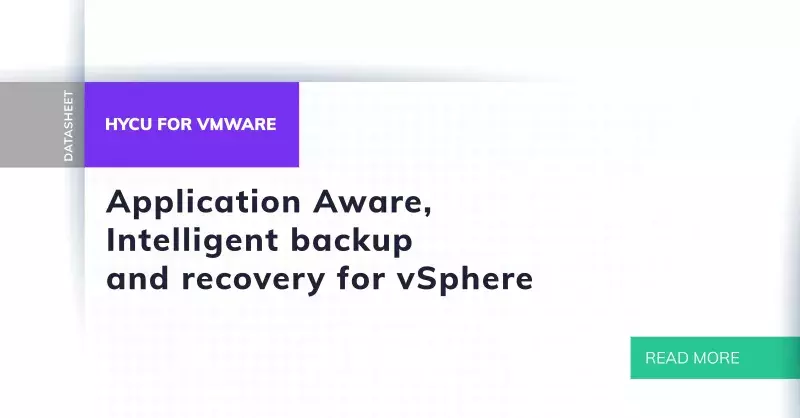11 Best VMware Cloud Backup & Data Protection Solutions
What is VMware Cloud?
VMware Cloud is an extensive suite of cloud services that enables businesses to leverage VMware's esteemed capabilities in the cloud.
At its core, VMware Cloud is built on VMware Cloud Foundation (VCF), an integrated cloud infrastructure platform. It integrates VMware's core products - vSphere for compute, vSAN for storage, NSX for networking, and the vRealize Suite for cloud management and automation. This integration ensures users get a consistent, seamless, and scalable cloud experience.
In addition, VMware Cloud facilitates operations across diverse cloud providers such as AWS, Azure, Google Cloud, and Oracle Cloud, among others. For example, VMware Cloud on AWS lets businesses run applications across vSphere-based cloud environments with access to AWS services.
Importance of Cloud Backup & Data Protection in Virtualized Environments
Virtualized environments, particularly those enabled by platforms like VMware, have aided the flexibility and efficiency of deploying applications and managing infrastructures.
However, these advancements also come with challenges and responsibilities, especially regarding data protection. Here's an insight into the importance of cloud backup and data protection in such environments:
Complexity and Diversity
Within a single physical server, one can run numerous VMs. Each VM acts as its own separate entity with its own operating system, software, configurations, and data. The more VMs running, the more data and configurations need to be safeguarded.
While this setup offers unparalleled flexibility as it boosts the efficiency and the intricacy of managing data, it also introduces unique challenges. For instance, a single malfunction in the underlying hardware or hypervisor can impact all VMs running on that host.
Although virtualization platforms like VMware offer snapshot capabilities (capturing a VM's state at a given time), relying solely on snapshots for backups can be problematic. Snapshots can grow in size, consume storage resources, and lead to performance issues if not managed correctly. Having a holistic and tailored backup strategy is beneficial and vital in all these complexities.
Operational Continuity
Even with top-tier equipment, hardware failures are inevitable. This could be due to wear and tear, manufacturing defects, or external factors like power surges.
The same goes for software — whether it's the operating system, application suites, or custom-built solutions, it is prone to bugs and vulnerabilities. A single software malfunction can bring operations to a halt.
Another grave threat is the increasing sophistication of cyber-attacks, especially ransomware. Cybercriminals can lock out legitimate users, corrupt data, or exfiltrate sensitive information.
Having an effective cloud backup solution in these situations ensures that:
- even if the primary hardware fails, data remains secure and accessible from the cloud.
- systems can be restored to a pre-failure state, ensuring minimal disruption.
- businesses can quickly revert to a secure state, bypassing the ransom demands and reducing downtime.
Migration and Portability
As a business grows, so do its computational and storage needs. Organizations frequently need to migrate data, whether due to growth, mergers, technology shifts, or other strategic considerations.
Cloud backups in virtualized environments ensure data portability. They do this by offering a snapshot of the entire system — ensuring that post-migration, all applications, configurations, and data are as they were pre-migration. This way, migrations across servers, data centers, or even cloud providers are more straightforward and less risky.
Another significant advantage of cloud backups is their support for different formats and platforms. For example, organizations can use cloud backups to create test environments before committing to a full migration. This allows for a dry run, ensuring everything operates as expected in the new setup.
Lastly, despite careful planning, migrations are fraught with risks—data corruption being a prominent concern. Should a migration encounter issues, having a cloud backup means there's always a version to revert to. This safety net can be crucial, especially when dealing with mission-critical applications and data.
Related Read: Best Enterprise Cloud Backup Providers On The Market Right Now
Best VMware Cloud Backup & Data Protection Solutions
1. HYCU — Data Protection for VMware
HYCU provides application-consistent and virtualization-native data protection for VMware on-premises (in a hybrid-cloud platform) and VMware workloads running in AWS, Azure, and Google Cloud (GCVE).
Whether you’re lifting and shifting your VMware workloads to the public cloud or running VMware on the public cloud, HYCU will ensure your business is protected.
With proven expertise in application-consistent backup & recovery, migration, and disaster recovery, HYCU offers VMware users the flexibility that comes with a comprehensive hybrid cloud data protection solution.
Native and application-centric backup, disaster recovery, and migration
- Agentless and Impact-Free Data Protection for VMware. Traditional backup solutions often require the installation of agents on every VM or host, leading to overhead and potential performance degradation. Alternatively, installing off-host via a proxy leads to a higher TCO. HYCU eliminates these challenges. Being agentless reduces the complexities of agent installation, maintenance, and updates. Moreover, its impact-free nature ensures that the day-to-day operations of VMware environments are undisturbed during backup processes, maintaining the performance and responsiveness users expect.
- Hybrid-Cloud and Multi-Cloud Enabled. HYCU is hybrid-cloud enabled, meaning it supports a mix of on-premises and cloud environments. More impressively, HYCU is multi-cloud enabled, which means it can support backups across multiple cloud providers simultaneously. Whether an organization uses AWS, Azure, Google Cloud, or a combination of these and other platforms, HYCU ensures consistent backup, recovery, and migration processes across all these environments.
- Ransomware-Proof Backups. In essence, even if a company's active data gets encrypted by ransomware, the backups maintained by HYCU remain safe and secure. Leveraging native WORM storage capabilities for immutability, HYCU gives businesses the confidence to quickly restore their operations to a pre-attack state from a known good copy, without paying ransoms or suffering extensive downtime.
Related Read: AWS Backup Best Practices
Simple, secure data protection optimized for hybrid and multi-cloud
Eliminate downtime and data loss across your VMware environment with a modern, secure, and simple data protection solution.
- Hassle-free backup and VM recovery. Use set-and-forget policies to offload management responsibilities and free your time, resources, and energy.
- Cost-efficient disaster recovery. Save storage and cloud compute costs by failing over your VMware workloads to the public cloud only when necessary, and without maintaining any warm cloud infrastructure.
- Risk-free, rapid migrations to the cloud. Gain operational efficiency by lifting and shifting workloads on-demand between VMware and public clouds with application consistency.
- Reduce your TCO and CAPEX. Save on infrastructure resources for backup and DR by leveraging your existing infrastructure and a lightweight deployment optimized for cost. No upfront commits to hardware appliances with flexible pay-as-you-go licensing.
- Become cyber resilient. Secure your backups from ransomware and other cyber threats with immutable, air-gapped WORM-enabled object storage architected for security.
- Gain peace of mind. Ensure recovery SLAs are met with fast and reliable recovery of entire VMs, applications, or granular-level files.
Application-aware, purpose-built data protection for VMware
- Instantly discover all supported applications within your VMs with HYCU’s patented Application Awareness Technology.
- Rapidly recover your applications, VMs, folders, and files from on-premises or public cloud targets.
- Cost-efficient and high-performance incremental backups, copies, and incremental forever archives to Google Cloud Storage, Azure Blob, and AWS S3.
- Multi-tenancy and a self-service portal to host multiple tenants, organizations, and users, delivering easy-to-use sandbox environments.
- Enable your users to work effectively in test/dev virtual environments using fast-mount, cloning, and migration capabilities.
Public Cloud Ready
Whether you need comprehensive VMware data protection in your hybrid or multi-cloud environment, workload mobility, or cost-efficient disaster recovery, HYCU is ready to help you with your public cloud integration - all while keeping your data safe and secure from ransomware threats.
- Comprehensively protect all VMware workloads no matter where they live using a single data protection solution.
- Easily migrate on-premises VMs to AWS, Azure, or Google Cloud (GCVE) and back again in a few simple clicks.
- Leverage the public cloud for accelerated, cost-efficient disaster recovery.
vSan Protection Included
HYCU understands that vSAN is foundational for VMware in the cloud for our customers and should be a priority for protection. That’s why we’ve included vSAN data protection out of the box. No hardware dependencies or complex configurations, just simplified data protection in minutes.
- Comprehensively protect all VMware vSAN data with no agents, plugins, hardware devices, or manual scripts required.
- Accelerate recovery and meet critical SLAs using storage-level snapshots to ensure you get your data back the fastest way possible.
- Simplify data protection and minimize disruptions to VMware admins and data owners with no VMware reconfiguration changes or user intervention required.
Simplify IT operations and data management.
Eliminate the burden and impact of agents or plug-ins using intelligent remote communication capabilities with application VMs.
- 1-click simplicity to perform backup, disaster recovery, and migration operations with simple, automated workflows.
- Scale up, out, and across multiple data centers with ease by utilizing a highly flexible and distributed architecture.
- Protect your VMware applications instantly using a simple, unified, and intuitive experience with zero learning curve.
Related Read: Guide to Data Backup and Recovery (On-Prem vs. Cloud)
2. Veeam Backup & Replication
Veeam Backup & Replication is a data protection and disaster recovery solution specifically designed for virtualized and cloud environments.
Specifically designed for modern businesses, Veeam offers agility, reliability, and scalability, ensuring that your data remains protected, irrespective of where it resides—on-premises, hybrid environments, or purely cloud setups.
Key Features
- Instant VM Recovery. If a VM fails, Veeam allows users to boot the virtual machine directly from the backup. This eliminates lengthy restore times, ensuring minimal business disruption.
- DataLabs. Beyond mere backup, Veeam's DataLabs offers a safe environment for testing, ensuring that backups are valid. This feature facilitates sandboxing, where users can test patches, detect potential issues, and ensure compatibility without impacting the production environment.
- Cloud Tier. Veeam Cloud Tier offers unlimited capacity for long-term data retention by seamlessly integrating with cost-efficient object storage solutions like Amazon S3, Azure Blob Storage, IBM Cloud Object Storage, S3-compatible providers, and on-premises storage options.
Benefits
- Reliability. Veeam boasts an impressive track record when it comes to reliability. Its robust architecture ensures that backups are consistent and immediately available when needed.
- Flexibility. Catering to varied business needs, Veeam offers flexibility regarding storage options, backup frequency, and recovery points. This ensures businesses can tailor their backup strategies to specific requirements.
- Ease of Management. With an intuitive UI and a plethora of automation tools, managing your backups becomes a breeze. Whether scheduling, monitoring, or restoring, Veeam's interface is designed for clarity and efficiency.
3. Nakivo Backup & Replication
Nakivo Backup & Replication is a solution crafted to serve virtual, physical, cloud, and SaaS environments' needs.
Nakivo offers a blend of features aligning with an organization’s data protection strategies. Whether you're navigating the intricacies of a hyper-converged infrastructure or juggling between hybrid cloud setups, Nakivo positions itself as a versatile ally.
Key Features
- Global Data Deduplication. Nakivo's global data deduplication eliminates duplicate chunks of data across the entire repository, not just within a single backup job; Nakivo ensures optimal use of storage, leading to significant savings in space and costs.
- Backup Copy Offsite/To Cloud. Diversification in backup storage is more a necessity than a luxury. Nakivo allows you to create and store copies of your backups offsite or directly to popular cloud platforms like AWS, Azure, and Wasabi. This dual-layered strategy ensures data integrity even if primary backup locations face disruptions.
- Native Backup to Tape. Acknowledging the timeless relevance of tape storage, especially for long-term archival, Nakivo provides native backup to tape options. This caters to regulatory requirements and offers an additional line of defense against cyber threats like ransomware.
Benefits
- Storage Efficiency. With features like global data deduplication, Nakivo ensures that storage resources, whether on-prem or in the cloud, are utilized judiciously, optimizing costs.
- Flexible Data Protection. Whether backing up to the cloud, offsite locations, or tapes, Nakivo’s multifaceted approach ensures businesses have ample recovery options.
- Robust Security. Beyond data protection, Nakivo incorporates AES 256-bit encryption at rest and in transit. This ensures that data remains shielded from unauthorized access and breaches.
4. Zerto Virtual Replication
Zerto Virtual Replication is a Hypervisor-Based, Enterprise-Class Replication and Continuous Data Protection solution specialized in disaster recovery (DR), backup, and workload mobility for hybrid and multi-cloud environments. This includes supporting Azure, IBM Cloud, AWS, and 350+ cloud service providers.
Zerto's platform has three main components: the Zerto Virtual Manager (ZVM), Zerto Cloud Appliance (ZCA), and Virtual Replication Appliance (VRA). Here's how they function:
- The ZVM integrates with vCenter using a user-friendly interface to manage operations.
- For public clouds, ZCA takes over the role of ZVM, seamlessly integrating with cloud features.
- VRAs, on-site or in the cloud, capture and send data changes. The storage first acknowledges these changes and then sends them from the source to the target site. They're stored in a journal in the order they're received. The oldest data is moved to the replica disk when the journal reaches capacity.
Key Features
- Failback, protect and recover production workloads from Azure, IBM Cloud, AWS, vSphere, and Hyper-V.
- Replicate between Azure regions with complete intra-cloud replication and the ability to protect, recover, and migrate workloads within Azure.
- Zerto offers a 360-degree view of your DR and backup landscape — including monitoring replication health, performance metrics, and forecasting resource requirements.
Benefits
- Near-Zero RPOs. Zerto ensures Recovery Point Objectives (RPOs) that come close to zero, significantly reducing potential data loss during disruptions.
- Unparalleled Flexibility. With Multi-Cloud Mobility, Zerto empowers businesses to pivot and adapt, offering a truly agnostic approach to infrastructure, whether on-premises, hybrid, or multi-cloud.
- Proactive Health Monitoring. Zerto’s robust analytics and reporting ensure that businesses don’t just react to issues post-facto but can proactively monitor and mitigate potential risks, enhancing overall resilience.
5. Rubrik Cloud Data Management for VMware
Rubrik's Cloud Data Management streamlines the data protection and organization process for enterprises utilizing VMware’s Software-Defined Data Center solutions.
For safeguarding VMware vSphere infrastructures, Rubrik offers policy-guided backup, archival, and cloud instantiation, guaranteeing near-instantaneous RTO with immediate recovery and nearly instantaneous RPO through its native continuous data protection. With API connectivity to vRealize Automation and vCloud Director, users can effortlessly administer crucial data management operations directly from their chosen VMware service catalog.
Key Features
- Live Mount. One of Rubrik's main features, Live Mount, allows virtual machines (VMs), databases, and applications to be instantly mounted directly from the backup, eliminating the need for a full restore. This speeds up test/dev environments and enhances the agility of disaster recovery operations.
- Policy-Based Automation. Instead of backup jobs, Rubrik implements SLA policies outlining backup regularity and retention. Users can systematize backup and archival to predetermined destinations at consistent intervals through its unique SLA policy mechanism, automating RPO/RTO adherence. Users can define SLA policies at levels like VM, folder, host, and vSphere tag, facilitating protection organization by applications and VM clusters. Rubrik’s Auto Protect ensures objects naturally follow policies set for their parent folders and hosts, prioritizing the most specific policies.
- Instant Recovery. Rubrik catalogs all metadata for precise and swift searches. After recovery, choices include migrating VMDKs to primary storage or using Rubrik as the storage target. Live Mount is directly accessible via VMware vRealize Automation and vCloud Director.
- Cloud Mobility. Rubrik presents an extensive range of solutions to transition vSphere VMs between on-site and cloud locations for archival, test/dev, and app migration. CloudOut enables users to cut storage expenses by automating VM archival to various public cloud storage layers. Rubrik's one-click functionality can also transform VMs into cloud entities like Amazon EC2 or Azure VM, facilitating spontaneous cloud test/dev. CloudOn aids in VM elevation to the cloud for app relocation, granting flexibility in app deployment across hybrid clouds.
Benefits
- VMware Ecosystem Compatibility. Rubrik provides backup and restoration capabilities for vSphere and vSAN workloads and pairs with vRealize Automation and vCloud Director to automate virtual infrastructure protection. Users can dictate SLA automation policies at various levels through a unified interface, including vCD instance, vApp, and Organization, enabling detailed backup and storage management.
- Simple Management. With Rubrik, users can back up, restore, and transition virtual environments, disregarding infrastructure and location constraints. Rubrik’s unified data management platform reduces regular maintenance durations to minutes, liberating resources for pivotal tasks. Integration into established workflows is seamless, thanks to Rubrik’s RESTful API.
- Cost Savings. Rubrik’s scale-out architecture replaces costly legacy infrastructure and simplifies cost-effective growth. Deployed on premises, Rubrik reduces data center footprint and prevents expensive forklift upgrades.
6.Dell EMC Avamar
Avamar is a flagship client-side global deduplication backup and recovery solution. Enabling you to delete redundant backup data on a client before storing data.
The solution offers two basic ways to protect data residing on VMware virtual machines:
- Image backup
- Guest backup
Image backup uses VMware vStorage API for Data Protection (VADP) to protect virtual machine data. It is also fully integrated with vCenter Server to detect virtual machine clients, enabling efficient centralized management of backup jobs.
Guest backup protects virtual machine data by installing Avamar client software on the virtual machine as if it were a physical machine, then registering and activating that client with an Avamar server. No special configuration is required.
💡Note → When registering virtual machine clients protected by guest backup, do not register them to a vCenter domain. Doing so prevents the administrator from locating or managing that virtual machine in Avamar Administrator. Instead, register any virtual machine clients protected by guest backup to some other domain or subdomain (for example, / clients).
Key Features
- Data Domain Integration. This enables advanced target-based deduplication within an Avamar setup. It tailors backups to the most efficient deduplication method (source or target). For robust enterprise application backups like Oracle, SQL, SharePoint, and others, Avamar uses Data Domain Boost (DD Boost) software, directing backup data straight to a Data Domain system.
- Cloud Data Protection. Data Domain Cloud DR (DD CDR) facilitates the transfer of backed-up VMs from on-prem Data Domain and Avamar setups to the public cloud (AWS). It also manages DR testing, cloud failover during disasters, and workload failback after such events.
- Efficient Backup System. Avamar segments backup data, applying unique hash identifiers during backup. It backs up only the unique segments, avoiding redundancy.
- Optimized Protection for Virtual Infrastructure (VMware). Avamar employs VMware Changed Block Tracking (CBT) for expedited backups and restores.
- For image backup, Avamar leverages multiple proxy VMs for better throughput.
- VMs on Data Domain Systems can be accessed instantly and moved back to the production setup via vMotion.
- vAdmins manage backups and recoveries within vSphere. Moreover, Avamar's integration with vRealize Automation (vRA) and vCloud Director (vCD) delivers data protection for various cloud configurations. The vRA and vCD extensions embed protection directly, ensuring consistent application during VM provisioning and enabling vAdmins to oversee protection within the UI.
Benefits
- Reduced Backup Windows. With Avamar's capabilities, backup windows are significantly reduced. This means businesses can perform backups more frequently without impacting their operational efficiency.
- Robust Data Protection. Integration with Data Domain augments Avamar's data protection capabilities. Together, they offer a formidable shield against data losses and ensure swift recoveries when needed.
- Streamlined Management. Avamar provides a centralized management console, ensuring that managing backups, regardless of the environment (physical, virtual, or cloud), is straightforward and hassle-free.
7. Cohesity Data Protect
Cohesity offers a multi-cloud data platform that streamlines and automates enterprise data management, ideally suited for VMware environments. This platform provides a modern approach to data protection, disaster recovery, and file/object services. Designed to optimize backup and unstructured data, it can be deployed directly or accessed as a cloud service.
Cohesity software supports a vast range of VMware solutions, ensuring protection for all VMware Cloud workloads, whether VM-based or containerized applications. This enables swift and secure data protection, sharing, and utilization for agile development/testing, analytics, security, and compliance.
Key Features
- Comprehensive integration with VMware solutions, including VMware Cloud on AWS, VMware Cloud Foundation, VMware Cloud Director, VMware vSphere, VMware vSAN, VMware vRealize Automation, and VMware vRealize Orchestrator.
- Multiprotocol access (NFS, SMB/CIFS, S3) eradicates data compatibility concerns across diverse OS and cloud systems, ensuring fluid data access.
- Unified Backup and Disaster Recovery utilizing Snapshots and vSphere APIs ensuring comprehensive data protection for a broad set of enterprise apps (traditional, cloud-native, SaaS), databases, NAS, and workloads in virtual, physical, containerized, and cloud environments.
- Flexible deployment options - deploy and manage yourself, consume as a cloud service from Cohesity or as a managed service from our partners.
Benefits
- Full data protection and services for your VMware estate—including vSphere, VMC, VCF, VCD, vSAN, and more.
- Modernized data center, eliminating data silos by consolidating backup, disaster recovery, archiving, file-sharing, dev/test environments, and analytics workloads on-site and across clouds into a single, software-defined platform.
- Enjoy efficient, resilient, and scalable file services for VMware Cloud, supporting corporate file sharing, home directories, video and image stores, and archiving and tiering data for servers and virtual desktops.
8. Acronis Backup for VMware
Utilizing the Acronis® AnyData Engine, Acronis Backup for VMware is tailored for small to medium-sized businesses.
The Acronis AnyData Engine is deeply integrated with VMware® APIs and leverages Acronis’ patented disk-imaging technology to capture and store all data quickly. With one simple click, you can restore files, folders, configurations, and application/system data – even your entire VMware ESX® / ESXi™ environment - to any hardware, VM, or bare metal machine.
Acronis Backup for VMware is user-friendly, allowing VMware vCenter™ or a web console for backup and recovery task management, accessible even via mobile devices.
Key Features
- vCenter Integration. Directly backup, replicate and recover from the VMware vCenter interface.
- Agentless VM Backup. With VMware VADP integration, there's no need for individual VM agents, streamlining deployment and management.
- VM Direct Boot from Backup. Facilitate instant recovery by booting a VM straight from its backup, ideal for restoration and development/testing scenarios.
- Rapid Recovery. Acronis vmFlashBack leverages VMware CBT to recover only altered data blocks, making a recovery substantially faster than full restores.
- VM Disk Hot-Plug. The virtual appliance feature in Acronis Backup for VMware allows VM disk mounting for backup, curbing network data transfers, and enhancing backup speed.
- VMware® vMotion™ / DRS and VMware High Availability Support. Acronis Backup for VMware is fully compatible with VMware vMotion, Storage vMotion, and DRS.
Benefits
- Scalable Architecture. The design of Acronis Cyber Backup is scalable, which means as a business's needs evolve, they can seamlessly integrate additional Acronis products or features without needing to overhaul their existing setup.
- Enhanced Scalability. Protect a large number of machines and a greater volume of data with centralized backup policies, as well as manual and criteria-based machine grouping.
- Customizable Dashboards and Reporting. Increase infrastructure resiliency and quickly resolve issues with customizable dashboards. Get quick insights into your infrastructure and regular, customizable reports so you can focus on the exceptions in your environment.
9. ArcServe Unified Data Protection (UDP)
Arcserve UDP integrates backup, replication, high availability, and global deduplication within a singular platform. It's user-friendly, eliminating the need for costly professional services ensuring a streamlined process from endpoint to remote archive.
The solution also offers the flexibility to tailor a data protection strategy to specific requirements. Its centralized management console can oversee multiple sites, facilitate agentless VMware/Hyper-V VM backups, support both Windows and Linux physical systems, and manage tape migration of disk images.
Designed with inherent cloud disaster recovery features, Arcserve UDP supports various deployment methods, encompassing private and public clouds and appliance-based approaches.
Key Features
- Cluster-like availability of data and application. Virtual copies of backups, readily available on Nutanix AHV, VMware, vSphere, Microsoft Hyper-V, Amazon AWS EC2, and Microsoft Azure with UDP’s Virtual Standby.
- Heterogenous Application and Data Protection. Protect Nutanix Hyperconverged Infrastructure with Nutanix AHV, files and object integration, VMware, Hyper-V, RHEV, KVM, Citrix, and Xen VMs with a selection of agentless and agent-based backups.
- Virtual Standby. Arcserve UDP's virtual standby feature ensures business continuity. In the event of primary system failure, it quickly spins up a virtual standby machine, minimizing potential downtime and ensuring uninterrupted operations.
Benefits
- Streamlined Data Management. Arcserve UDP eliminates the complexity of juggling multiple solutions, offering a singular, comprehensive dashboard for all data protection needs.
- Enhanced Business Continuity. With features like virtual standby, organizations are equipped to tackle unplanned outages, ensuring that business operations remain smooth and uninterrupted.
- Confidence in Data Integrity. The Assured Recovery feature assures that data can be recovered as needed, bolstering organizational confidence in their backup strategy.
10. Druva VMware Cloud Backup
Druva provides cloud backup and disaster recovery for vSphere and VMware Cloud. Users can protect on-premises and VMware Cloud workloads with a unified console, eliminating backup infrastructure complexities. The solution also protects data by backing up applications and workloads from the data center to the Druva Cloud.
In addition, Druva conducts image-level backups for virtual machines on both standalone ESX and ESXi hosts managed by vCenter Servers. The system safeguards virtual machines in VMware Cloud (VMC) Software-Defined Data Center (SDDC) akin to on-premises vSphere data centers.
Backed-up virtual machines can be restored to:
- The originating VMware Cloud SDDC.
- A different Public Cloud SDDC.
- Any on-premises VMware data center.
Additionally, VMs from on-premises data centers can be restored to a VMware Cloud SDDC.
Key Features
- Direct-to-Cloud Architecture. Druva uses a unique direct-to-cloud approach. This means there's no need for on-premises hardware or secondary storage. It simplifies deployment and scales without the complexities of managing local backup storage.
- Automated Storage Tiering. Druva automatically optimizes storage consumption by tiering backup data between hot and cold storage. This ensures that frequently accessed data is readily available while less accessed data gets moved to cheaper storage tiers, optimizing costs.
- VMware API Integration. Druva integrates seamlessly with VMware's APIs, ensuring consistent and reliable backups. This integration also supports the backup of vApps, VM templates, and multiple VMDKs.
- Granular Recovery. Users can perform file-level recoveries from their VM backups. This granular recovery feature allows for restoring specific files or folders without restoring an entire VM, saving time and resources.
Benefits
- Cloud Data Protection Made Simple. Druva ensures modern data resiliency with the advantages of cloud disaster recovery and swift ransomware recovery.
- Backup & DR with Ransomware Protection. Users can deploy the solution in minutes, scale it on-demand, and ensure operational security with a zero-trust architecture and immutable backups.
- Flexible Restore & Workload Mobility. The platform allows for restoring files, disks, or VMs in the cloud, from on-premises to the cloud. It also offers instant VM restoration on-premises with Druva Cloud Cache.
- Automated Storage Management. Druva's built-in cloud archiving with global deduplication automatically tiers unique blocks to cold storage, eliminating the need to copy duplicate data sets.
- Sandbox Recovery and Scan. Users can orchestrate recovery within a customer sandbox, gain real-time visibility into backups' health with malware scanning, and easily construct recovery runbooks.
11. Commvault
Commvault's data management platform provides an efficient backup solution for safeguarding virtual environments by utilizing hardware array snapshots, significantly reducing backup and restore times. Its snapshot management framework facilitates easy data transitions from snapshot to disk, tape, or cloud storage.
The Virtual Server Agent (VSA) for VMware by Commvault ensures the protection and recovery of virtual machines and associated data without the necessity of individual agents for each VM. This agentless VSA provides a suitable platform for shielding your VMware infrastructure.
Plus, Commvault Distributed Storage introduces a software-defined storage approach tailored for the hybrid environment, extending across various workloads, cloud solutions, and storage tiers. This facilitates seamless scalability of private cloud solutions, allowing incremental additions to capacity and performance without the typical interruptions seen in conventional systems.
This private cloud solution also supports auto-provisioning on standard x86 servers. Its multi-protocol capabilities unify SAN, NAS, and object infrastructure, paving the way for an advanced private cloud ecosystem.
Key Features
- Single Console Management. An easy-to-use web-based management interface that enables powerful administrative capabilities for both on-premises and multi-cloud environments, including self-service.
- IntelliSnap Technology. Commvault’s IntelliSnap technology ensures quick, application-consistent hardware snapshot management across multiple storage arrays. This is particularly useful for businesses with large-scale VMware deployments.
- Live VM Recovery. Commvault allows for the live recovery of VMs in case of a disaster. This means the VM can be booted and run directly from the backup storage, ensuring minimal downtime.
- SLA-Based Plans. Users can leverage service-level agreement (SLA) based plans to provide protection tailored to their business SLAs for VMs. This helps in reducing costs and streamlining operations.
- Comprehensive VMware Support. Commvault offers extensive integration with VMware solutions, whether on-premises or in the cloud. This includes support for vSAN, vSphere APIs for I/O Filtering (VAIO), vRealize Automation, VMware Cloud on AWS, and more.
- Application-aware Backups. The solution recognizes and integrates with significant applications running within VMs, ensuring application-consistent backups. This includes Full integration with VMware technologies – including vSphere and Aria Suite (formerly vRealize Suite) – enabling effortless automation.
- Scale-out Infrastructure. Commvault’s HyperScale technology provides a scale-out infrastructure, making it easier to grow backup storage needs linearly without major architectural changes. Also, there is wide-ranging support for modern storage options and cloud technologies, including vSAN, vVols, and VMware Cloud (VMC) on Amazon Web Services (AWS).
Benefits
- Improved Business Continuity and Compliance. Features like “Live VM recovery” promise swift disaster response, reducing potential revenue impacts from extended outages.
- Verified Data Integrity. Commvault implements Application-aware backups, ensuring that vital applications and databases are consistently backed up, mitigating data corruption or loss risks.
- Cost Savings. Features such as built-in deduplication, integration with multiple storage arrays, and eliminating backup infrastructure overhead lead to noticeable savings in storage and overall cost of ownership.
What To Look For in a VMware Cloud Backup Solution
Each organization, given its unique needs and requirements, mandates a solution that resonates with its values, challenges, and objectives. However, the key here is not in finding the “best” solution in absolute terms but the “most suitable” one for your specific needs.
Below is a deep dive into the critical factors to consider when choosing the proper VMware cloud backup & data protection solution:
Scale of Operation
- Operational Footprint. Begin by evaluating your organization's operational scale. Do you run a compact operation with localized data centers or span multiple geographies with disparate data silos?
- Virtual Environment Density. Consider the number of VMs (Virtual Machines) in operation. A vast array of VMs may demand a solution with advanced management capabilities, seamless scalability, and robust performance metrics.
For extensive operations, look for solutions that promise high scalability, offer centralized management, and can handle large data without compromising performance.
Budget Constraints
- Initial Investment vs. Total Cost of Ownership (TCO). While some solutions may appear cost-effective initially, consider the long-term costs, including maintenance, scalability, and potential hidden charges.
- ROI Expectations. Beyond the monetary expense, evaluate the expected return on investment. What is the anticipated downtime reduction, efficiency gain, or risk mitigation value?
- Long Term Considerations: A solution that may seem expensive upfront might prove more cost-effective in the long run due to its efficiency, durability, and feature set. Always analyze the complete financial landscape.
Specific Features Required
- Custom Needs. Does your organization require specific features like global deduplication, instant VM recovery, or blockchain notarization? Enumerate these requirements clearly.
- Flexibility and Adaptability. Consider solutions tailored to your needs, offering modules or add-ons that can be incorporated as your organization evolves.
Prioritize solutions that resonate with your organization's present needs but also possess the adaptability to cater to future demands. Data protection landscape is ever-evolving, and adaptability is a prized asset.
Regulatory Compliance
- Data Sovereignty. Given the geographical spread of cloud providers, ensuring that your data storage and backup strategy adheres to the regulations of all pertinent jurisdictions is paramount.
- Audit Trails & Reporting. Regulatory compliance often mandates rigorous documentation. Opt for solutions that offer detailed audit trails, transparent reporting, and ensure data integrity.
From GDPR to HIPAA, choose a solution that promises compliance and adapts to evolving regulatory landscapes.
Try HYCU for VMware for free.
Cost-efficient, high-performance backup and disaster recovery for VMware.
- Application-aware, agentless, and impact-free protection
- Cost-effective backup and disaster recovery to the cloud
- 1-click simplicity for all protection and recovery operations
- Recover from ransomware using immutable, air-gapped backups.
VMware Backup: FAQs
Define a VMware backup solution for SMBs
A VMware backup solution protects and backs up virtual machines (VMs) in VMware vSphere and ESXi environments, ensuring data safety and recoverability.
Related: Top 8 SMB Cloud Backup Solutions
How does HYCU serve as a VMware backup solution?
HYCU is an agentless backup solution that integrates with vCenter Server and ESXi hosts, offering efficient incremental backups enabled by Changed Block Tracking (CBT), granular recovery options, and application-consistent backups for workloads inc SQL Server and Kubernetes across an entire hybrid and multi-cloud environment.
What are the benefits of using HYCU for VM backup?
- Comprehensive data protection for VMware workloads
- Replication and offsite backup for disaster recovery scenarios
- Seamless integration with on-premises and cloud storage (e.g., AWS, Azure, NAS)
- Automation of backup jobs and scheduling for minimal downtime
- Short recovery times and recovery point objectives (RPOs)
- Archiving capabilities for long-term data retention.
- Out-of-the-box VSAN capabilities with no additional licensing.
Does HYCU provide pricing options for different deployments?
Yes, HYCU offers pricing options for various deployment scenarios, including on-premises, cloud, and MSPs.
What is the recovery time objective (RTO) with HYCU?
HYCU aims for minimal recovery times, but the specific RTO depends on factors like VM size, storage, network conditions, and recovery method.
Does HYCU support Windows and Linux VMs?
Yes, HYCU supports both Microsoft Windows and Linux operating systems in VMware VMs.
What is a datastore’s role in VMware?
A datastore is a storage container that stores virtual machine files, including virtual disks, templates, and ISO images. It provides a centralized storage location for VMs and allows for efficient management and allocation of storage resources within the VMware environment.
What is a hypervisor’s role in VMware?
A hypervisor is a software or firmware that creates and manages virtual machines (VMs) on a physical server. It enables the virtualization of hardware resources, such as CPU, memory, and storage, allowing multiple operating systems and applications to run simultaneously on a single physical machine.
How does HYCU help support business continuity?
HYCU’s VMware backup promotes business continuity by providing a reliable and secure method to protect critical data and systems.
- Data Protection and Redundancy: A cloud backup solution ensures critical business data is securely stored off-site, often in multiple geographically diverse locations. This redundancy reduces the risk of data loss due to local disasters, hardware failures, or human errors.
- Rapid Data Recovery: In the event of data loss or system failure, a cloud backup solution enables businesses to restore their data and systems to a previous state quickly. This minimizes downtime and helps organizations resume operations swiftly, minimizing the impact on productivity and customer service.
- Automation and Scheduled Backups: Cloud backup solutions often provide automated and scheduled backup capabilities, eliminating the need for manual intervention. This ensures that backups occur regularly and consistently, reducing the risk of data loss due to human oversight.
- Accessibility and Anytime Recovery: Cloud backup solutions enable businesses to access their backup data from anywhere with an internet connection. This flexibility allows organizations to restore data anytime, even outside their primary business location, facilitating remote work and disaster recovery efforts.
- Security and Compliance: Cloud backup solutions often employ robust security measures, such as encryption and access controls, to protect the integrity and confidentiality of data. Compliance features ensure that businesses meet industry-specific regulatory requirements for data protection and retention.
Get the newest insights and updates
By submitting, I agree to the HYCU Subscription Agreement , Terms of Usage , and Privacy Policy .