Welcome to HYCU! Setting-up as easy as 1, 2, 3.

Easy Deployment for Data Protection.
Set a new password.
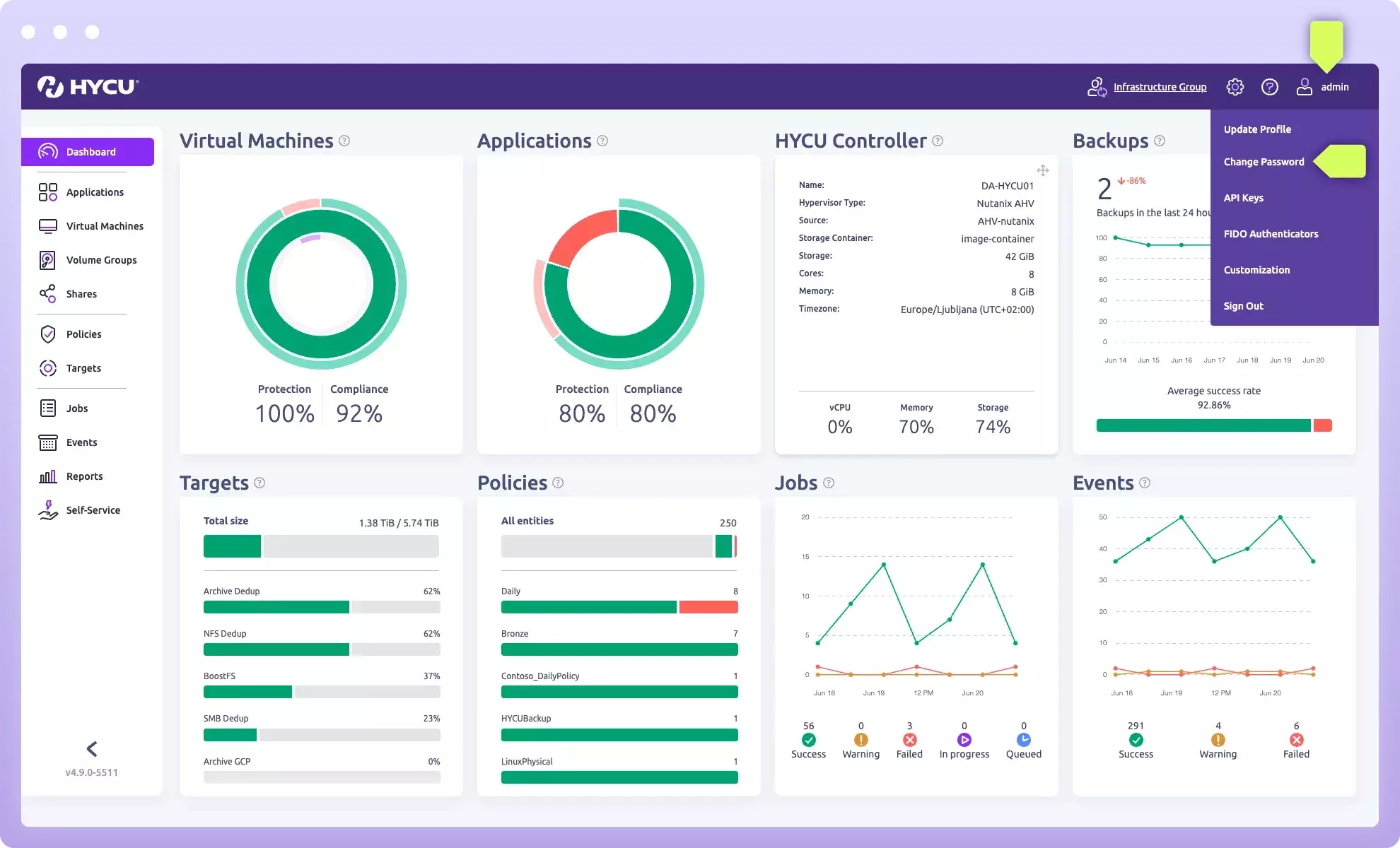
Configure backup targets & setup policies.
Configuring Backup Targets for Seamless Data Protection
Learn how to configure your backup targets with HYCU in this detailed tutorial. As the last step before initiating the backup process, this video will guide you through the essential steps to ensure your data protection setup is complete. Watch now and get ready to secure your data!
HYCU Data Protection Policies Explained - Formulate Your Strategy Today
Discover HYCU's approach to data protection policies in this informative video. Learn how to align your data protection strategy with application requirements, ensuring optimal security and compliance. Watch now to gain insights into prioritizing service level objectives and safeguarding your critical data effectively!
Advanced HYCU Policies: Enhance Your Data Protection Strategy
Dive into advanced HYCU policies to optimize your data protection strategy. Discover how configuring backup copies on secondary targets can enhance redundancy and risk management, while minimizing production system load. Watch now to leverage advanced settings and secure your critical data effectively!
Configuring Clusters and Applications.
Activate License: R-Cloud Hybrid Cloud Edition.
A look at reporting.
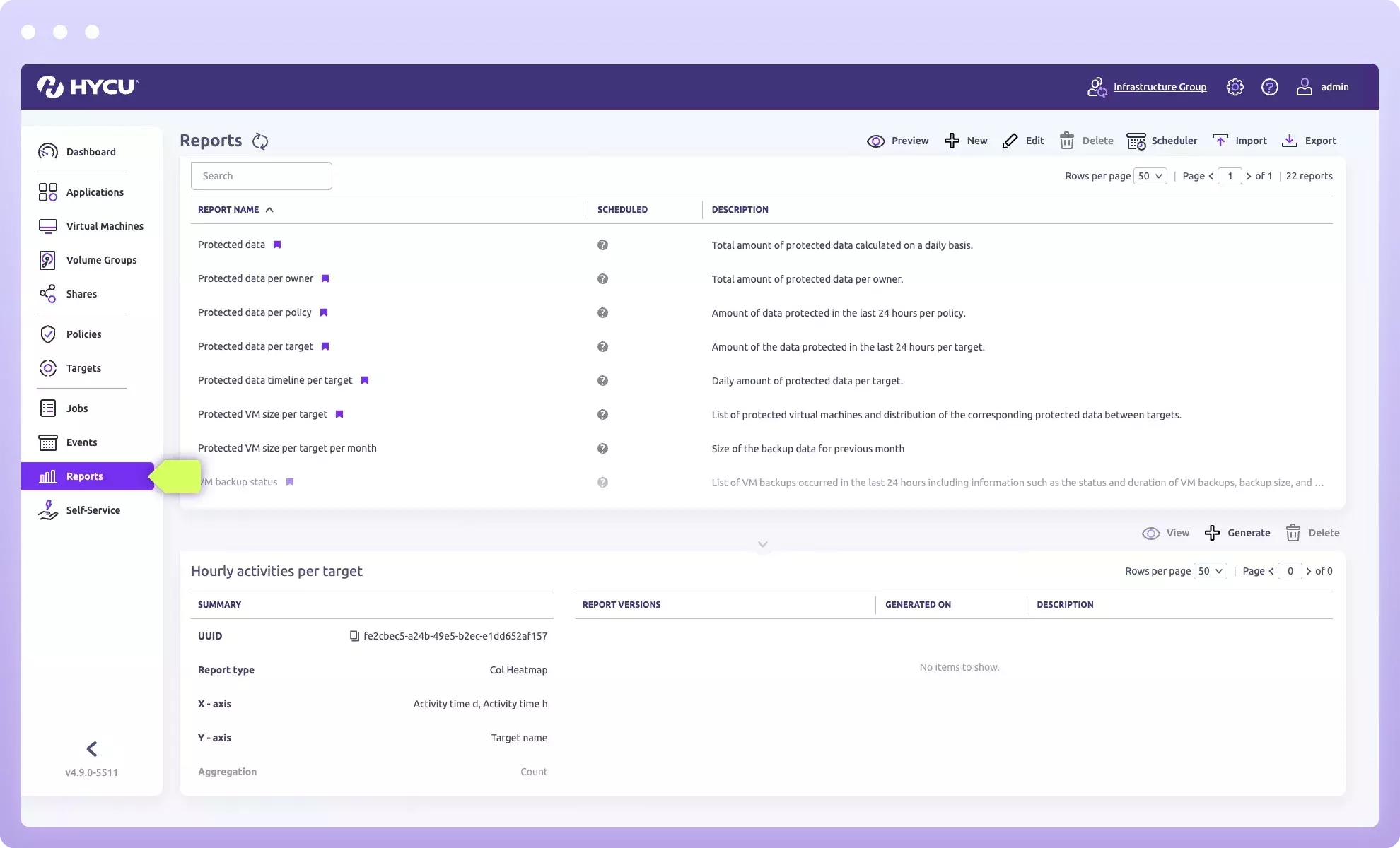
Sharing Telemetry Data with HYCU.
HYCU’S unique and powerful reporting runs on the HYCU controller VM and does not require any additional infrastructure. This is a standard offering which is included as part of HYCU’s base license. HYCU provides you all the basic options you would expect in a reporting tool, such as scheduling, delivery in various formats and ad-hoc exports. Additionally, HYCU reporting provides you with amazing flexibility creating customer reports using practically every field from HYCU’s internal database, combined with data filtering, time selection and various report types. To learn how to best use, create and share reports click here.
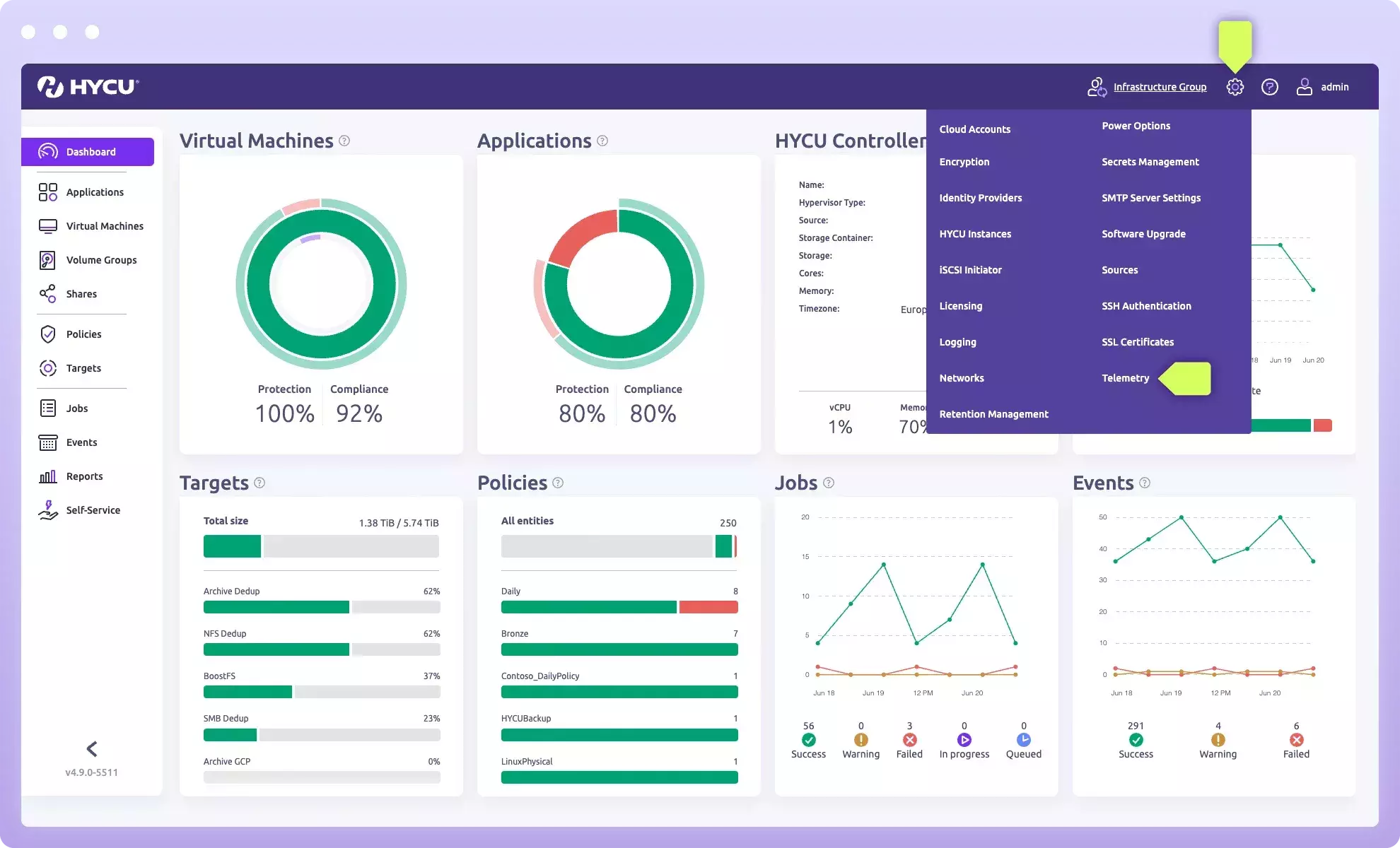
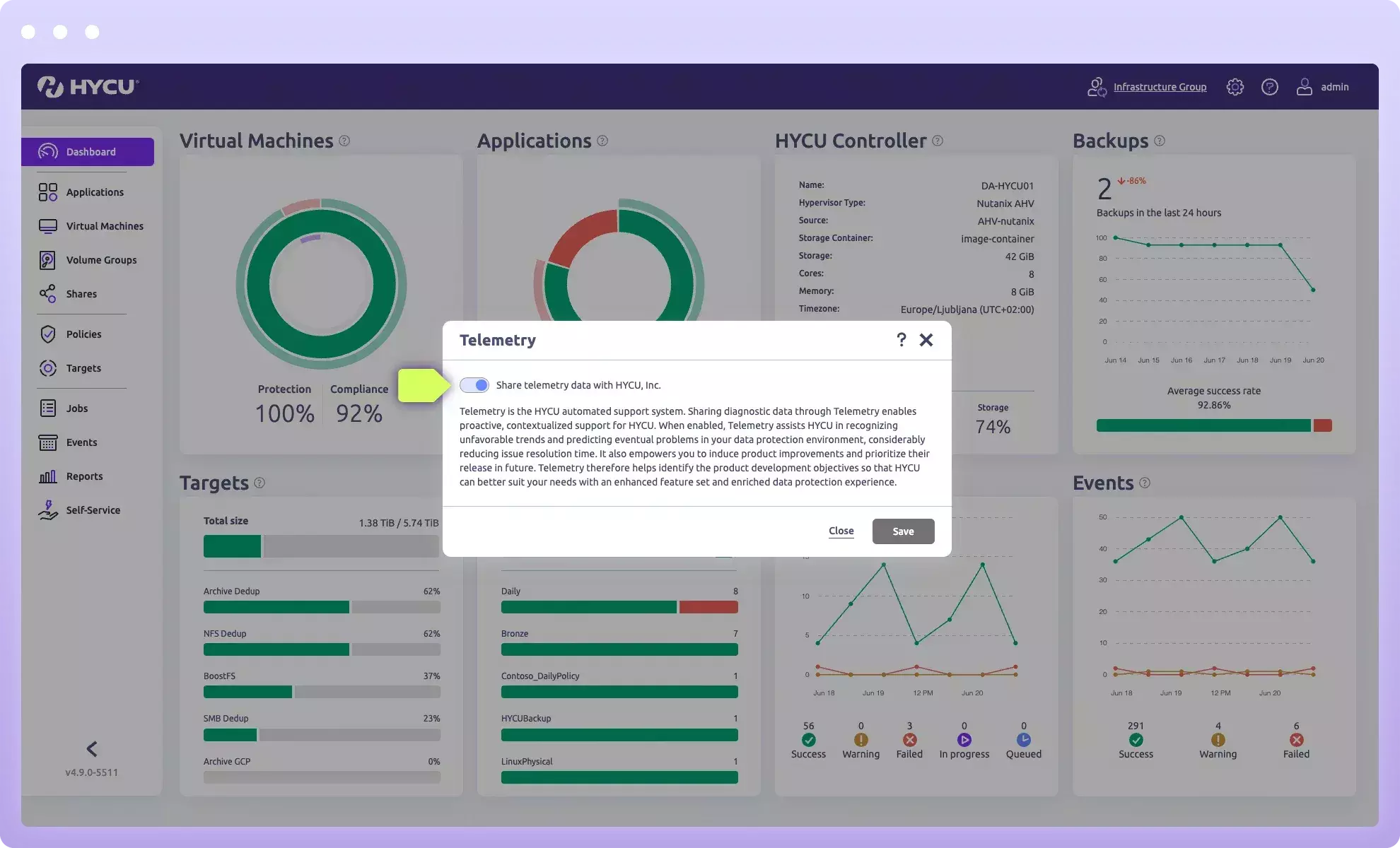
Need help? No problem!
Just log into our support page and click submit a request. You will want to give as much detail as possible so our team can help you as quick and efficiently as possible. If you need assistance with support portal access please email customer.success@hycu.com. If you are looking for more detailed information, please click here for our comprehensive HYCU User Guide.
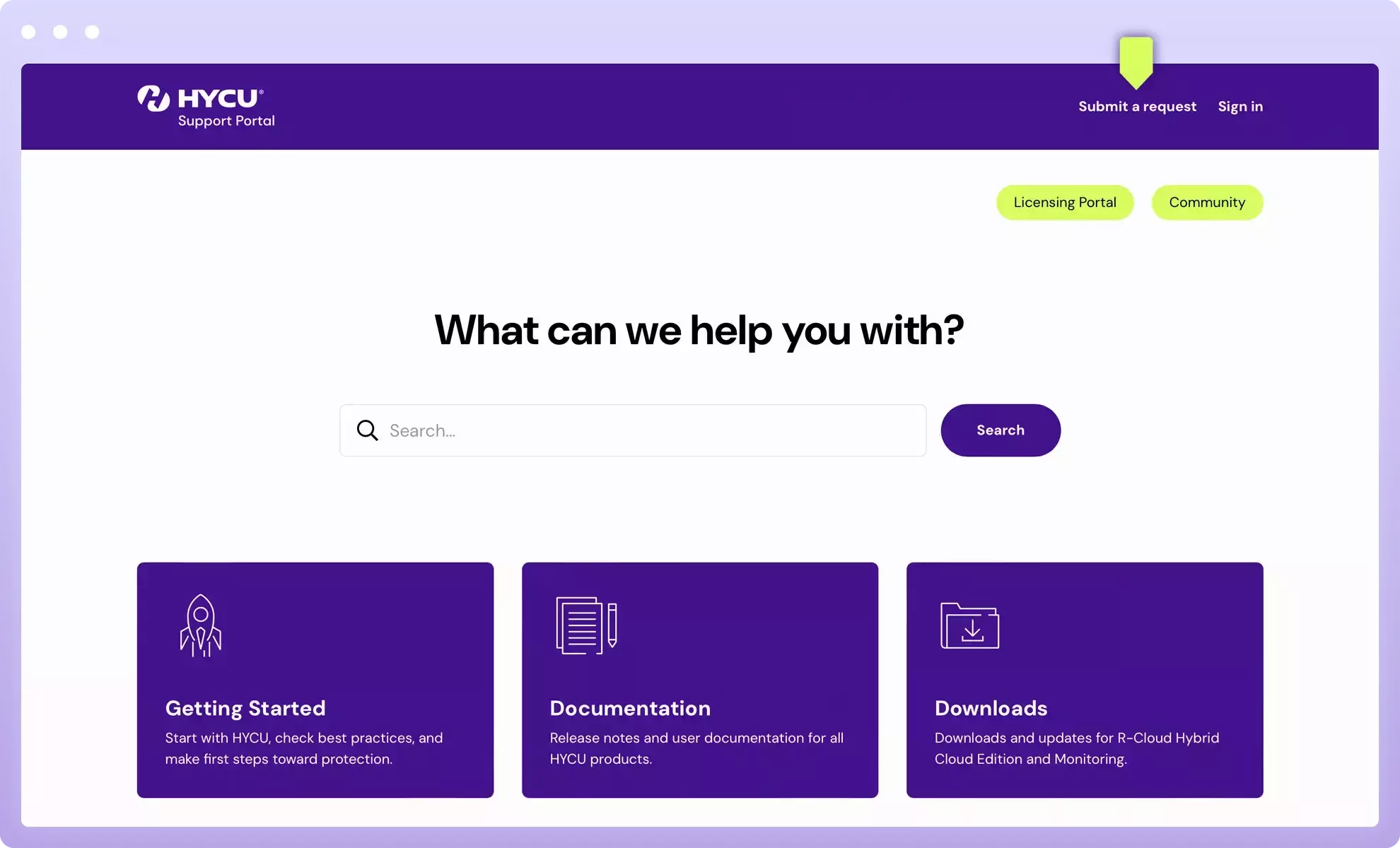
HYCU Training & Certification.
The HYCU Learning Center has been designed to give partners and customer insight into HYCU's simplicity and unique feature set, as well as offer a true hands-on experience! The ten carefully designed labs emulate real world use cases in a Datacenter and Branch Office environments and will guide you through all the basic as well as more advanced data protection scenarios.
You will have a chance to learn and play with anything from deployment, source & target setup, protection and recovery of VMs, physical machines and Nutanix Files, to self-service, reporting and very unique backup from replica functionality.
To become a certified R-Cloud Hybrid Cloud Edition HYCU Administrator, click this link, scroll down and enter your HYCU support portal email!