Lift and Shift Backup and Disaster Recovery Scenario for Google Cloud
The Need for Integrated Backup and Recovery
Given the connected world in which we live, very few organizations give a second thought to storing information in the cloud. It has become part of standard business practice to embrace the digitalization happening around us and to access data from anywhere, at any time, regardless of the device used.
According to the Flexera 2019 State of the Cloud Report, 84% of enterprises have a multi cloud strategy in place, and companies are planning to spend 24% more on public cloud in 2019 compared to 2018. Perhaps most significantly, the same research indicates that organizations leverage an average of almost five cloud environments to deliver on their business strategy.
Whether the business is using private, public, or hybrid clouds, software-as-a-service or infrastructure-as-a-service, safeguarding the organization’s most valuable asset – its data – must take priority. Consider the impact data loss or compromise can have on the continued success of the business. Additionally, because the business systems are so tightly interwoven into the cloud environment, the same accessibility holds true for mission-critical applications, databases, and virtual machines (VMs).
Fortunately, IT professionals understand the importance of ensuring business continuity, and that is why disaster recovery strategies are put in place should the worst happen. Statistics indicate that phishing, social engineering (50%) and sophisticated attacks that directly target their own organization (45%) are the primary concerns for IT staff.
At HYCU, we understand the importance of having purpose-built solutions for whichever cloud our customers choose to use.
Fundamentally, it is about making sure the cloud platform the client has invested in, operates in the manner it was designed to, and is complemented by an integrated backup and recovery approach.
To this end, HYCU strongly believes there should be no redundancy, additional license, or hardware costs involved, and that the data protection solution must enrich the cloud of our customer’s choice and moreover not require its own silo to operate. As Google specialists, you understand the need to have a solution that is flexible to meet changing customer needs. HYCU has earned the business and trust of more than 1,000 customers worldwide. For these companies, the simplicity, cloud-native experience, and agentless application awareness that HYCU brings to their data protection needs, are fundamental.
As part of this evolving journey in the cloud, HYCU developed HYCU Protégé to specifically address the manner in which multi-cloud data protection is done. The threat landscape changes daily, and customers require solutions that can keep up with more advanced attacks.
Broadly speaking, HYCU assists customers in three main areas by providing:
- A simple mechanism to “lift and shift” their applications from on-premises or a cloud environment to different clouds and ensure the data is protected through the process as well as post-migration in an easy and secure way.
- A mechanism for customers to recover specific applications onto a different cloud for testing and development.
- A cost-effective disaster recovery option across clouds.
In this step-by-step guide, HYCU will demonstrate how easy and intuitive it is to recover data from a Google environment.
After all, the best cloud security in the world means very little if data and infrastructure are not protected before they get to that environment. Let HYCU be your guide in this process and make it as easy as possible for you to remain focused on delivering on your key organizational strategy.
Technical Preview
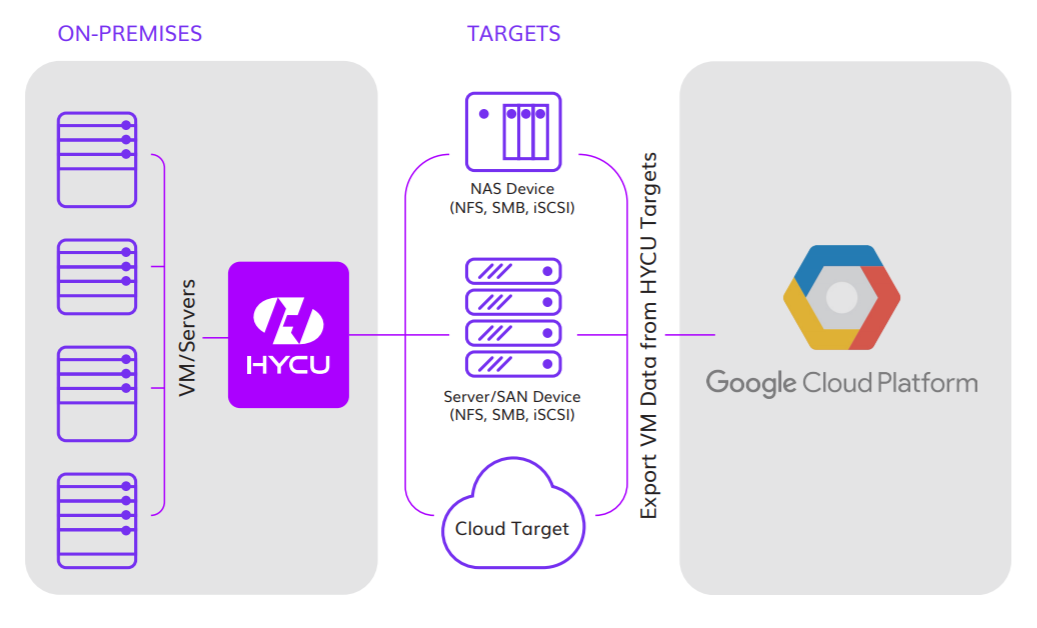
STEP 1
Use HYCU to recover production virtual machines disk image files
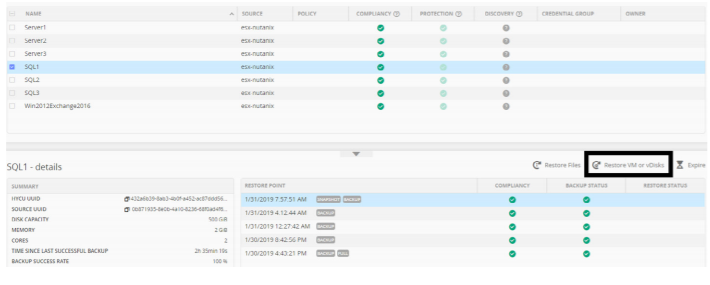
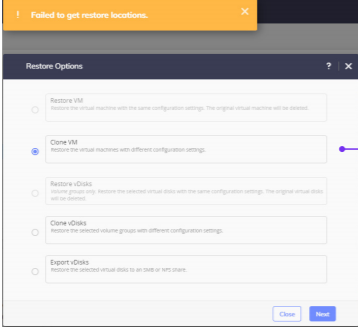
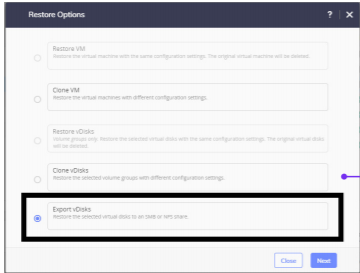
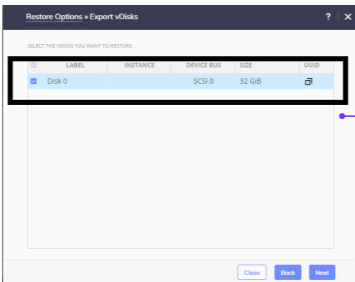
For SMB:
- Domain, Username and Password are optional, if they exist.
- Enter SMB server DNS name or IP address.
- Enter Shared Folder name in format/<FoldersName>
For NFS:
- Enter NFS server DNS name or IP address.
- Enter Shared Folder name in format /<FolderName>
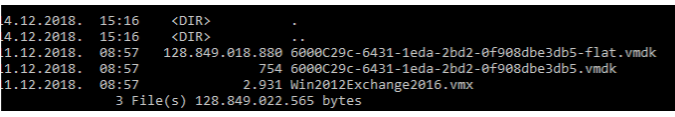
STEP 2
Download and install Google Cloud SDK.
Download Google Cloud SDK from address
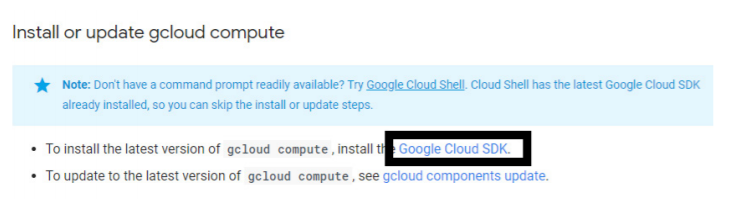
STEP 3
Create Bucket and upload VM files
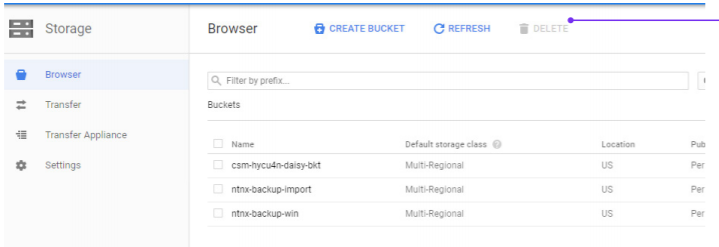
STEP 4
Import VM disk to custom images.
- Open Google Cloud SDK Shell.
- View how to Import Virtual Disks for additional info about importing
- Enter command
gcloud compute images import hycu --source-file gs://<name of bucket>t/<name of virtual hdd file>.vmdk --os <name of operating system>.
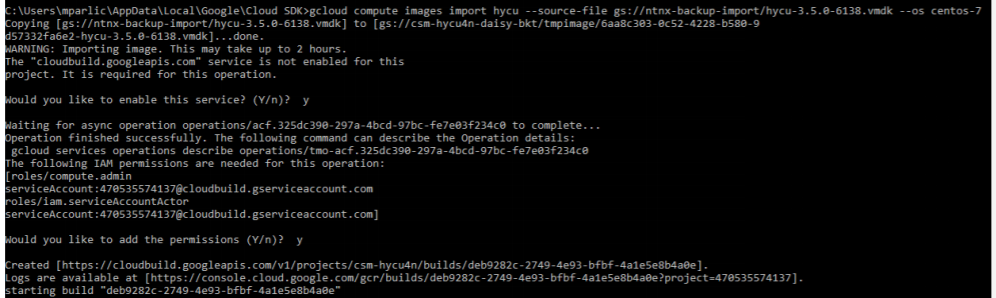
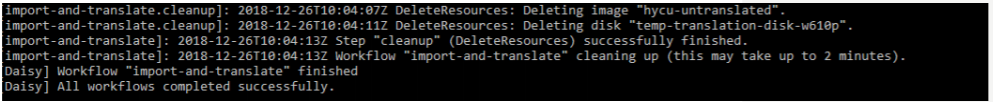
Conclusion: Multi-cloud Data Protection
By 2021, cybercrime will cost organizations around the world $6 trillion annually. Thanks to the ever-increasing digital nature of work, this is not likely to decrease any time soon. In addition, with cyber theft being ranked as the fastest-growing crime in the United States, no organization, irrespective of size or industry sector, can afford to ignore the impact this could have on your business.
As a Google specialist, you understand both the advantages of going the cloud route as well as the inherent risks to data availability, security, and business continuity. With HYCU Protégé, our customers who have begun to rely on our purpose-built approach for each of their clouds, will now be able to take advantage of the way we do multi-cloud data protection.
You have seen how intuitive it is to recover from just one scenario using this approach and integrating that with Google Cloud. Now it’s time to fully embrace HYCU and deliver this encompassing data availability and recovery methodology to your clients.
