“Built-in” vs. “bolt-on” backup for GCP - Don’t let the tail wag the dog!
I hear it time after time from Google Cloud Platform (GCP) Customers, MSPs, and even GCP Customer Engineers. They need a purpose “built-in” GCP backup service. Yesterday’s “bolt-on” backup solutions are too expensive and too complex.
Prior to learning about HYCU’s purpose built-in GCP Backup, GCP Administrators had two choices:
- Get by with scripts -- these sometimes failed, weren’t being monitored, and when it came to recovery there was no recovery with scripts; or
- Let the tail wag the dog – for large corporations, scripts often are not a consideration. Instead many spend an inordinate amount of time and money on a backup solution that costs nearly as much or shockingly, sometimes even more than they’re spending on GCP Storage.
It’s not a viable, long-term solution to let the tail [your cloudwashed legacy backup solution] wag the dog [Google Cloud Platform]. You moved to GCP to modernize your infrastructure and gain a powerful solution for your Infrastructure as a service, Platform as a service or Serverless computing environments. The challenge these backup vendors face is that their backup solutions were built for an on-prem data center and thus they need to ‘Bolt on’ to the cloud with their legacy ‘Virtual Appliance’ backup solutions.
These cloud washed backup solutions require you to:
- Embark on a lengthy scoping and implementation project to build their Virtual Appliance in GCP. This is costly in two ways –
- Professional fees to carry out the POC [the worst I’ve heard is a 10-week failed POC by one vendor];
- Time burned by your IT team a backup implementation project [don’t you have more important projects to work on?].
- Create Virtual Appliances that jack up your storage costs. They have agents, and require a max-terabyte appliance to be bolted on the GCP – increasing storage costs.
- Limit/control your backup to the TB scope of the Virtual Appliance – If you go over your ‘Virtual Appliance’ max-terabyte scope, the solution breaks. How do you scale over TBs allotted to your Virtual Appliance? You will need to:
- Buy another Virtual Appliance to house your additional data – increasing costs again, and this time even more significantly.
These bolted-on backup players are simply cloud washing their solutions, renaming them a ‘virtual appliance’ and putting them in the cloud. Whereas HYCU is purpose built in the GCP environment. Our use of native functionality means that we can meet your backup and recovery data production budget.
This chart details the business benefits of a purpose-built-in Backup & Recovery solution for GCP:
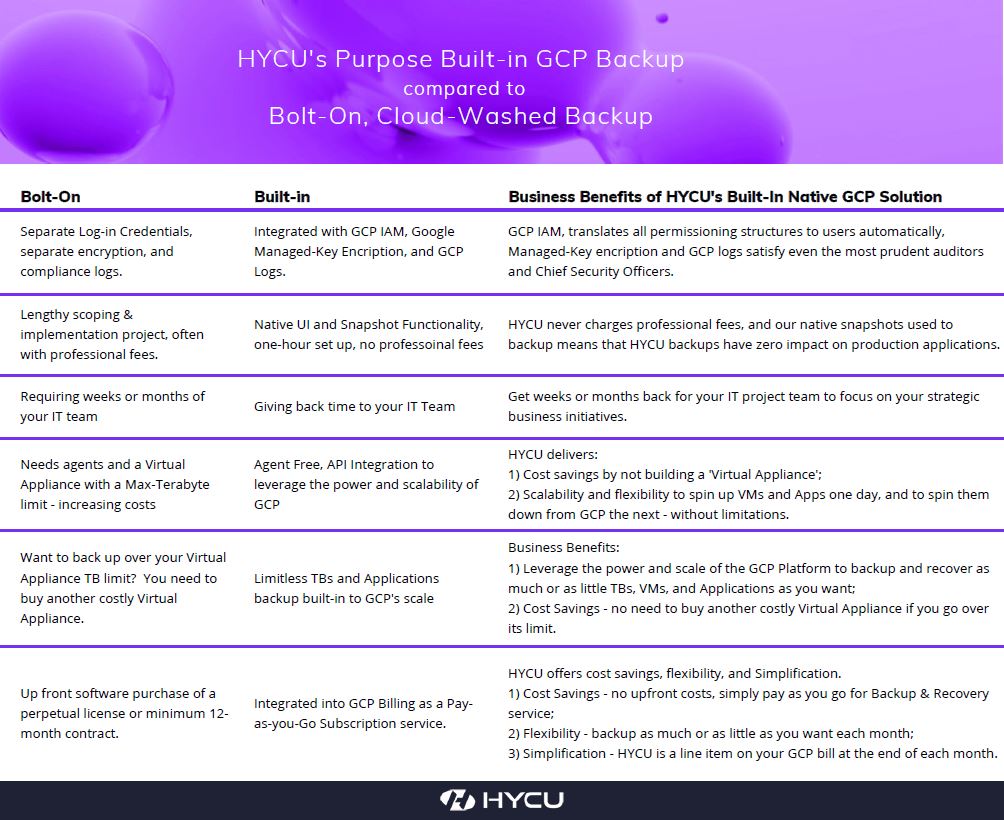
Subscribe and the first 14 days are on us, free of charge!
And, we’re now making it easier than ever before to try HYCU with GCP. If you have an active Google Cloud project and a billing account, we will provide you a 14-day trial.
