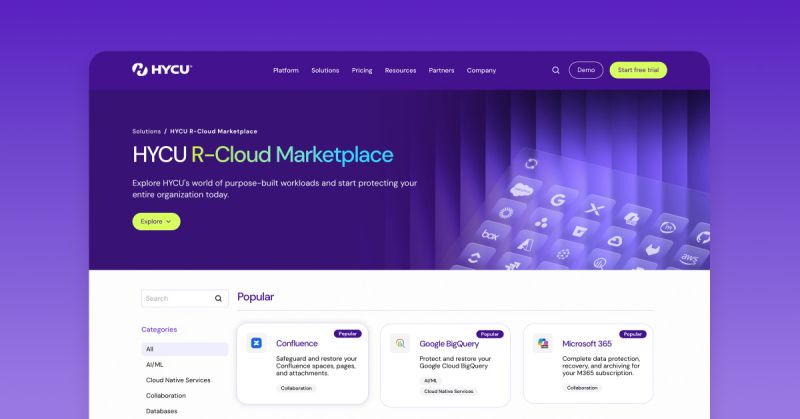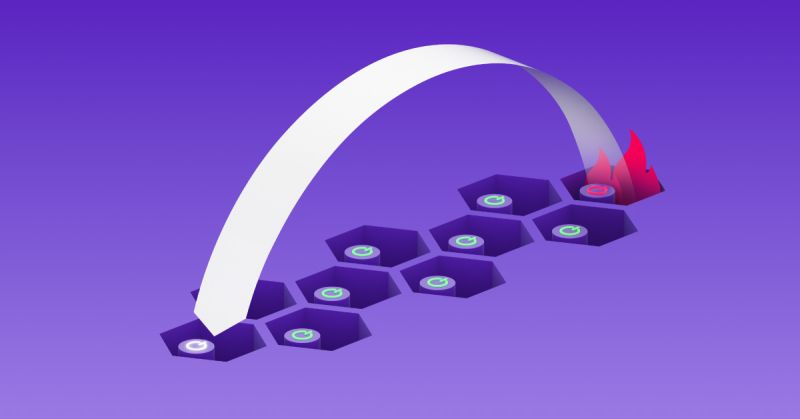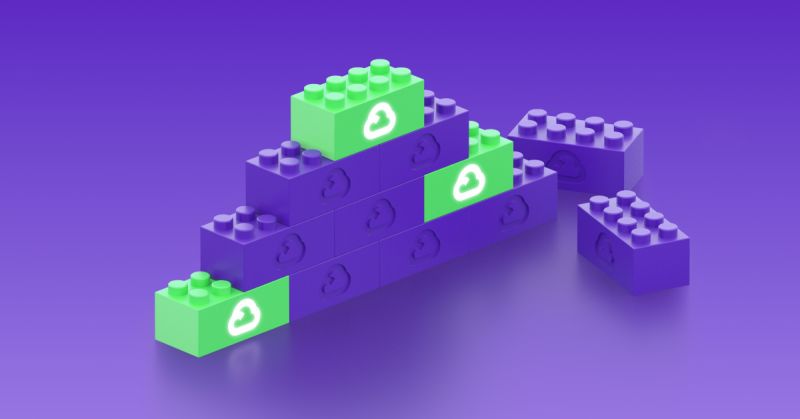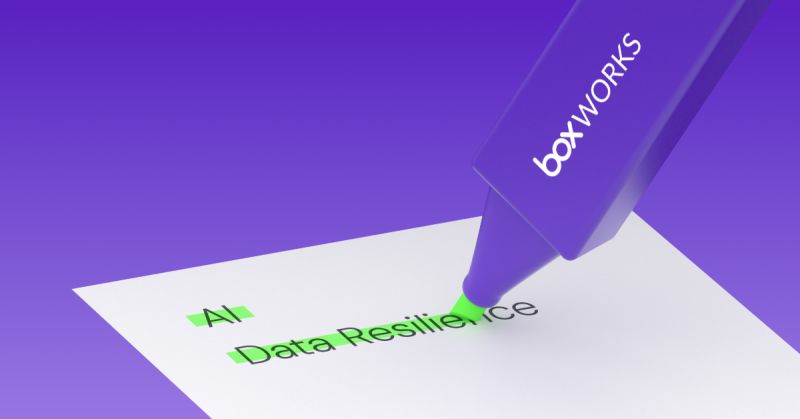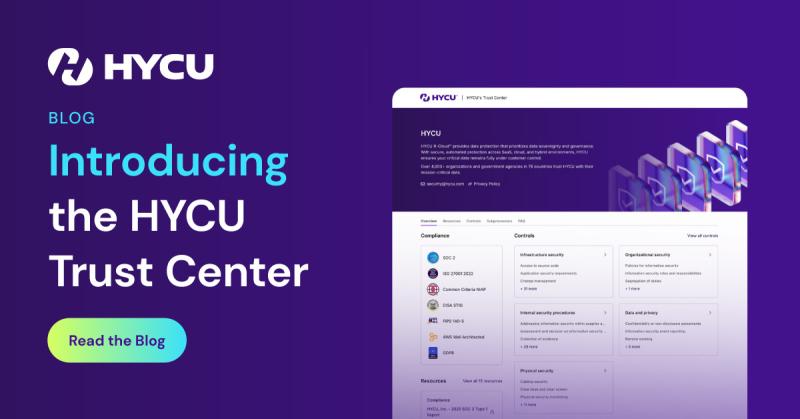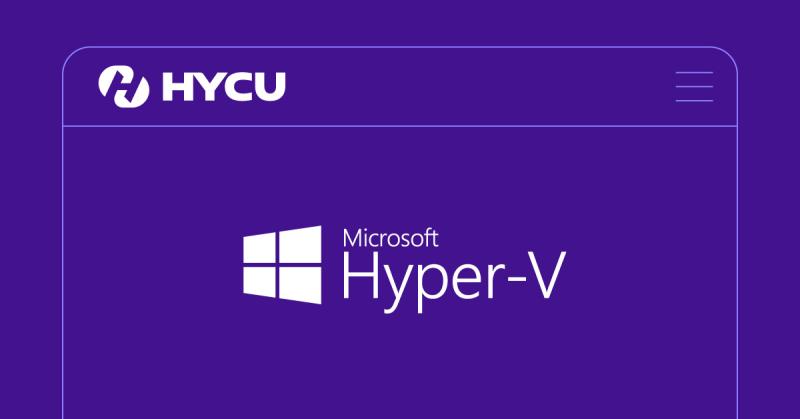The HYpe
Discover insights into our solutions, features and capabilities, and the latest trends in multi-cloud backup and recovery.
Displaying 1 - 15 of 360
Experience the #1 SaaS data protection platform
Seriously, you really need to experience HYCU to believe it.