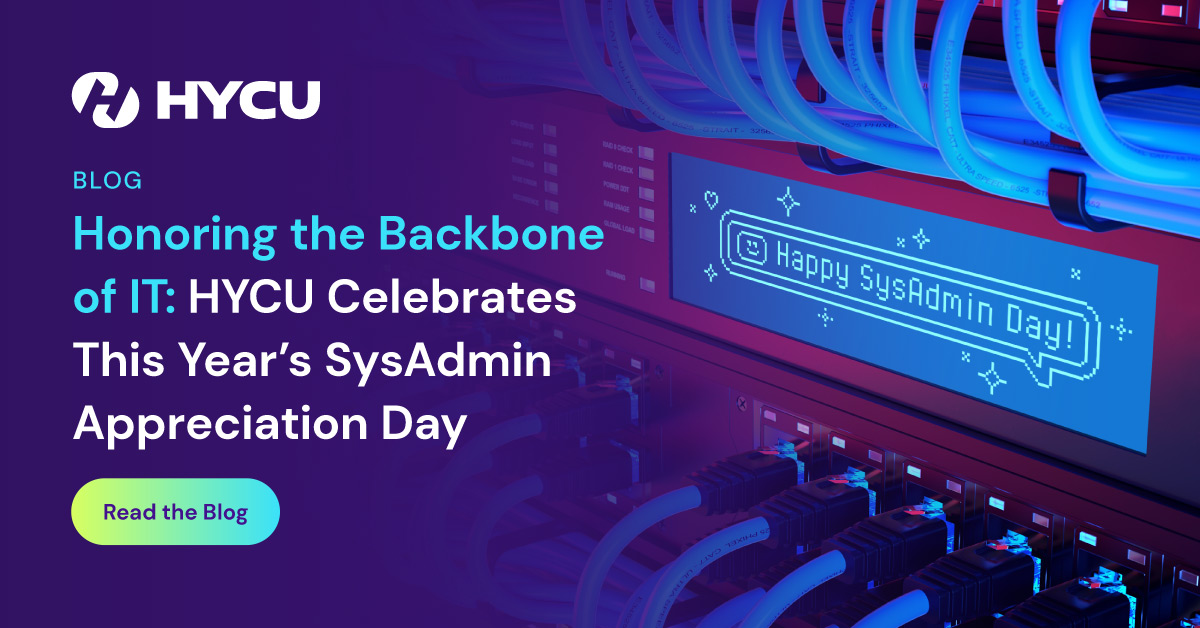I just came back from the F5 Forum Paris, another great event for the F5 customers and partners. The F5 team France made a great job of connecting customers with solution providers. We had so many interesting conversations with the customers and there was one question being repeated frequently:
What is the role of the SCOM now when the OMS is available and rapidly evolving?
In my opinion, the answer to this question is not difficult. The SCOM is best when it comes to monitoring. Aside from being a monitoring platform, it is also excellent when it comes to integration and automation. While the SCOM does have DWH too, coupled with reporting and analysis services, serves as a basic analytics platform, this really is not where the SCOM shines.
This is where the OMS takes the stage. By saving data to cloud-based OMS, you really stop thinking about storage and especially wasting it in your data center. You get speed for ad-hoc and predefined analysis and you get beautiful dashboards to observe the findings.
SCOM Strengths:
- Excels in monitoring
- Powerful integration capabilities
- Strong automation features
- Basic analytics with Data Warehouse
- On-premises solution
OMS Advantages:
- Cloud-based storage
- Eliminates on-site storage concerns
- Rapid ad-hoc and predefined analysis
- Visually appealing dashboards
- Ideal for large datasets
SCOM and OMS: A Powerful Combination
- SCOM focuses on monitoring and integration
- OMS specializes in data analysis and visualization
- Together, they provide comprehensive insights
Use Cases:
- SCOM for real-time monitoring and alerting
- OMS for long-term trend analysis and compliance checks
- Integrate both for a complete F5 monitoring solution
Benefits of Using Both:
- Leverage SCOM's robust monitoring capabilities
- Utilize OMS's cloud scalability and analytics
- Gain deeper insights into F5 environments
- Improve overall system performance and security
Future Outlook:
- SCOM remains crucial for enterprise monitoring
- OMS continues to evolve rapidly
- The combination offers a best-of-both-worlds approach
The SCOM for monitoring and integrations, and the OMS for analysis over a large set of data (i.e. security compliance) is what, in my opinion, makes the great mix!
Are SCOM and OMS a perfect monitoring couple?
Both Nutanix monitoring solutions were developed to help you monitor and troubleshoot critical business workloads running on Nutanix Enterprise Cloud.
They share a lot of common features, but they are also different in many ways. The most important differences are:
- Visualization of data (dashboards/views, reports, etc.)
- Ease of searching the data and creating custom dashboards/views
- On-premise vs. Cloud
- Pricing model. Subscription-based vs. Perpetual
SCOM is an excellent tool for infrastructure monitoring and with Comtrade SCOM Management Pack for Nutanix you get an insight into Nutanix Enterprise Cloud without any additional training or need to be familiar with Nutanix Prism console, so that you can focus on your clients and their needs.
Use the OMS Log Analytics search feature to easily combine and correlate any machine data from multiple sources within your Nutanix Enterprise Cloud environment. You can create your own custom views or use six out of the box OMS Solutions.
In my opinion, differences are a key factor that make SCOM and OMS a perfect monitoring couple. You can use them as great individual products, or, you can use them together and enjoy the benefits - they will give you a vast number of various views and dashboards, reports, custom searches, alerting and more.
If you are a SCOM user, we encourage you to seize the opportunity to monitor your Nutanix Enterprise Cloud with two monitoring tools at no additional cost for the first 12 months, if you purchase SCOM Management Pack for Nutanix and use OMS Free plan. Please check Operations Management Suite Pricing for more options.
There is a trial version of both products available as well. Get the fully functional, 45-day trial version, without any automatic renewal and no obligation.