Modernized and Simplify Nutanix Backup and Recovery | HYCU
Data Protection Essentials for Today
If you’re involved in technology at all, you are well aware that the pace of change combined with a continuous stream of hardware and software enhancements continues to add complexity to IT infrastructures. In particular, the infrastructure and virtualization software required in today’s enterprise data center is complex and expensive, making data storage and data protection challenging—and let’s face it, painful.
A big reason for this is that legacy infrastructure—with separate storage, networks, and servers—was never designed to handle enterprise applications or deliver the agility required for modern business. The inherent complexity, inefficient silos, lack of scalability combined with vendor lock-in and licensing costs in a traditional infrastructure is often the biggest roadblock to change, innovation and growth for any enterprise.
And yet, you can’t throw the baby out with the bathwater. It doesn’t make good business sense to rip and replace an infrastructure that is not broken. Instead, it’s better to adopt an approach that helps you leverage your existing data center and deliver IT as a service where possible by creating a cloud-like hyper-converged infrastructure (HCI).
Consider the possibilities. What if your data center could:
- Easily deploy any application at any scale
- Provide rapid time to value
- Simplify storage
- Deliver built-in resiliency
- Offer easy application and integrated data backup and protection (with reliable disaster recovery to ensure uptime)
- Allow seamless, nondisruptive application data backup and recovery
In an ideal world, you could simplify the backup and protection within an HCI of the intellectual property, including your business data, which defines your organization—all with a single click. All of this is possible today.
Simplify Your Nutanix Backup and Recovery
So what’s an IT leader to do to simplify? First, consider a software-defined solution (SDS) that enables an HCI. When built on a true enterprise cloud platform, like Nutanix, HCI gives you the ability to natively converge compute, virtualization, and storage into a resilient solution that dramatically simplifies infrastructure management. This means your organization stays focused on delivering business value and innovation—and lets you do it at a lower cost.
An HCI that runs on the cloud is the optimal solution because it is a modern approach, connecting your storage, virtual machines and other compute resources using virtualization software. HCI is a giant step beyond converged infrastructure, which offers a single point of contact but lacks a truly integrated approach. The good news is that a best-in-class enterprise cloud platform (such as Nutanix), can deliver on the promise of data center simplicity--with one big caveat. Avoid the trap that many IT departments fall into, which is to use traditional backup solutions that have been sloppily retrofitted for a next-generation environment. (See why 4 Hidden Costs of Legacy Backup Solutions for Nutanix Enterprise Cloud are not the direction to go.)
So what exactly should an IT team do to get the most out of a leading-edge HCI platform?
Let’s start with some common “Don’ts” that can dilute the value of Nutanix and prevent you from seeing the benefits of a hyper=converged infrastructure:
- Don’t treat HCI like traditional infrastructure: Hyper-converged infrastructures are intelligent systems that have extremely efficient snapshots, clones, replications, deduplication and compression. This intelligence is one of the major reasons you invested in HCI. But traditional data protection solutions treat HCI like standard dumb disks. To capitalize on your investment, you need to take advantage of a software-defined solution that fully leverages all the capabilities offered in an HCI.
- Don’t carry over legacy complexity: The core value prop of HCI is its simplicity. But if you go with an inferior add-on data protection solution, you lose that. HCI solutions can be deployed in less than 30 minutes, yet deploying most current data protection solutions require days. The lack of native integration between most data protection products and hyper-converged environments makes it difficult for administrators to rapidly get up-to-speed and become instantly productive. The ideal data protection solution should tightly integrate with the HCI systems and create a closed-loop backup and recovery process.
- Don’t treat virtual machines (VMs) like black boxes: Today’s HCI solutions are hyper-focused on VMs, without regard to applications. Those VMs are treated as black boxes—but there is no way to know which applications are running on which VMs. It’s easy to think that generic VM-level data storage snapshots are always enough. The truth is, they don’t work for all applications. And it can be bad news when you discover too late after recovery that your application data backup fell short.
- Don’t focus just on backup: When people think of data protection, they tend to focus on the simpler process of backup. Data recovery is part of every disaster recovery and business resiliency strategy, but is the more challenging task. What do you need for stress-free recovery? Application context, ease of use, self-service and error proof tools.
- Don’t accept “VM stun” as business as usual: When you have a virtual backup solution within an HCI, nonresponsive VMs (or “VM stuns”) can result when the snapshot manipulation occurs within the data protection workflow. This means your business apps and the production environment can be negatively impacted. Do you have high I/O traffic activity on your VMs? The higher up on the data storage stack you go, the bigger and longer the stuns are due to the bulky underlying data protection process. In other words, the applications that are most critical or most active are the ones that feel the impact of VM stun and can cause unexpected downtime. The ideal data protection solution lets you provide the application content for backup and at the same time, uses software that is smart enough to perform integrated, storage-level snapshot API to enable an impact-free backup process that completely eliminates unresponsive VMs and related downtime.
More Info About VM Stuns
Learn more about why VMware ESX-level snapshots for the Nutanix environment is optimal to eliminate the VM stun issue in the following three articles:
- VMware Knowledge Base, article 1002836 (where VMware acknowledges the problem)
- How HYCU fixed the VM stun problem from @chris_mellor
- Did You Know: Non-disruptive Data Protection by Goran Garevski, VP Engineering, HYCU, Inc.
- Don’t have multiple UIs for multiple hypervisors: The primary purpose of data protection is to stay focused on the core functions of protecting business data and applications. Everything else should be hidden and automated as much as possible. You need a Nutanix data protection solution designed to be app-centric, understand key requirements (RTO, RPO and retention), and eliminate the need to configure additional infrastructure. You want a single, common UI for whatever hypervisor you select. Ideally, you also need a UI that lets you manage your data without hypervisor or infrastructure specifics as well as manage different platforms and the various mix of applications, VMs and policies.
- Don’t enable negative impact on the production application: Instead of storage level snapshots help eliminate impact on production applications. This translates into reduced business impact, but also allows customers to reduce the safety buffer they plan to use in their production environment.
Your Nutanix Data Protection Dream Come True
As discussed earlier, it’s important to use a data protection solution, like HYCU for Nutanix, that provides a single UI for multiple types of hypervisors, including VMware ESXi and the cost-effective Acropolis Hypervisor (AHV) that comes with Nutanix. (By the way, Nutanix AHV is equipped with tons of features with one exception: data protection.)
With enhanced data protection from HYCU, you won’t see any difference between a VMware ESXi hypervisor or Nutanix AHV—and you won’t need a separate infrastructure to support either. But, you want more than just the ability to manage both ESXi and AHV from a single console—what you really want (and get) with HYCU for Nutanix is the same functionality for both hypervisors.
With this agentless, file-share approach, you can do backups in a fraction of the time it typically takes for legacy backup. No more ad hoc legacy backup and recovery add-ons that dilute Nutanix simplicity. HYCU has that familiar Nutanix look and feel, native integration, and hypervisor-agnostic architecture (for AHV and ESXi) plus the ability to manage and protect across Nutanix and non-Nutanix virtualized environments.
How Nutanix Data Protection Should Be Done
With Nutanix and HYCU, Nutanix Files (formerly Nutanix AFS) users have the first purpose-built data protection support for impact-free, agentless file-share backup and recovery. Nutanix Files uses the Acropolis Distributed Storage Fabric (DSF) specifically designed to simplify storage and data management for virtual environments with multiple types of hypervisors.
HYCU leverages the scale-out function of Nutanix Files and does backups in parallel. The first full backup can use parallelization to do a complete backup based on the number of nodes you or your customer has in their system. This is a game-changer compared to a traditional system, where let’s say it takes ten hours to backup all the enterprise data. If the same data is spread over five nodes in the Nutanix Files cluster, with HYCU, a full data backup can be parallelized and completed in about 1/5th the time or two hours. That’s significantly faster!
When it comes to the second, third and the nth backup, HYCU lets you leverage the Nutanix Files snapshots and Nutanix Change File Tracking (CFT) APIs to copy the entire file. This is the secret sauce in reducing your backup time and ensuring full and rapid data recovery.
The DSF in Nutanix works by pooling flash and hard disk drive storage across a Nutanix cluster and exporting it to the virtualization layer iSCSI, NFS and SMB shares, that:
- Eliminates the need for separate SAN and NAS solutions from vendors
- Includes a comprehensive set of capabilities for performance acceleration, data reduction, and data protection
- Provides simplified support for VMware vSphere (ESX, ESXi) and Nutanix AHV hypervisors
HYCU takes the simplicity applied for AHV and provides extended support of VMware ESXi backup that:
- Leverages the same purpose-built data protection using agent-less Nutanix Files backup and recovery
- Protects VMware ESXi running on non-Nutanix architectures
- Protects Nutanix and non-Nutanix virtualized environments*
- Seamlessly migrates applications and virtual machines to Nutanix Enterprise Cloud
*For more details, read “HYCU Branches Out to Tackle ESX Backups in non-Nutanix Shops” by @jeromedcig, president and lead analyst at DCIG.
The HYCU Advantage at-a-Glance
By using HYCU for Nutanix, one of its most compelling benefits is that it can be deployed in three minutes, with your team becoming proficient at it within an hour. HYCU for Nutanix uses snapshots like the Nutanix solution does, but the difference is that HYCU is able to replicate those snapshots to another NAS, Object Storage System, or a public cloud provider like Azure or AWS.
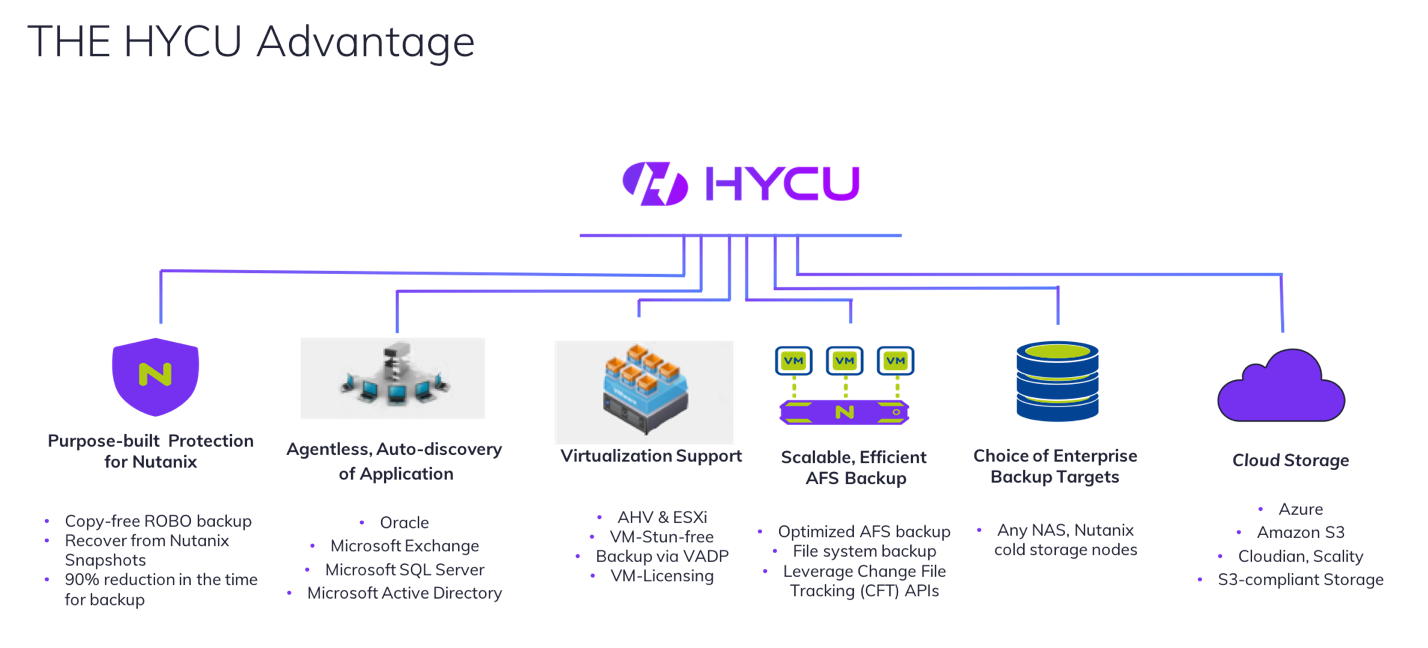
See Data Protection Simplified for Yourself
To see how it works, check out this video demo from Dwayne Lessner, Sr Technical Marketing Manager at Nutanix highlighting ESXi Backup with Nutanix Snapshot with HYCU.
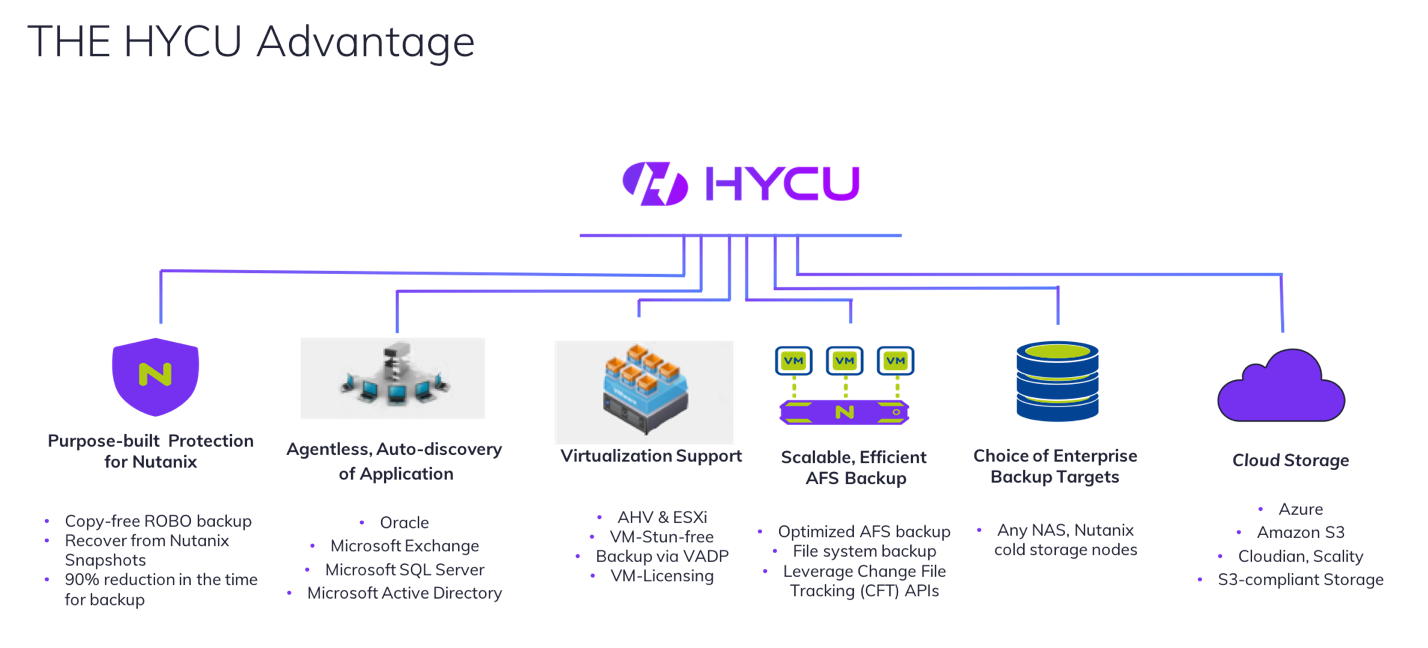
New! Expanded Simplicity to Your ESXi, AHV and ROBO environments
Check out the latest release of HYCU Data Protection for Nutanix V3.1, which introduces an enhanced, simplified approach for Nutanix Files, including ability for capacity licensing. This release also provides extended VMware ESX support such as data protection of ESX running in enterprise remote and branch offices (ROBO) deployments, simplified VMware VADP (its data storage API) and recovery onto non-Nutanix & Deployment of HYCU on non-Nutanix, and the support for vSphere 6.7. HYCU now supports Azure and AWS government cloud as well as AWS China.
Visit www.hycu.com to learn more about the latest release of HYCU.
Get the newest insights and updates
By submitting, I agree to the HYCU Subscription Agreement , Terms of Usage , and Privacy Policy .
