New in Comtrade SCOM MP for Nutanix: Reports, VM Insights, SuperPack
New version (1.2) of Comtrade SCOM Management Pack for Nutanix
Comtrade SCOM MP for Nutanix brings lots of new and great enhancements, including reports and continuous introduction of features providing end-to-end visibility throughout the entire application delivery stack on Nutanix. This version also comes with free Nutanix-Citrix Super Pack, which provides dashboards correlating Citrix and Nutanix health and performance information.
Here are some of the most important new functionalities:
VM related alerts have been enhanced by providing the following information:
- A list of top processes by CPU or Memory usage on the VM at the time of the CPU/Memory utilization alert
- A list of applications running on the VM
- Role of the VM in the application
By having this information, IT admins are now able to pinpoint VM processes causing high CPU or Memory utilization on the VM and they also know the role of the VM that raised an alert, which gives them information about the importance of that VM.
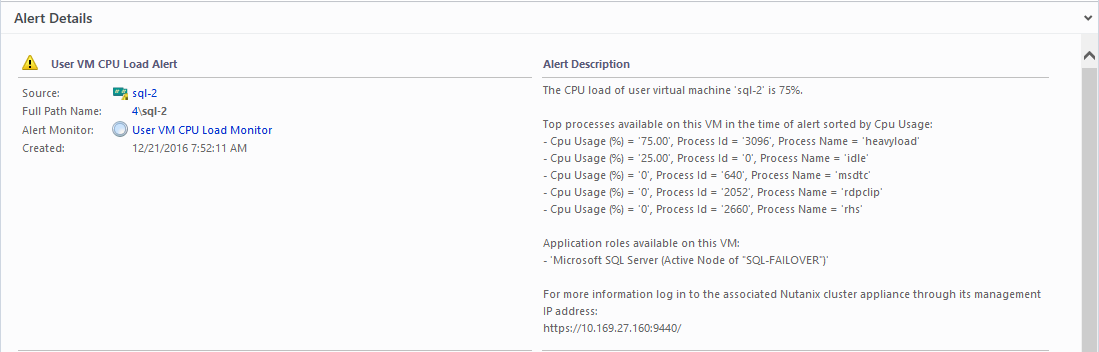
Picture 1: VM Alert description includes a list of top processes by CPU/Memory, list of applications installed on VM and the role of this VM.
- With a single click, IT admins can now get a list of current top processes on Nutanix VM by CPU or memory utilization. With this information, IT admins can define which processes are consuming most of VM resources.
- Advanced reporting capabilities
Nutanix Enterprise Cloud infrastructure Report
Provides information of current resource consumption of Nutanix clusters and an inventory list (including configuration and type) of the Nutanix hosts that are part of these Nutanix clusters. This report helps IT admins to instantly assess the utilization of Nutanix clusters and to get a list of available Nutanix hardware.

Picture 2: Nutanix Enterprise Cloud infrastructure Report provides information about Nutanix clusters' resource utilization and a list of available Nutanix hardware
Nutanix VM Right Sizing Report
Identifies VMs that are oversized or undersized in terms of CPU or Memory and recommends their optimal resource allocation. Knowing which VMs are oversized in terms of CPU or Memory resources enables to free unutilized resources assigned to these VMs, which can then become available and assigned to other VMs.
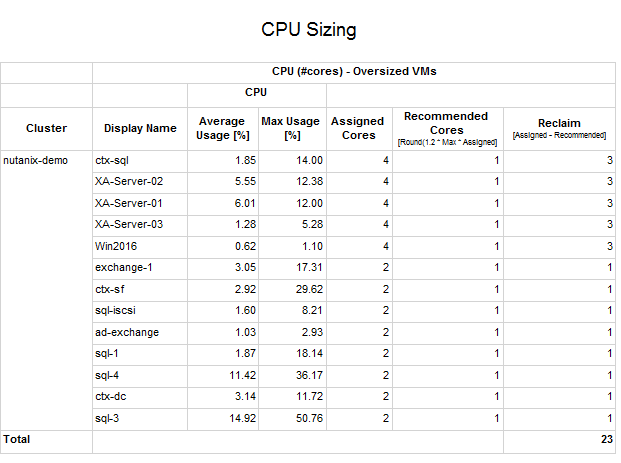
Picture 3: Nutanix VM Right Sizing Report identifies VMs that are oversized in terms of CPU or Memory and recommends optimal sizing.
Nutanix Storage VM Density Report
Provides historic utilization of Nutanix Storage pools and containers, sorts them by number of defined VMs and provides SSD vs HDD ratio trend that tells IT admins whether they need to add more SSD drives to the Nutanix clusters. It also identifies Nutanix containers that are not used and that can be deleted.
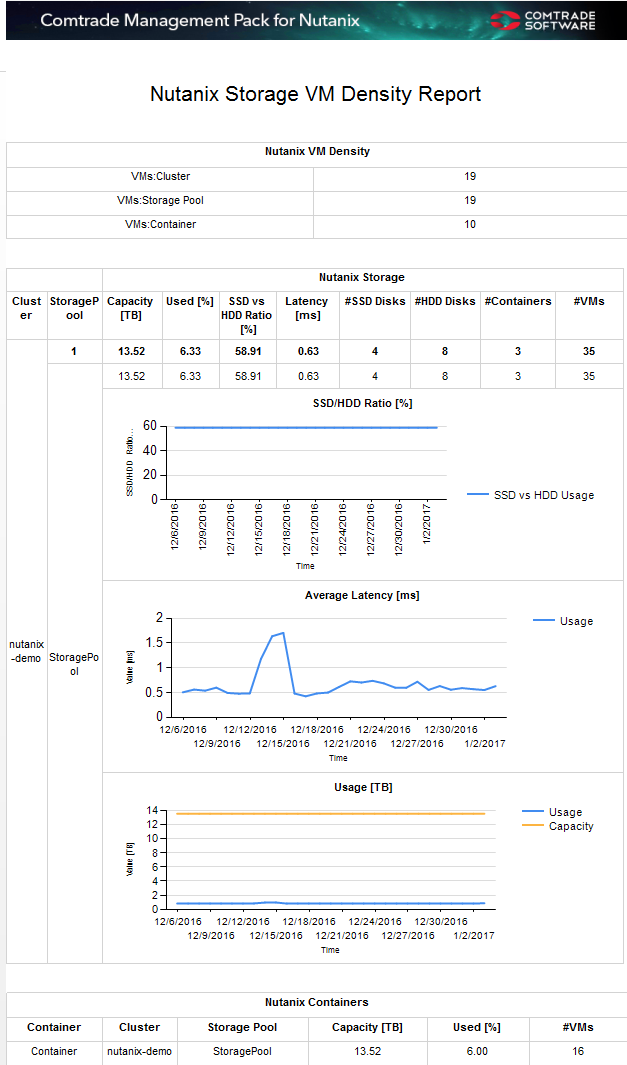
Picture 4: Nutanix Storage VM Density Report provides performance information for Nutanix Storage pool and containers, and identifies unused containers.
Nutanix Enterprise Cloud infrastructure Capacity Planning Report
Used for sizing Nutanix clusters, provides historic utilization trends for CPU, Memory and Storage resources and also predicts when the Nutanix Clusters will run out of these. By pulling up this report, IT admins can identify when they need to add new resources to Nutanix cluster to maintain their optimal performance.
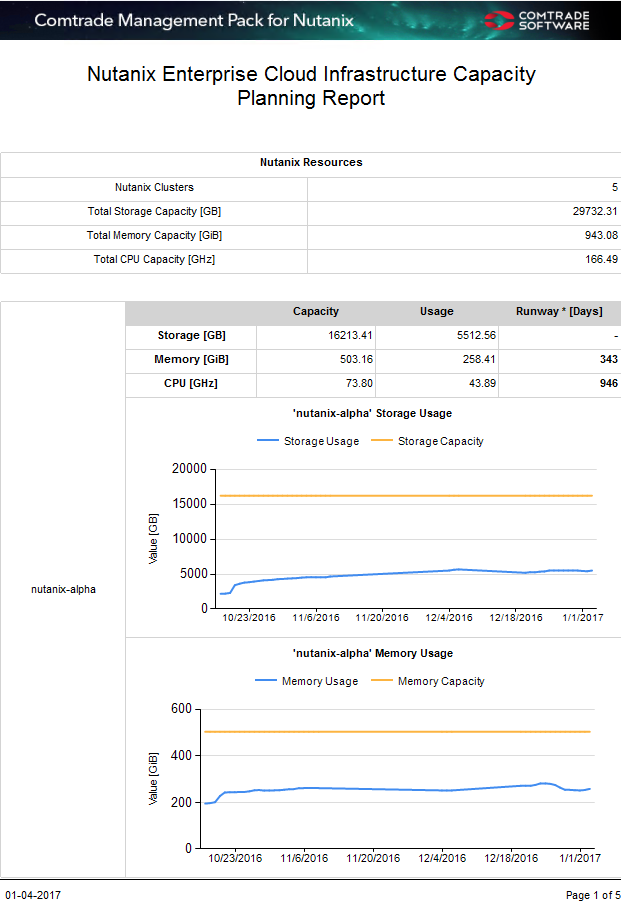
Picture 5: Nutanix Enterprise Cloud infrastructure Capacity Planning Report provides information that is needed to properly size Nutanix clusters.
Application Awareness
Now detects and displays also physical (bare metal) machines or VMs that are not running on Nutanix, but are a part of federated application that runs on Nutanix. It marks such machines as “External”.
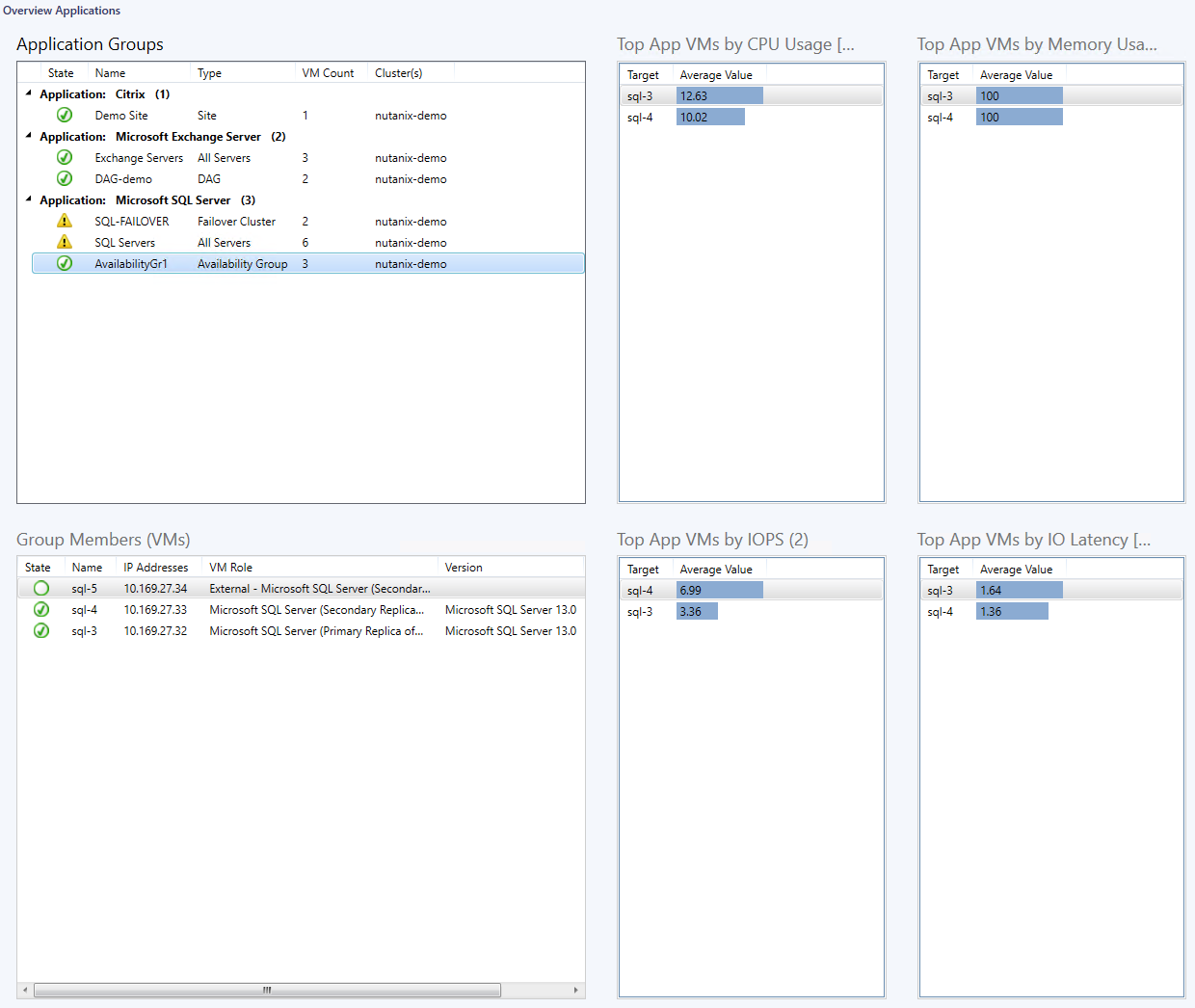
Picture 6: Overview Applications dashboard showing computers hosting SQL Always On Availability Group named AvailabilityGr1 which contains 3 SQL Servers and one of these is marked as ‘External’ (i.e. ‘sql-5’), since it does not run on Nutanix.
Nutanix-Citrix Super pack
Now comes for free with Comtrade SCOM MP for Nutanix. This Super Pack is a set of SCOM dashboards correlating health and performance information from Citrix SCOM Management Pack for XenApp/Xen Server with health and performance information from Comtrade SCOM MP for Nutanix. Nutanix-Citrix Super Pack enables and speeds up identification of potential issues in Citrix delivery stack, like overprovisioned Nutanix storage container or resource bottlenecks in Server OS machines. All that before issue actually occurs. We will cover Nutanix-Citrix Super Pack in details in one of the following blog posts, so stay tuned.
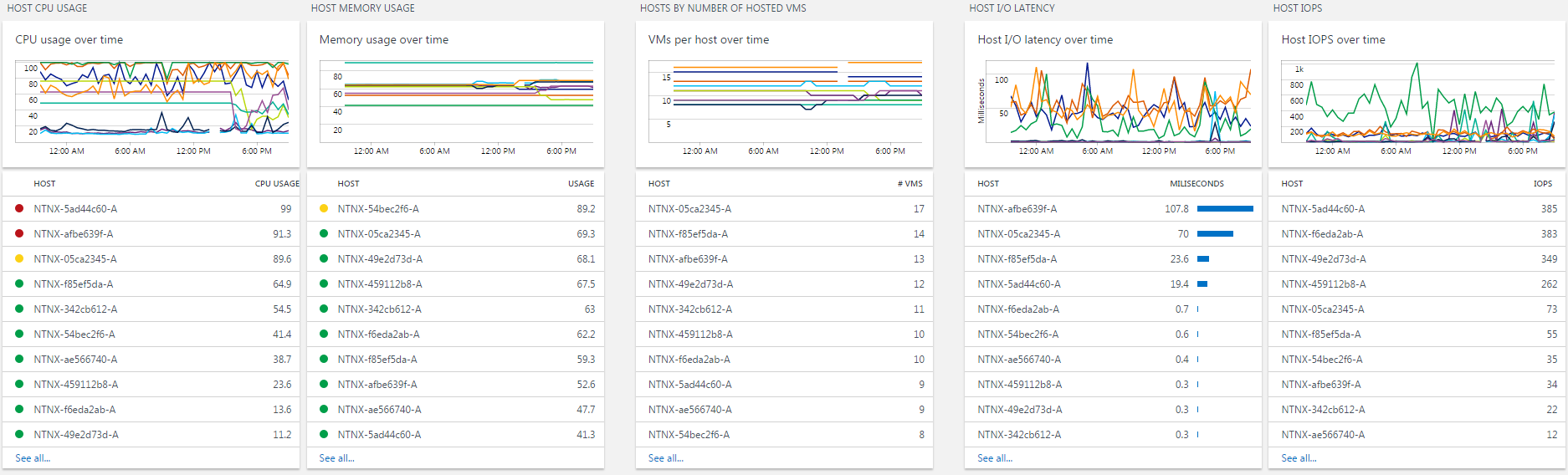
Picture 7: Citrix Delivery Group Impact on Nutanix Resources identifies potential bottlenecks that impact Citrix delivery group Load index or Logon duration.
There is also a bunch of smaller features implemented in this release, such as visualization enhancements. Try all the new features of Comtrade SCOM MP for Nutanix 1.2, including Nutanix-Citrix Super Pack by applying for full 45-day free trial evaluation.
Get the newest insights and updates
By submitting, I agree to the HYCU Subscription Agreement , Terms of Usage , and Privacy Policy .
