HYCU for Nutanix on VMware ESXi
Did you know that HYCU is the only data protection vendor that leverages VM-level storage snapshots for VMware ESXi on Nutanix environments?
Yes, sounds unbelievable, but it is true.
HYCU fully integrates and leverages Nutanix APIs for VM-level storage snapshotting for both AHV and VMware ESXi hypervisors.
This results in a completely non-intrusive backup process without VM-stuns and without business application/service impact. The rest of the industry ignores Nutanix capabilities (and APIs) on VMware environments, and pretty much treats your super-capable storage as a dumb JBOD.
What is the typical scenario you are experiencing?
Back in times when people were proudly attaching their latest high-end disk array to VMware vSphere it was clear – you are not a viable backup solution if you do not have support for storage level snapshots.
No one wanted to have nightmares like:
- Failover of the production application because the VM is not responsive within the backup process
- Business service down or not responding to users
- Finger pointing between the backup vendor and VMware
To summarize, the VM-stun effect happens regularly within the backup process of the tools that rely only on VADP APIs (and ignore the storage level snapshots of the underlying storage). This effect can generate a number of horror scenarios, all of them with the same (most painful) outcome – downtime of your business applications and services.
The best analogy for this is, why did you buy a racing car (powerful hyper-converged infrastructure (HCI) with scale out storage) when you are not even turning it on?
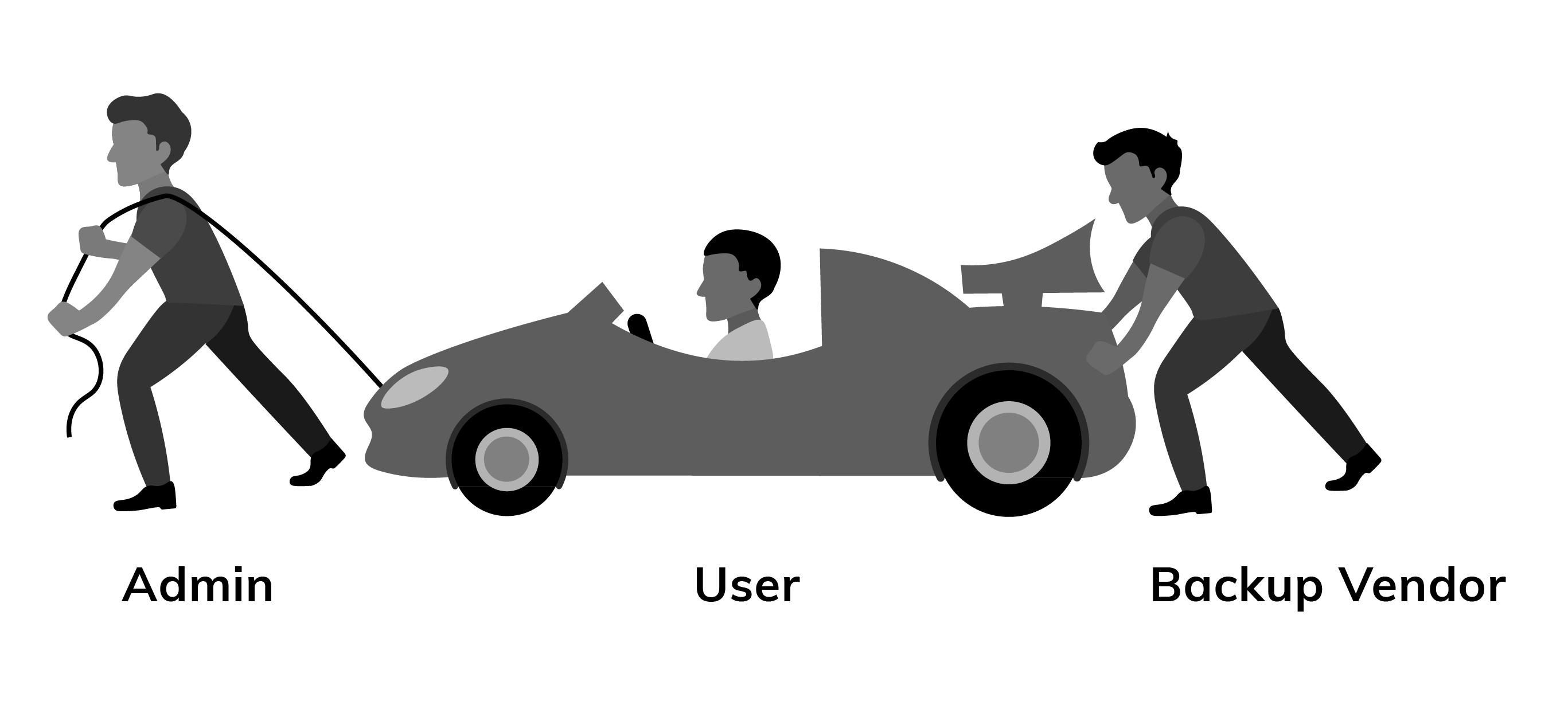
Why don't vendors talk about this?
Historically, if you do not explicitly ask them, then there’s no reason to bring it up. There are few vendors that do not claim the “best vSphere/VADP support.” When asked about storage level snapshots (VM level), they will try to redirect the discussion to vSphere 2nd and 3rd level integration features -- again. Most likely, they will try to push you into a VSS discussion around efficiency of their enhanced vSphere backup.
Do not be fooled.
The truth is no one (except HYCU) uses a single V3 API call to AOS/Nutanix when protecting vSphere on Nutanix environments.
Don’t believe us? Just ask your favorite and/or existing backup vendor:
- Do you support VM level storage level snapshots on vSphere/Nutanix workloads?
- Do you use any (or at least one) Nutanix API call when backing up vSphere/Nutanix workloads?
- When do you plan to support VM-level storage snapshots for vSphere/Nutanix?
At the end, ask yourselves – “do I really need the flexibility of choosing the color for the leather seats in my racing car if I “drive” without turning the engine on?”
What exactly does HYCU do for vSphere on Nutanix?
The same logic and efficiency HYCU uses for AHV is available for vSphere on Nutanix:
- Application consistent backup leveraging Nutanix VM-level storage snapshots (VVOL experience for non-VVOL datastores)
- Automated recovery workflows of applications, for example point-in-time database recovery for MS SQL
- Instant recovery from storage snapshots, much more efficient than the Live Mount approach
- Single-click, cross-cloud recovery or migration (E.g. from ESXi to AHV, ESXi to GCP/Azure)
- Network and resource efficient backup from replica even in mixed hypervisor environments (ESX to AHV, or AHV to ESXi)
Yes, it’s true, HYCU is the best backup solution for both vSphere and AHV on Nutanix.
Questions to ask when backing up vSphere on Nutanix?
As always, the right thing is not to compare the vendor datasheets, but to try it within your environment.
One of HYCU’s benefits is that we significantly invested in ease of use.
A few years back, one of HYCU’s first partners installed HYCU, performed backup and restore from a backup in less than 15 minutes. If you ask us, it is more than worth the investment if you want to do the right thing for your critical business data. At least to be able to compare with what you have, or the other tools you consider.
Data protection solutions are one of the stickiest tools in IT environments, and businesses are having a hard time even thinking about replacing or refreshing them, but at the end of the day you need to ask yourself:
Do I really want to race with my racing car, or is it good enough to sit in it and cruise without the engine turned on?
Schedule a demo with our technical staff.
Download and try HYCU for yourself.
